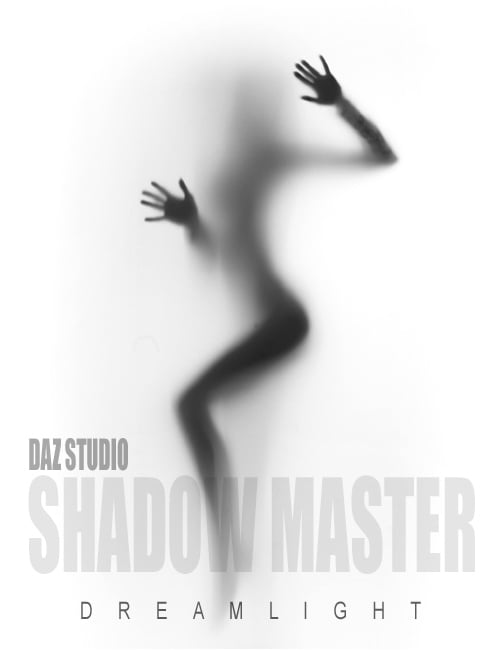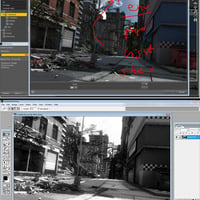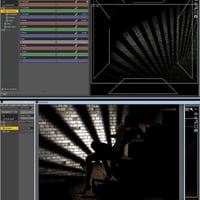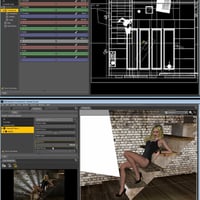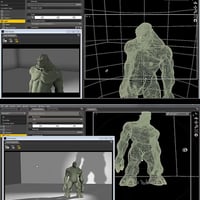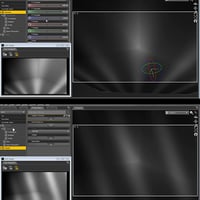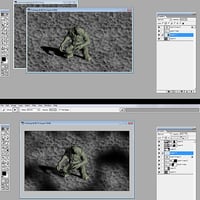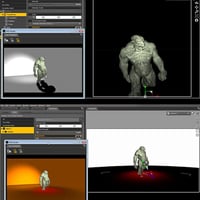-
-
-
-
$30.95
Optional License Add-Ons:
$50.00$1.99Export, use, and resell on Roblox with a Daz Original Roblox Reseller Subscription*Unless otherwise specified, no discounts or offers will apply to License Add‑Ons.
Optional License Add-Ons:
$50.00$1.99*Unless otherwise specified, no discounts or offers will apply to License Add‑Ons.
-
Details
Intimidated by shadows in DAZ Studio? Can't get them to work for you, and spending too much time on trial & error:ing your way forward? Or maybe you already love shadows, but want to take them to the next level. Then Shadow Master is for you.
What's Included and Features
- You get the following:
- 1. How to use shadows inside DAZ Studio to dazzle your renders like never before
- 2. How to get confident with shadows in no time
- 3. How the different shadow types affect your art
- 4. How different light types offer different kind of shadows
- 5. How to create fake shadows inside DAZ Studio, without using Photoshop
- 6. How to take things to the next level, by adding fake shadows using Photoshop
- 7. How to add Photoshop created shadows inside DAZ Studio for spectacular effects
- 8. How to use shadows in a creative way, creating special effects and horror
- 9. Four modules PACKED with shadow effects you know of, but never got the hang of, and effects you never even knew existed
- 10. How to create a shadow effect like the one you see in the promo image, entirely inside DAZ Studio
- BONUS: How to speed up shadow rendering 3-10 times
- BONUS: Invisible plane that catches shadows, awesome for mixing with photos so that your characters actually cast shadows. (DS 4.6+ version and DS 4.8 version)
- MODULE 1: RAY TRACING VS DEEP SHADOW MAPS, DISTANT, SPOT AND POINT LIGHT SHADOWS
- 01.01 - Ray Tracing Vs Deep Shadow Maps
- 01.02 - Distant Light And Spot Light Shadows
- 01.03 - Point Light Shadows And Super Cool Point Light Shadow Effect
- MODULE 2: MORE ON POINT LIGHT SHADOW MANIPULATION AND SHADOW BALANCE
- 02.01 - More In Depth About Point Light Shadow Manipulation
- 02.02 - Shadow Balance Part 1
- 02.03 - Shadow Balance More Tricks Including Off Camera Shadows Part 2
- MODULE 3: SOFT SHADOW EFFECTS AND FAKED OCCLUSION
- 03.01 - Soft Shadow Effects Part 1
- 03.02 - Soft Shadow Effects Part 2
- 03.03 - Soft Shadow Effects Part 3
- 03.04 - Soft Shadow Effects And Faked Occlusion Part 4
- BONUS MODULE 1: SHADOWS BEHIND WALLS, FOR PHOTOS & BACKGROUNDS & A MANUAL MAP FOR HIGH SPEED RENDERING
- 04.01 - Shadow Effects Using Plane Primitives
- 04.02 - The Fuzzy Behind The Wall Effect
- 04.03 - Shadow Catcher Planer For Photos And Backgrounds
- 04.04 - Creating A Manual Shadow Map For Ultra High Rendering Speed
- 04.05 - Quick Shadows In Photoshop
- BONUS MODULE 2: CITY SCENE, GIRL ON STAIRS, CAMERA, LIGHTS AND RENDERING
- 05.01 - City Scene Props Cameras & Lights Plus Test Renders And Tweaking
- 05.02 - City Scene More Props & Light And Shadow Adjustments
- 05.03 - City Scene Final Render And Postwork
- 05.04 - Girl On Stairs - Lighting
- 05.05 - Girl On Stairs - More Lighting And Rendering
- 05.06 - Girl On Stairs - Tweaking Lighting For Final Render
- 05.07 - Girl On Stairs - Adding Two More Layers Before Photoshop
- 05.08 - Girl On Stairs - Postwork Part 1
- 05.09 - Girl On Stairs - Postwork Part 2
- NOTE: This is a non Iray video tutorial program covering 3Delight rendering although most material can be applied to Iray rendering.
Notes
- This product includes:
- 1 General Installer
- You get the following: