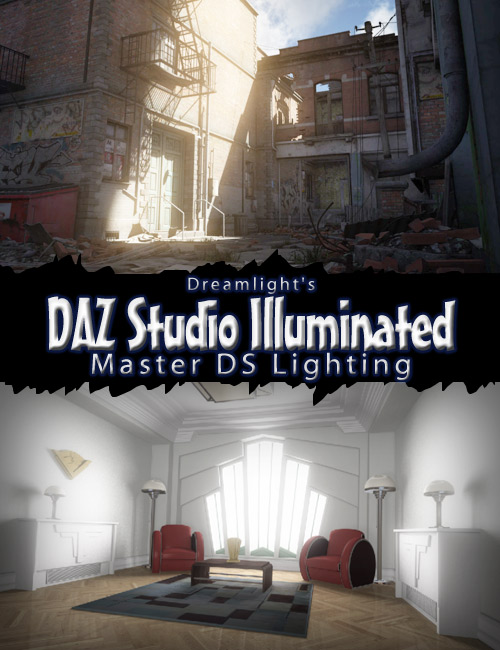-
-
-
-
$60.00
Optional License Add-Ons:
$50.00$1.99Export, use, and resell on Roblox with a Daz Original Roblox Reseller Subscription*Unless otherwise specified, no discounts or offers will apply to License Add‑Ons.
Optional License Add-Ons:
$50.00$1.99*Unless otherwise specified, no discounts or offers will apply to License Add‑Ons.
-
This product is in these bundles
-
Details
Now is your chance to get a better understanding of DAZ Studio - your favorite 3D graphic design tool. Now, make your art GLOW, by learning ALL of the DAZ Studio specific 3D lighting secrets you'll ever need to know.
Master DAZ Studio Lighting. All Of It!
By Dreamlight, the leading authority in 3D training for new and intermediate artists since 2007.
What's Included and Features
- DAZ Studio Illuminated - Master DS Lighting:
- How to make any artist ENVY your art, by knowing how to apply the 7-point light set up in DAZ Studio, with multiple techniques, tools and styles, both indoors and outdoors, ensuring 100% predictability
- How to use Reality plug in and make amazing Lux render engines, making by making each light do multiple effects in your scene
- The 3 light styles you can go for, to quickly set the right mood, when to use them and when to avoid them
- Make your art GLOW, by quickly getting into the new Luxus plug in, tapping into the amazing Lux unbiased render engine
- Create breathtaking images, by mastering Uber Environment and its various settings for maximum quality / speed, including mixing it with default DS lights for maximum impact
- Make incredible soft lighting effects, by using area lights, both manually, and with Uber Area lights, including how to render them 10 times faster than ever
- Become the shadow master and block lights with confidence for amazing artistic effects
- How to break up DAZ Studio lights in layers / passes, for use in After Effects or Sony Vegas
- How to use Light Dome PRO-R to quickly get various lighting styles
- MODULE 1: INTRO TO STYLES
- This module explains what you can expect from this training and how the 7 point light set up connects with the various styles of lighting.
- 01.01 - Overview
- 01.02 - The 7 Point Light Set Up
- 01.03 - The 3 Lighting Styles
- 01.04 - How To Choose The Correct Lighting Style
- MODULE 2: LIGHTING TOOLS
- This module covers the tools which we're going to be using through out this training program. DAZ Studio native lights as well as Uber Environment 2 are explained in detail.
- 02.01 - Distant Light
- 02.02 - Point Light, Spot Light And Linear Point Light
- 02.03 - Uber Environment 2
- 02.04 - Uber Area Light And Transmapped Planes
- 02.05 - Uber Environment 2 Selfglowing Surfaces
- MODULE 3: THE SOFT LOOK
- This module covers The Soft Look, using various approaches such as Uber Environment 2, Area Light, and manual lights.
- 03.01 - The Soft Look - Part 1
- 03.02 - The Soft Look - Part 2
- 03.03 - The Soft Look - Part 3
- 03.04 - The Soft Look Postwork
- MODULE 4: THE 3 POINT LIGHT SET UP LOOK
- This module covers the 3 point light set up look and feel, using alarge array of options, such as light types, light sources, bouncing and how each light can be used for more than just one function.
- 04.01 - Secrets of the 3 Point Light Set Up
- 04.02 - Using Distant Lights
- 04.03 - Spot Lights And Bounce Lighting
- 04.04 - Area Lights
- 04.05 - Example
- MODULE 5: THE HIGH CONTRAST LOOK
- How to achieve the third look, both indoors and outdoors, and how to make sure your characters are part of the light set up.
- 05.01 - Overview
- 05.02 - DAZ Studio Example - Part 1
- 05.03 - DAZ Studio Example - Part 2
- MODULE 6: CREATING MAGIC WITH LIGHT DOME PRO-R STYLES AND LUX RENDER ENGINE
- How to work with Light Dome Pro-R and Lux Render Engine to create magical results.
- 06.01 - Light Dome PRO-R Styles
- 06.02 - Luxux Plug In And Lux Render Engine
- 06.03 - Light Master 2 Bonus: Lighting Without Lights, Reality Plug In & Lux Render Engine - Part 1
- 06.04 - Light Master 2 Bonus: Reality Plug In And Lux Render Engine - Part 2
- BONUS MODULE: ANIMATION LAYERING AND FAKING RADIOSITY
- Bonus 1 - How To Use Layers In Animation
Bonus 2 - Light Master 2 Extra: Faking Radiosity Inside DS
- Bonus 1 - How To Use Layers In Animation
Notes
- This product includes:
- 1 General Installer
- DAZ Studio Illuminated - Master DS Lighting: