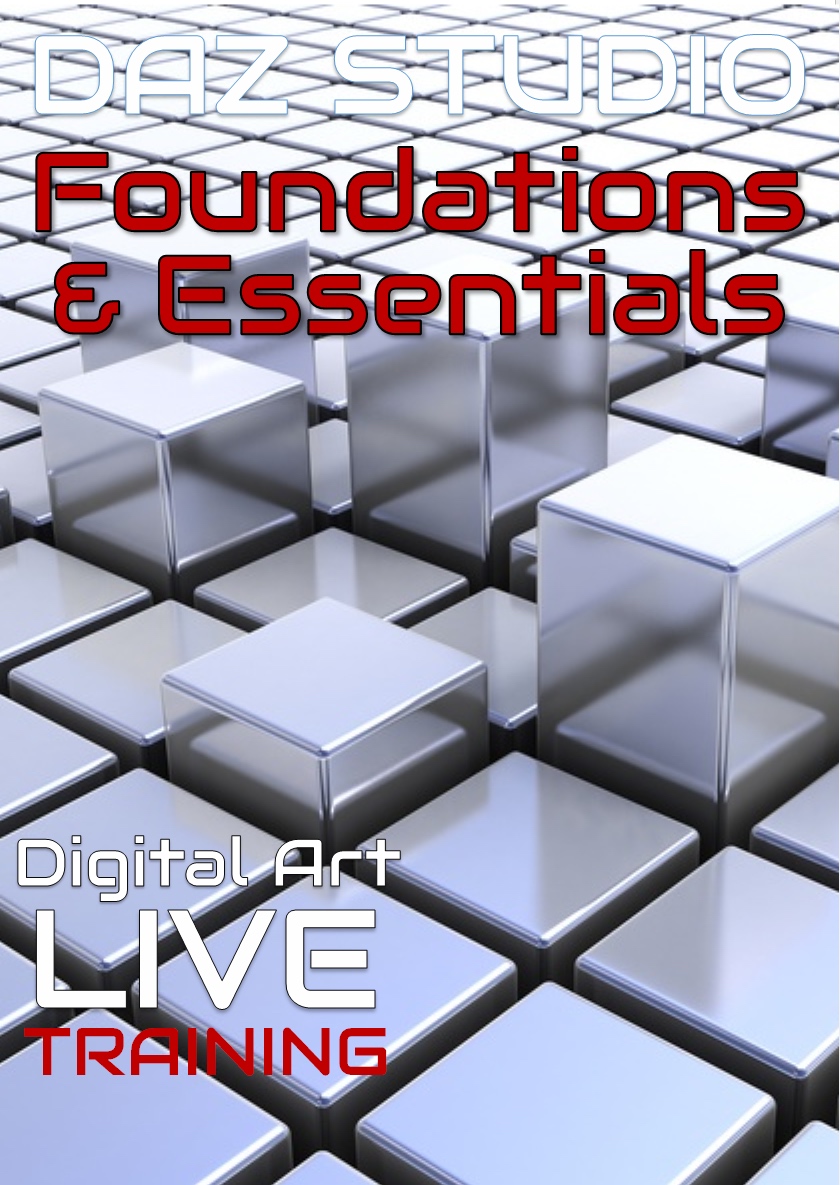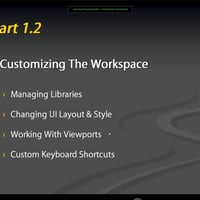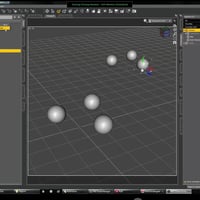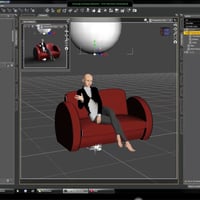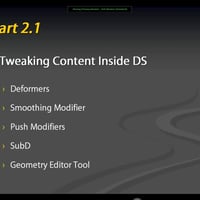-
-
-
-
$45.95
Artist:Compatible Software:Daz Studio 4.24SKU:33159Optional License Add-Ons:
$35.00$1.99*Unless otherwise specified, no discounts or offers will apply to License Add‑Ons.
Optional License Add-Ons:
$35.00$1.99*Unless otherwise specified, no discounts or offers will apply to License Add‑Ons.
-
Details
If you are a familiar and seasoned user of Poser and are now starting to use Daz Studio, some of the functions, tools and methods you are used to can be a little tricky to pick up or find. These two video sessions give you a thorough grounding and essential key knowledge to help you become accustomed to the workspace and tools.
These two 1.5 hour sessions are also particularly for you if you have started to explore Daz Studio and want to get things right from the beginning. Get into good habits and set things up right now to save pain later down the line. Learn where important time saving functions are and learn an easier workflow from a presenter who's had eight years of experiencewith creating content in Daz Studio.
What's Included and Features
- In this two part course you'll receive:
- Over three hours of instruction
- Q&A sections that will help you gain solid footing
- Presented by Esha, who has been creating 3D content for 12 years
- High Definition .MP4 recordings of both sessions 1920 x 1080 resolution
- Bonus: Custom presets for UI layout and keyboard shortcuts
- Essential time saving toolkit for your workflow - given to all attendees and used during the presentations.
- Session 1 (1 hour 43 minutes)
- Installation:
- Software installation & content installation
- Manual installation vs. DIM installation vs. Smart Connect
- File Structure
- Customizing the workspace:
- Changing UI layout & style
- Managing libraries
- Custom keyboard shortcuts
- Setting up a scene:
- Finding & loading content
- Selection methods
- Fitting conformers, parenting props
- Moving, scaling & rotating objects
- Creating groupings
- Using the camera:
- Navigating the scene
- Normal cameras vs. perspective camera
- Important camera settings
- Pointing eyes to the camera
- Posing and morphing the figure:
- Applying presets & useful tricks
- Manual posing & morphing
- Using pose controls
- Session 2 (1 hour 35 minutes)
- Tweaking content inside DS:
- Deformers
- Push modifiers
- SubD
- Geometry editor tool
- Setting up lights:
- For 3Delight
- For Iray
- Working with shadow cameras
- >Shaders:
- 3Delight shaders
- Iray shader
- Using the Surface Tab
- Difference between shaders & materials
- Rendering:
- Iray
- 3Delight
- Quality vs. render time
Notes
- This product includes:
- 2 General Installers
- 1 Daz Studio Installer
- In this two part course you'll receive: