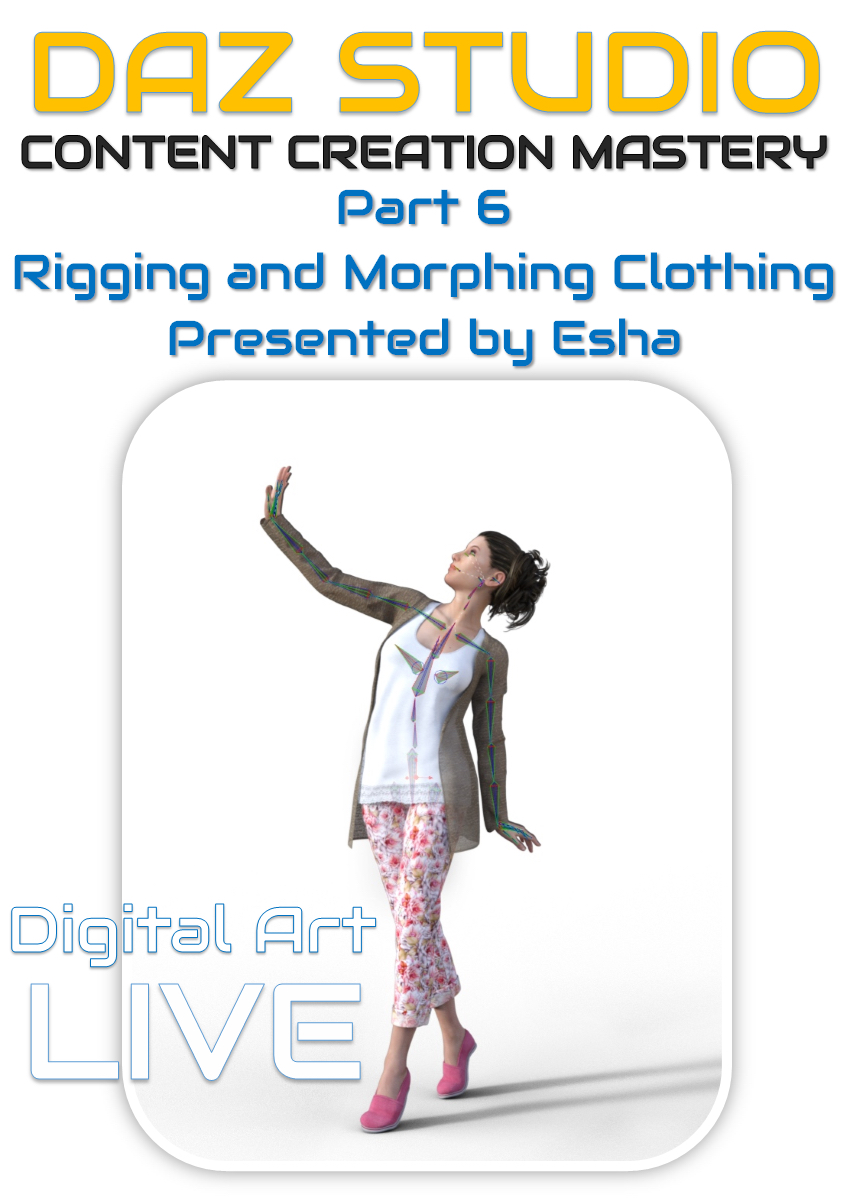-
Daz Studio Content Creation Mastery Part 6 : Rigging and Morphing Clothing Items
-
-
-
-
$69.95
Artist:Compatible Software:Daz Studio 4.24SKU:35057Optional License Add-Ons:
$35.00$1.99*Unless otherwise specified, no discounts or offers will apply to License Add‑Ons.
Optional License Add-Ons:
$35.00$1.99*Unless otherwise specified, no discounts or offers will apply to License Add‑Ons.
-
This product is in this bundle
-
Details
Over 4 hours of tuition in HD edited recordings from live webinars.
MODULE 6 - "GETTING ACTIVE" : RIGGING AND MORPHING CLOTHING ITEMS
DOUBLE TUITION SET
"In this part of the Daz Content Creation Mastery course we're going to have some serious fun! We'll bring together all our knowledge gathered in the previous modules and apply them to rigging conforming clothes for a figure.
I'll show you how to use the Transfer Utility and how templates can make things easier. We'll discuss how to weight paint a clothing item and how to minimize distortion of buttons and other decorations. I'll show you the best way to handle the JCMs (Joint Controlled Morphs) that are part of the Genesis 3 figures and how (and when) to add your own JCMs. I'll also pass on my experience how to best deal with critical areas like armpits and crotch.
We'll then move on to body morphs to support the figure's shapes and how to protect decorations from distorting when a morph is applied. I'll discuss the pros and cons of Daz Studio's smoothing and subdivision features. And we'll talk about adding style morphs to the clothes and how to adjust the figure to the clothing. Finally I'll show you how to save presets that load the clothing and apply a pose or morph to the figure all in one go." (Esha)
MODULE 6 CONTENT : PART 1
Preparing The Mesh
Transfer Utility
Adding Bones
Weight Painting
Handling Figure JCMs
Creating Custom JCMs
Dealing With Critical Areas
MODULE 6 CONTENT : PART 2
Rigging shoes
Creating body morphs
Protecting decoration from accidental deformation using rigidity maps
Adding style morphs
Smoothing, subdivision, both or none
Adding a morph to the figure for a better fit
Saving special presets
ABOUT THIS SERIES
In this webinar series I'll take you through the various stages of the creation process, from planning your project over modelling and UV mapping to rigging, morphing, texturing, rendering and packing up. We will cover each "leg" of this journey in detail and you'll get lots of useful information, tips and tricks. I'll show you various methods and workflows and discuss the pros and cons of each so you can make informed choices for your own personal workflow.
I'm covering the creation process using an upcoming product as an example. I'll show you how to create a suitcase and a duffel bag
Presenter : Esha Esha lives in Austria and has been creating 3D products for nearly 12 years.
She has created content for Smith Micro and Daz and is an active vendor at daz3d.com. When Daz released the Developer Tools for Daz Studio in 2008 she integrated them into her workflow and has been working with Daz Studio, alongside Poser, ever since. In recent years she has been focusing on DS for product development. Esha's favourite tools include Daz Studio, Poser, ZBrush, Wings3D, Xfrog, Marvelous Designer, UVLayout and Photoshop. In all of these she is a self-taught artist, basing her skills on years of experience and numerous online tutorials. She fully understands the difficulties of moving from Poser to Daz Studio, having made that journey herself, and enjoys passing on her Studio know-how to new users. Esha also has several years of experience in teaching adults. She firmly believes that the best way to learn is to actively do something yourself, so she favours a hands-on approach in teaching. Knowing only too well how tiresome it is to gather scraps of information all over the web she wants to provide comprehensive webinars that really offer solid information. Moving from the basics to advanced procedures she takes care to make sure that her audience will be able to follow her courses smoothly. In her spare time Esha loves listening to classical music, baking muffins and collecting cat photos.What's Included and Features
- Daz Studio Content Creation Mastery Part 6 : Rigging and Morphing Clothing Items
- Part 1 - Topic 1:
- Preparing The Mesh
- Check UVs
- Check materials
- Create tight-fitting .OBJ file
- Test compatibility with original mesh
- Set a unique name
- Part 1 - Topic 2:
- Transfer Utility
- Settings
- Using templates
- Saving your own templates
- Replacing source with target
- Part 1 - Topic 3:
- Adding Bones
- Choosing parent bone
- Number of bones
- Orientation
- Setting up new weight maps
- Part 1 - Topic 4:
- Weight Painting
- Basics: Add / Subtract / Smooth
- Differences between Genesis 1/2 and 3
- Interaction between weights and JCMs
- Handling decorations
- Part 1 - Topic 5:
- Handling Existing JCMs
- What are JCMs, how do they work
- Identifying problematic JCMs
- Replacing JCMs
- Morph Loader presets
- Part 1 - Topic 6:
- Creating Custom JCMs
- When do you need them
- How to set them up
- Part 1 - Topic 7:
- Dealing With Critical Areas
- How to deal with armpits in ZB
- JCMs in steps
- Using Draping Results For JCMs
- Topics Part 2:
- Using Draping Results For JCMs
- Rigging Flat Shoes
- Body Morphs ('Shapes')
- Rigging Earrings
- Style and Adjustment Morphs
- Saving Presets
- Q and A at the end of each topic
- Part 2 - Topic 1:
- Using Draping Results For JCMs
- Exporting .OBBJ Files For Simulation
- Draping
- Refining Draped Mesh in ZBrush
- Loading As A JCM
- Part 2 - Topic 2:
- Rigging Flat Shoes
- Understanding Genesis' Foot Rig
- Mirroring Weight Maps
- Adding Foot Morph To Genesis
- Part 2 - Topic 3:
- Body Morphs ('Shapes')
- Auto-generated Morphs
- Using Loosen Morphs
- Protecting Decorations From Deformation (Rigidity)
- The Smoothing Modifier
- Presets As Time Savers
- Part 2 - Topic 4:
- Rigging Earrings
- Showing hidden bones in Genesis
- Additional bones
- Rigidity
- Bone Adjustments
- Part 2 - Topic 5:
- Style and Adjustment Morphs
- Using Dformers
- Using external programs
- Smoothing, subdivision, both or none
- HD morphs and ways to mimic them
- Part 2 - Topic 6:
- Saving Presets
- The Save Dialogue
- Wearable Presets
- Scene Presets
- Part 1 - Topic 1:
Notes
- This product includes:
- 2 General Installers
- This tutorial references Hexagon and ZBrush. Hexagon can be replaced by any other modeling application. ZB may be hard to replace, but 3DCoat or the new ZBrush Core would work also.
- Daz Studio Content Creation Mastery Part 6 : Rigging and Morphing Clothing Items