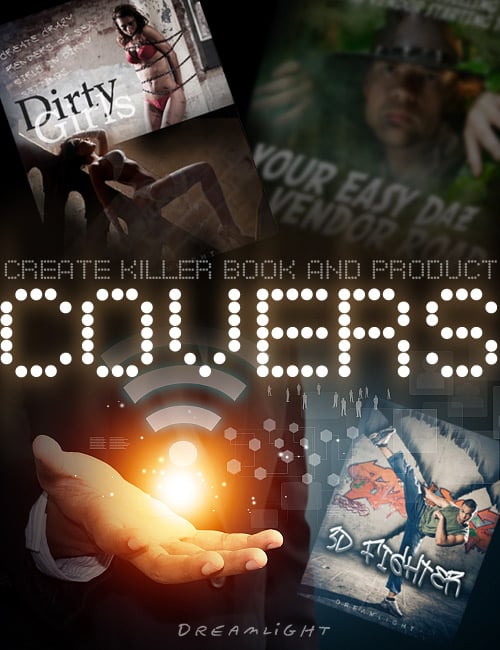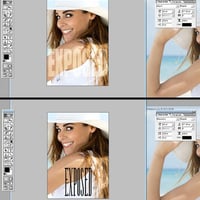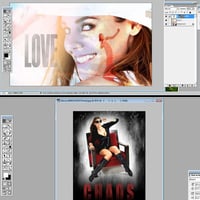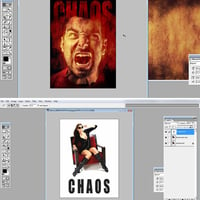-
-
-
-
$35.95
Optional License Add-Ons:
−85% $50.00 $7.50−85% $1.99 $0.30Export, use, and resell on Roblox with a Daz Original Roblox Reseller Subscription*Unless otherwise specified, no discounts or offers will apply to License Add‑Ons.
Optional License Add-Ons:
−85% $50.00 $7.50−85% $1.99 $0.30*Unless otherwise specified, no discounts or offers will apply to License Add‑Ons.
-
Details
Got a book, ebook or product that you need sold? Or maybe you’re just after some cool techniques that will give you that extra touch when playing with your graphics & text? Then these ultra simple and quick step by step Photoshop (and generic) techniques will change your world…
With bestselling author, 3D vendor and 3D coach Val Cameron from Dreamlight - world leader in helping new and intermediate artists love their art and income since 2005.
I went from designing computer game graphics back in the 80s, to working with professional magazine covers and ads during the 90s… That is, ads in the $7,000 range for the company I was working for. And trust me, you don’t want to screw a $7,000 ad.
From there, I’ve taken my journey through coaching thousands of 2D & 3D artists, and creating hundreds of covers for my bestselling digital products in the DAZ 3D store.
I’m pretty sure that what I’ve discovered will have a tremendous impact on your ability to mix text with graphics and awe your audience like never before.
“I have found your training to be well-designed, intelligent and if you’ll excuse the expression, “illuminating”, Angela Knight – New York Times bestselling author
What's Included and Features
- 1280 x 720 HD quality video tutorials in WMV + MP4 downloadable format
- Conducted in Photoshop although generic techniques applicable in any 2D software with layers, such as The Gimp
- You get the following:
- 1. Secret rules of blending text and graphics that will instantly set you apart
- 2. Step by step quick & easy Photoshop tutorials
- 3. How to mix text and graphics into a magical mix that will make your viewers / readers glued to the screen
- 4. How to choose, position and blend photos / graphics for maximum impact
- 5. How to add text, choose the right font and make it look amazing
- 6. How to add special effects to spice up your graphics and make it even more appealing
- 7. Common mistakes / design disasters and how to stay away from them
- …and more!
- Waiting for you inside:
- MODULE 1: WELCOME, COMMON MISTAKES AND BASIC RULES
- 01.01 - Welcome And Introduction
- 01.02 - Common Mistakes And Basic Rules - Part 1
- 01.03 - Common Mistakes And Basic Rules - Part 2
- MODULE 2: COVER STYLES & TEXT DOMINATION
- 02.01 - 4 Cover Styles
- 02.02 - Text Domination - Part 1
- 02.03 - Text Domination - Part 2
- MODULE 3: A BALANCED APPROACH TO IMAGES, BLENDING IMAGES AND BLELDING IMAGES AND TEXT EFFECTS
- 03.01 - Dominant Images
- 03.02 - A Balanced Approach
- 03.03 - Blending Various Images
- 03.04 - Text Effects
- BONUS MODULE: CREATIVE CHAOS AND A FEW COVER EXAMPLES
- 04.01 - Creative Chaos - Part 1
- 04.02 - Creative Chaos - Part 2
- 04.03 - Cover Example 1
- 04.04 - Cover Example 2
Notes
- This product includes:
- 1 General .MP4 Version Installer (488 MBs)
- 1 General .WMV Version Installer (914 MBs)