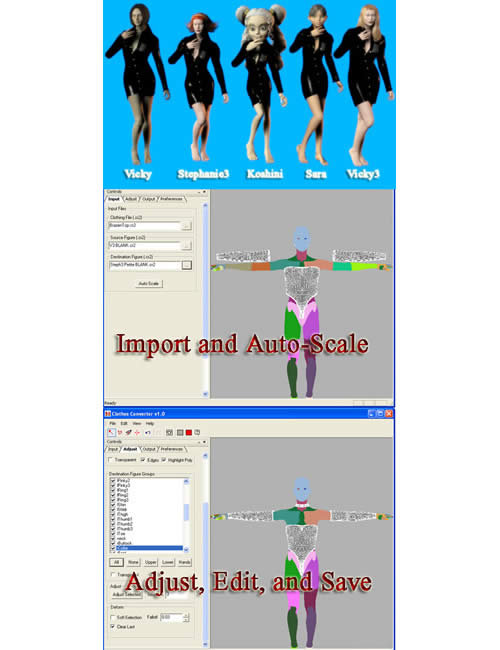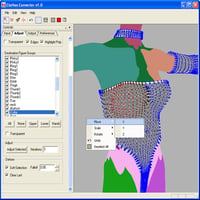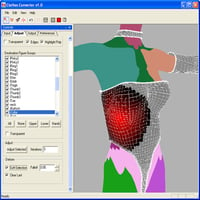-
-
-
-
$41.95
Optional License Add-Ons:
$50.00$1.99*Unless otherwise specified, no discounts or offers will apply to License Add‑Ons.
Optional License Add-Ons:
$50.00$1.99*Unless otherwise specified, no discounts or offers will apply to License Add‑Ons.
-
Details
Welcome to Clothes Converter! Clothes Converter is the easiest, most efficient way to convert clothing from one Poser model to another! While it's not a 'one button' solution to converting clothes, it will enable you (after reading this manual, watching the video tutorials, and some practice) to convert clothing from almost any model to another. Why do you need Clothes Converter? End users: When new character models are released most existing clothing will not be compatible, forcing you to buy new clothes. Even then, chances are that your favorite outfits will never be updated to work with the new character models. Clothing modelers: Clothes Converter will allow you to quickly update your clothing models for new characters. It is considerably less work than completely remodeling and setting up the clothing model for a new figure using other means.
Basic Overview: Clothes Converter uses a 3 step process: 1. Importing the cr2 clothing file and automatic re-scaling for the new figure. 2. Adjusting the clothing to the new figure using soft-selection (magnet) tools or auto adjustment for simple clothing items. 3. Save new clothing cr2 and obj file.
This product is for PC only.
What's Included and Features
Features- Work directly with cr2 files.
- Auto-scale and auto position clothing for new figure.
- Soft-selection (magnet) tools for easy editing with visual feedback.
- Multi-level undo.
- Save obj directly for quick object edits.
- Rectangle selection
- Polygon lasso selection
- Paint selection
- Work in Polygon or vertex mode.
- Rename groups as needed.
- Hide/display groups.
- Selectable donor for joint parameters.
- Symmetrical editing allows you to cut your work in half (depends on object symmetry).
- Mesh editing across groups: move, rotate, scale, tweak
- 2 detailed video tutorials to show you how to use Clothes Converter.
- A tutorial shirt to practice with.
- Dedicated support forum to address any questions or issues (www.digitalcriminals.com/forum)
- Direct support from the application's author.
- Easy viewport navigation with support for a 3 button mouse and scroll wheel.
- Change Rotation or scale pivot point.
- Smooth shading.
- Weld groups command.
- Undo after auto scale or adjust selected.
- Support polygons with more than 4 sides.
Notes
Product Installer