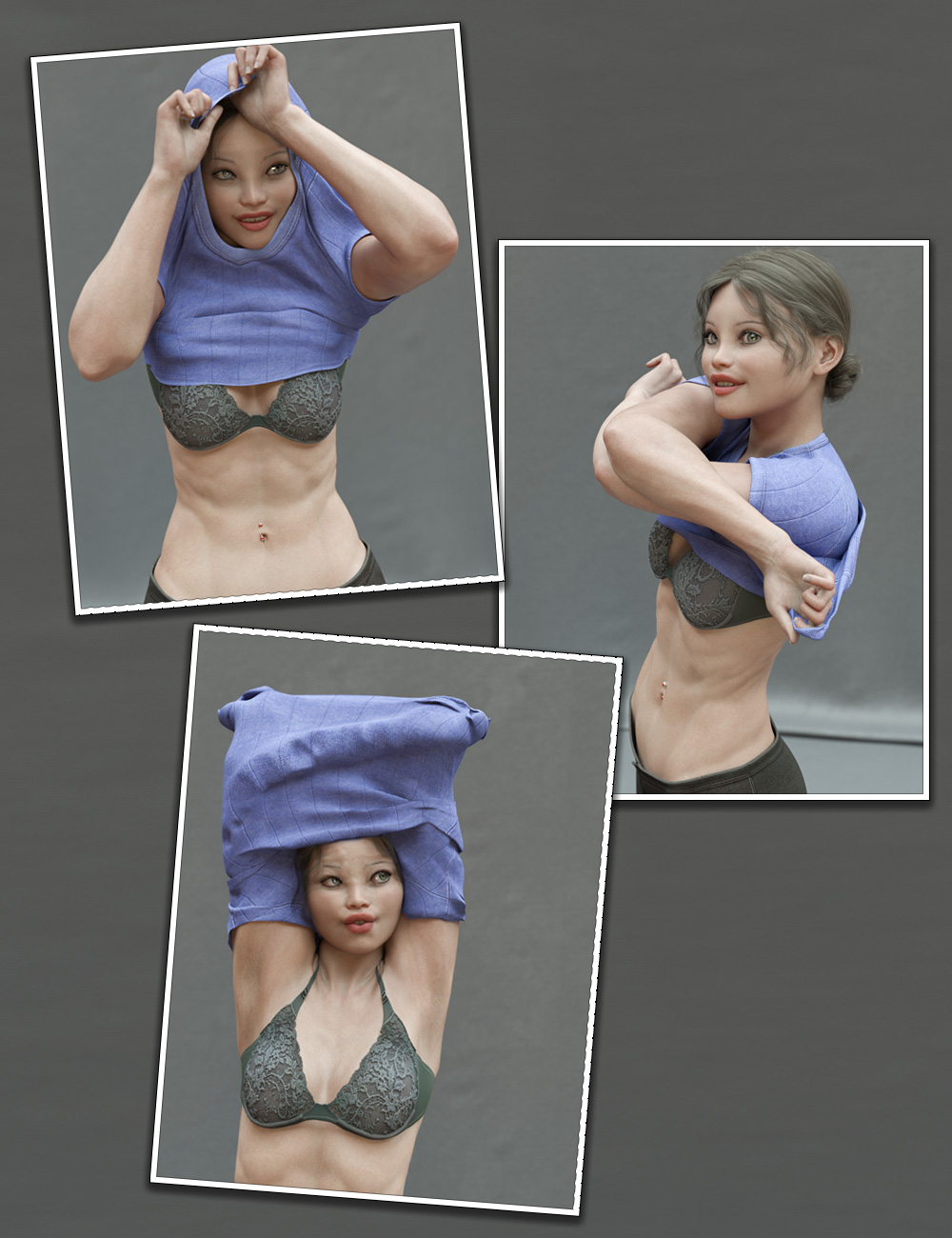-
Everyday 2 Undress Poses and Clothes for Genesis 8 Female(s)
-
-
-
-
$22.95
Artist:Compatible Figures:Genesis 8.1 Female, Genesis 8 FemaleCompatible Software:Daz Studio 4.24, Daz to Blender Bridge, Daz to Unity Bridge, Daz to Unreal BridgeSKU:71893Optional License Add-Ons:
−70% $50.00 $15.00−70% $1.99 $0.60*Unless otherwise specified, no discounts or offers will apply to License Add‑Ons.
Artist: Aeon SoulCompatible Figures: Genesis 8 Female, Genesis 8.1 FemaleCompatible Software: Daz Studio 4.24, Daz to Blender Bridge, Daz to Unity Bridge, Daz to Unreal BridgeSKU:71893Optional License Add-Ons:
−70% $50.00 $15.00−70% $1.99 $0.60*Unless otherwise specified, no discounts or offers will apply to License Add‑Ons.
-
Details
Everyday 2 Undress Poses and Clothes for Genesis 8 Female(s) is a stand-alone poses + clothing package that includes 11 undressing poses and two clothing items: Shirt and Pants.
The poses are divided into: Remove Shirt: the character hands interact with the shirt. Remove Pants: the character hands interact with the pants.
However both shirt and pants include various morphs (82 morphs total, 42 morphs for the shirt and 40 morphs for the pants) to match ALL the poses, even those where the character interacts with the other garment. That means the shirt includes a From Pants poses folder to match Pants-based poses while the Pants include a From Shirt poses folder to match Shirt-based poses.
The included clothing items are based on our Everyday 2 clothing set (not required), which makes them fully compatible with any texture included in the main everyday 2 package as well as Everyday 2 texture add-on packages (listed below).
Also note that if you own Everyday 2 Genesis 8 Female all its base morphs become usable with these shirt and pants. You do not have to do anything, they load automatically.
Included are also 44 partial poses (upper body, lower body, arms only and legs only), to check out how to fully take advantage of the partial poses + morphed clothes, check out the second video below.
- Available videos:
- 1. Walkthrough all the included matching morphs for each of the poses
- 2. Using the partial body poses + the morphed clothes to their fullest potential
- 3. Compatibility with Everyday 2 clothes for Genesis 8 female
https://www.youtube.com/watch?v=EUOFzDVNjWA&feature=youtu.be
https://www.youtube.com/watch?v=TGPB88S1FCI&feature=youtu.be
https://www.youtube.com/watch?v=_cgjlZ1WBMk&feature=youtu.be
What's Included and Features
- Everyday 2 Undress Poses and Clothes for Genesis 8 Female(s) (.DUF)
- Info file: short explanation of the product
- Read Me file: helpful tips and instructions
- Pants
- Actor
- Helper Morphs
- Top Helper
- Back Out
- Back Out more
- Front Out more
- Move Back Out 01
- Move Back Out 02
- Move Front Out 01
- Move Front Out 02
- Move Out Left
- Move Out Right
- Utilities
- Enable Body fix (Off by default)
- Enlarge All
- Inflate All
- JCMs Controller (Off by default)
- Top Helper
- Poses matching morphs Undress
- Remove pants 01
- Remove pants 01
- Remove pants 01A
- Remove pants 02
- Remove pants 02
- Remove pants 02A
- Remove pants 02B
- Remove pants 03
- Remove pants 03
- Remove pants 03A
- Remove pants 03B
- Remove pants 03C
- Remove pants 03D
- Remove pants 03E
- Remove pants 04
- Remove pants 04
- Remove pants 04A
- Remove pants 04B
- Remove pants 04C
- Remove pants 04D
- Remove pants 05
- Remove pants 05
- Remove pants 05A
- Remove pants 05B
- Remove pants 06
- Remove pants 06
- Remove pants 06A
- Remove pants 01
- From shirt
- Remove shirt 01
- Remove shirt 01
- Remove shirt 01A
- Remove shirt 01B
- Remove shirt 01C
- Remove shirt 02
- Remove shirt 02
- Remove shirt 02A
- Remove shirt 02B
- Remove shirt 02C
- Remove shirt 03
- Remove shirt 03
- Remove shirt 03A
- Remove shirt 03B
- Remove shirt 03C
- Remove shirt 04
- Remove shirt 04
- Remove shirt 04A
- Remove shirt 04B
- Remove shirt 04C
- Remove shirt 05
- Remove shirt 05
- Remove shirt 05A
- Remove shirt 05B
- Remove shirt 05C
- Remove shirt 01
- Helper Morphs
- Actor
- Shirt
- Actor
- Helper Morphs
- Bottom Helper
- Move Back Out 01
- Move Back Out 02
- Move Front Out 01
- Move Front Out 02
- Move Out Left
- Move Out Right
- Utilities
- Enable Body fix (Off by default)
- Expand / Shrink
- JCMs Controller (Off by default)
- Bottom Helper
- Poses matching morphs Undress
- Remove shirt 01
- Remove shirt 01
- Remove shirt 01A
- Remove shirt 01B
- Remove shirt 01C
- Remove shirt 01D
- Remove shirt 01E
- Remove shirt 02
- Remove shirt 02
- Remove shirt 02A
- Remove shirt 02B
- Remove shirt 02C
- Remove shirt 02D
- Remove shirt 02E
- Remove shirt 03
- Remove shirt 03
- Remove shirt 03A
- Remove shirt 03B
- Remove shirt 03C
- Remove shirt 03D
- Remove shirt 04
- Remove shirt 04
- Remove shirt 04A
- Remove shirt 04B
- Remove shirt 04C
- Remove shirt 04D
- Remove shirt 04E
- Remove shirt 05
- Remove shirt 05
- Remove shirt 05A
- Remove shirt 05B
- Remove shirt 05C
- Remove shirt 05D
- From Pants
- Remove pants 01
- Remove pants 01
- Remove pants 01A
- Remove pants 02
- Remove pants 02
- Remove pants 02A
- Remove pants 03
- Remove pants 03
- Remove pants 03A
- Remove pants 03B
- Remove pants 04
- Remove pants 04
- Remove pants 04A
- Remove pants 04B
- Remove pants 05
- Remove pants 05
- Remove pants 05A
- Remove pants 06
- Remove pants 06
- Remove pants 06A
- Remove pants 01
- Remove shirt 01
- Helper Morphs
- Actor
- dForce Settings
- Pants
- Base setting
- Borders loose
- Borders stiff
- Loose
- Shirt
- Base setting
- Borders loose
- Borders stiff
- Loose
- Pants
- Everyday Get dressed poses
- Zero pose
- Remove pants 01
- Remove pants 02
- Remove pants 03
- Remove pants 04
- Remove pants 05
- Remove shirt 01
- Remove shirt 02
- Remove shirt 03
- Remove shirt 04
- Remove shirt 05
- Remove shirt 06
- Body Lower: partial poses from the hip down
- Body Top: partial poses from the lower abdomen up
- Limbs Arms: partial poses from the collar to the finges
- Limbs Legs: partial poses from the thighs to the toes
- Textures include
- 21 Base color, Glossy, Height, Metallic, Normal, Roughness maps (4096 x 4096)
- Textures are PBR based on the Metallic / Roughness workflow
Notes
- This product includes:
- 1 DSON Core Installer
- Available videos: