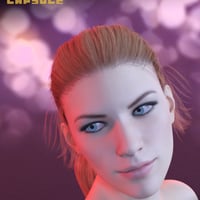-
-
-
-
$25.95
Artist:Compatible Software:Daz Studio 4.24SKU:44725Optional License Add-Ons:
$50.00$1.99Export, use, and resell on Roblox with a Daz Original Roblox Reseller Subscription*Unless otherwise specified, no discounts or offers will apply to License Add‑Ons.
Optional License Add-Ons:
$50.00$1.99*Unless otherwise specified, no discounts or offers will apply to License Add‑Ons.
-
Details
Introducing the Iray Photo Lighting Capsule to give more versatility to your character lead renders. A simple but highly effective lighting system that takes emissive lighting to the maximum offering a multitude of options. Along with strategically place emissive lights the capsule also comes with many background textures and options to change lighting tints and luminescence. Several cameras are also included as well as an atmosphere camera to give your renders a more smoky environment. Included is a small mirrored helper sphere that helps to locate the location of the emissive lights when the viewport is set to Iray on the fly.
Optimized for the Iray renderer and DAZ Studio
What's Included and Features
- Iray Photo Lighting Capsule: (.DUF)
- Iray Photo Lighting Capsule
- Mirrored Helper Sphere
- Materials:
- IPC !Remove Texture
- IPC Blue Bokeh 01
- IPC Blue Bokeh 02
- IPC Blue White Gradient
- IPC Blurry City 01
- IPC Blurry Cliff 01
- IPC Blurry Sky 01
- IPC Blurry Sky 02
- IPC Charcoal Clouds Dark
- IPC Grey 01
- IPC Grey 02
- IPC Grey 03
- IPC Grey 04
- IPC Grey 05
- IPC Ice Blue
- IPC !Remove Texture
- IPC Blue Bokeh 01
- IPC Blue Bokeh 02
- IPC Blue White Gradient
- IPC Blurry City 01
- IPC Blurry Cliff 01
- IPC Blurry Sky 01
- IPC Blurry Sky 02
- IPC Charcoal Clouds Dark
- IPC Grey 01
- IPC Grey 02
- IPC Grey 03
- IPC Grey 04
- IPC Grey 05
- IPC Ice Blue
- IPC !Clear All Emissives
- IPC !Set All Emissives to Black
- IPC !Set All Emissives to White
- IPC !Set Emissive Tint Blue
- IPC !Set Emissive Tint Green
- IPC !Set Emissive Tint Red
- IPC !Set Emissive Tint White
- IPC !Set Emissive Tint Yellow Shift
- IPC !Set Emissive Tint Yellow
- IPC !Set Luminance Strength 01K
- IPC !Set Luminance Strength 02-5K
- IPC !Set Luminance Strength 05K
- IPC !Set Luminance Strength 10K
- IPC !Set Luminance Strength 15K
- IPC !Set Luminance Strength 25K
- IPC !Set Luminance Strength 30K
- IPC !Set Luminance Strength 35K
- IPC Back 4 Dots Mid
- IPC Back 4 Dots
- IPC Base 1 Dot
- IPC Base 2 Dots
- IPC Base 4 Dots
- IPC Base 8 Dots
- IPC Front 1 Dot Mid Upper
- IPC Front 4 Dots Mid
- IPC Front 4 Dots
- IPC Front Long Low Bar
- IPC Left 2 Dots
- IPC Left Long Block
- IPC Left Low Block
- IPC Mid 8 Dots Ring
- IPC Right 2 Dots
- IPC Right Long Block
- IPC Right Low Block
- IPC Top 1 Dot
- IPC Top 4 Dots
- IPC Top 8 Dots
- IPC Top Flood Gradient
- IPC Top Halo
- IPC !Remove All Cut Outs
- IPC Full Front Blinds
- IPC Top Diamonds
- IPC Top Dots Front
- IPC Top Dots Rear
- Cameras:
- 02 Cameras
- Scene Subsets:
- IPC Atmosphere Sun Sky Diamonds
- IPC Main Promo Scene Setup
- IPC Portrait 1 Promo Scene Setup
- IPC Portrait 2 Promo Scene Setup
- Textures Include:
- 51 Texture Maps (4096 x 4096)
- Daz Studio Iray Material Presets (.DUF)
Notes
- This product includes:
- 1 DSON Core Installer
- Iray Photo Lighting Capsule: (.DUF)