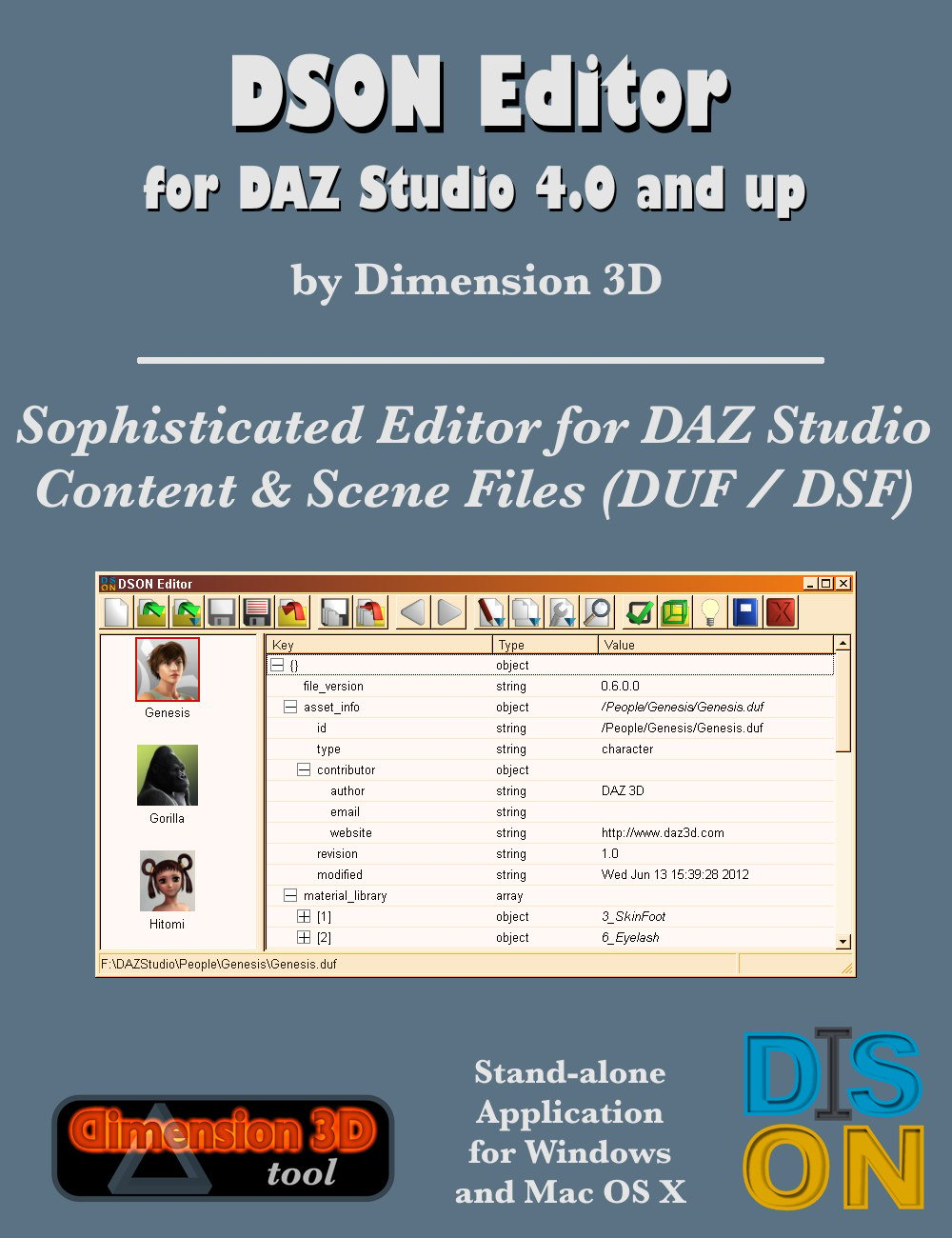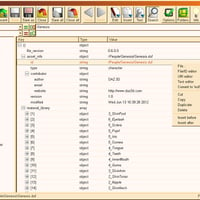-
-
-
-
$38.95
Optional License Add-Ons:
$1.99*Unless otherwise specified, no discounts or offers will apply to License Add‑Ons.
Optional License Add-Ons:
$1.99*Unless otherwise specified, no discounts or offers will apply to License Add‑Ons.
-
Details
The DSON Editor is a stand-alone tool for Windows and Mac OS X to view and edit content and scene files for DAZ Studio 4.0 and up. These files are also called DSON files after the "DAZ Scene Object Notation" file format and usually have the file extension DUF or DSF.
The user interface of the DSON Editor is designed in a clearly structured way with a tool-bar, a hideable search-bar, a file-list with thumbnails, the editor tree, and a status-bar. The tool-bar has a configurable size and gives instant access to the most important features. Additional features can be accessed from context menus that are sensitive to the current selection. There are also keyboard shortcuts for the main file, search, and edit features.
The DSON Editor displays the content of a DSON file in a hierarchical tree structure based on the objects and arrays that build up the content. Unlike using a text editor, changes done in DSON Editor automatically preserve the syntax of DSON files, the correct encoding, and the type of object values. Basic editing capabilities include, amongst others, clipboard-based copy/paste and multiple undo/redo steps. Besides the inline editor that allows direct editing inside of the tree, there are several special editors to work conveniently with values of a particular type or to give a more comprehensive view on data that is stored distributed in the file.
Editors for files, IDs, and URIs automatically convert from and to the percent-encoding format used for this kind of data. To enhance readability, these percent-encoded strings may be displayed translated in the tree. File editors allow to convert between absolute and relative path, file selection from the file system, and opening files and folders with the default application. The URI editor splits the identifier into its parts. There are file, ID, and URI editors for single values as well as editors for the full document or even several documents at once.
The animations editor shows all or selected animations in a table with columns for each frame. Complete frames may be added, removed, or moved. Single values may be changed, inserted, or removed. In a similar way, value editors for common objects like figure nodes and materials show all or selected objects in a table with columns for each key. Again, values may be edited, inserted, or removed. The asset editor displays all header information in a single dialog.
There is a powerful search and replace feature that is sensitive to the structure and data types of DSON. Search can be limited to lists or arrays. It can be done either step by step through a single document, or for one or several full documents, where the search result is shown in a separate list.
What's Included and Features
- Features
- stand-alone application for Windows and Mac OS X
- hierarchical tree representation
- multiple document support
- file-list with thumbnails
- sophisticated search, editors, and tools
- syntax-safe, encoding-safe, and type-safe editing
- type-specific editors
- tools for multiple files
- tools that may be limited to selections
- cut/copy/paste of single or multiple lines between documents
- cut/copy/paste as text on clipboard (Unicode or UTF-8)
- define/insert partial documents
- multiple undo/redo
- context-aware menus
- toolbar buttons in three sizes, with or without text
- keyboard shortcuts
- detailed manual
- Supported format
- files in DSON format: DUF and DSF files for DAZ Studio 4.0 and up
- loads and saves uncompressed and compressed files
- full Unicode support
- Tree representation
- clearly arranged even for large files
- objects and arrays are indented and expandable/collapsible
- three columns for key or array index, type, and value
- enumeration for arrays (zero- or one-based)
- short arrays of numbers are shown/edited as single values (vectors)
- percent-encoded strings (file names and ids) may be shown resolved
- identifier (id/url/type/channel) for objects may be shown in value column
- Search
- hideable search-bar
- type-sensitive search/replace
- encoding for search/replace strings
- full or partial match for strings
- comparison search for numbers and vectors
- search/replace step by step or all at once
- search/replace in single or multiple files
- report window to show all matches/replacements
- most recent used search terms for each data type
- Editors
- inline editor for direct editing in the tree
- direct selection of files from file system
- file/id editor with file utilities (relative/absolute path, open file/folder, copy path)
- URI editor that splits URL-style references into their parts
- multi-line text editor
- color selection
- Tools
- editor for file references (multiple files)
- editor for ids (multiple files)
- editor for URLs (multiple files)
- asset editor: direct editing of file header
- animations editor: table-based editor for animation frames
- value editors: table-based editors for various special objects like nodes and materials
- OBJ support
- import geometry
- export geometry
- import UV-mapping
- create morph from unmorphed and morphed geometry
Notes
- This product includes:
- 1 Software Installer (Win)
- 1 Software Installer (Mac)