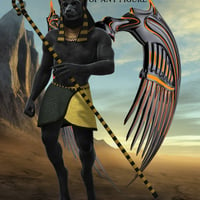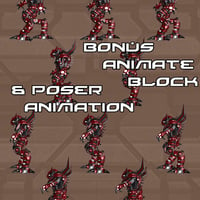-
-
-
-
$16.95
Artist:Compatible Software:Poser, Daz to Maya Bridge, Daz to Blender Bridge, Daz to C4D Bridge, Daz to 3ds Max Bridge, Daz to Unreal Bridge, Daz to Unity BridgeSKU:14092Optional License Add-Ons:
$10.00$1.99*Unless otherwise specified, no discounts or offers will apply to License Add‑Ons.
Artist: midnight_storiesCompatible Software: Daz to 3ds Max Bridge, Daz to Unreal Bridge, Daz to Unity Bridge, Poser, Daz to Maya Bridge, Daz to Blender Bridge, Daz to C4D BridgeSKU:14092Optional License Add-Ons:
$10.00$1.99*Unless otherwise specified, no discounts or offers will apply to License Add‑Ons.
-
Details
Beo Ripper Expansion Pack is a must have for the Ripper. With conforming wings and tail plus Beo Blaster and Sword.
The wings have easy to use flapping dials plus special adjustment dials so you can put them in several positions. These dials also make it possible to fit many other figures, just conform to the figure of choice and then use the dials to scale and fit into place. For genesis characters just parent to chest and position with body dials.
The tail has similar adjustment dials plus a great set of easypose dials to twist and bend and scale to your hearts content.
The Blaster and Sword are smart props and are for both arms, they have accompanying visibility poses for turning off/on arms for the Blaster and off/on hands for Sword.
There is also a full set of materials to match the Beo Ripper.
As a bonus there is a DS AniMate Block, for walking on the spot, and the poser equivalent pose set. A great accompanying expansion pack, that can be used with a whole array of figures.
What's Included and Features
- Beo-Wings (.CR2 & .OBJ):
- Flap Up-Down
- Flap Front-Back
- Wings Twist
- Wings Scale
- Wings In-Out
- Wings Front-back
- Wings Up-Down
- Rotate Up-Down
- Rotate Front-back
- Rotate Twist
- Beo-Tail (.CR2 & .OBJ):
- S Side
- S Bend
- Tail Size
- Tail Up-Down
- Tail In-Out
- Rotate Up-Down
- Rotate Side-Side
- Beo-Sword-L (.PP2 & .OBJ):
- Ball Size
- Blade Length
- Beo-Sword-R (.PP2 & .OBJ):
- Ball Size
- Blade Length
- Beo-Blaster-L (.PP2 & .OBJ)
- Beo-Blaster-R (.PP2 & .OBJ)
- 1 Walk Cycle Animation (.PZ2 & .DSA aniBlock)
- Visiblilty Options:
- Hide-Arm-L
- Hide-Arm-R
- Hide-Hand-L
- Hide-Hand-R
- Show-Arm-L
- Show-Arm-R
- Show-Hand-L
- Show-Hand-R
- Full Mat Options:
- Black Stealth
- Blue Steel
- Gray Demon
- Gray Knight
- Mercenary Studios
- Orange Rover
- Red Devil
- Glow Options:
- Blue
- Cyan
- Green
- Orange
- Purple
- Red
- White
- Yellow
- Textures:
- 1 Reflection Map (1024 x 1024)
- P5+ Material Poses (.PZ2)
- DAZ Studio Material Presets (.DSA)
- Material Poses to Apply All Presets
- Beo-Wings (.CR2 & .OBJ):