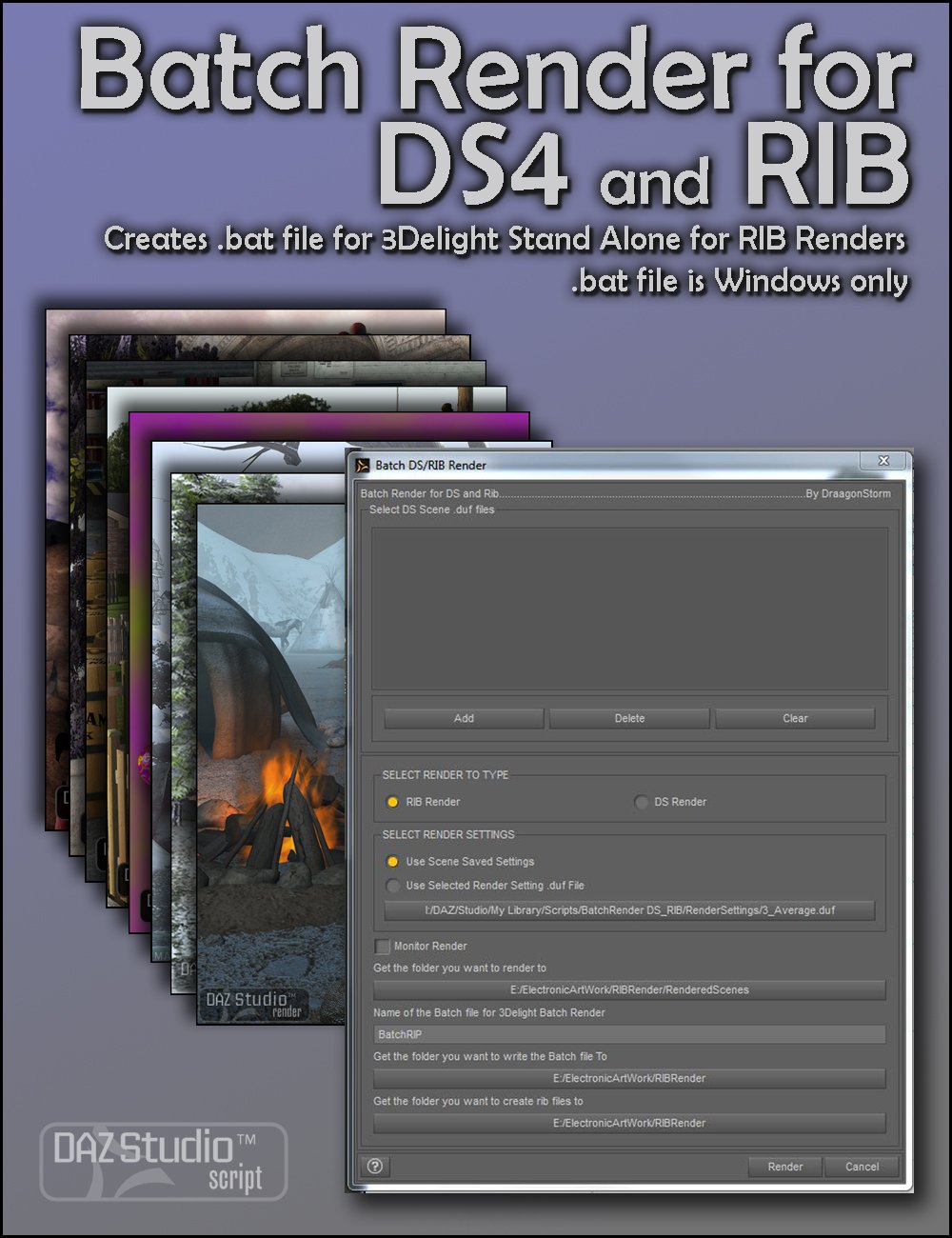-
-
-
-
$20.95
Artist:Compatible Software:Daz Studio 4.24SKU:17728Optional License Add-Ons:
$1.99*Unless otherwise specified, no discounts or offers will apply to License Add‑Ons.
Optional License Add-Ons:
$1.99*Unless otherwise specified, no discounts or offers will apply to License Add‑Ons.
-
Details
So, you've created a bunch of DAZ Studio scenes and test rendered them at low render settings for speed. Now you need to do the final renders in high quality and you think you need to stay up all night just to keep track and start the next render when the previous one is finished, right? Think again! Batch Render for DS and RIB is the answer!
With this script you create a list of all the .DUF scene files you want to render, where you want to render them to, and at what render settings you want. You can batch render them in DAZ Studio, or if you want to keep working in DS, then render them to RIB and use the .bat file created (windows only) to render them in 3Delight Stand Alone (free at: http://www.3delight.com/en/index.php?page=3DSP_download), or any other render engine that can batch render .RIB files.
Now get ready to.......... Start Your Renders!
Includes six render settings.
What's Included and Features
- Script File (.DSE)
- 6 Render Settings:
- Draft
- Proof
- Average
- High
- Higher
- Highest
Notes
- This product includes:
- 1 DSON Core Installer
PLEASE NOTE: The Batch Render does not do Animation or image series. It was written to do single frame renders.