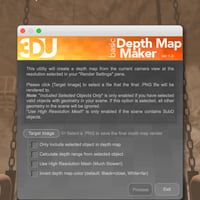-
-
-
-
$24.99
Artist:Compatible Figures:N/ACompatible Software:Daz Studio 4.24SKU:92527Optional License Add-Ons:
−10% $50.00 $45.00$1.99*Unless otherwise specified, no discounts or offers will apply to License Add‑Ons.
Optional License Add-Ons:
−10% $50.00 $45.00$1.99*Unless otherwise specified, no discounts or offers will apply to License Add‑Ons.
-
Details
A depth map is typically presented as a two-dimensional grayscale image, where each pixel corresponds to a point in the observed scene. The intensity or color of each pixel in the depth map encodes the depth or distance information of the corresponding point in the real-world space.
Depth maps can be used to adjust the focus or depth-of-field of a rendered image, simulating realistic lighting and shadows, and adding details like fog and smoke that integrate with your scene.
Basic Depth Map Maker for Daz Studio makes it very easy to create depth maps from DAZ Studio scenes. Whether you need a depth map of the full scene or a custom range, Basic Depth Map Maker has you covered.
Below, we have a walkthrough of the utility giving you some ideas of what can be done with a depth map of a rendered scene.
What's Included and Features
- 3DU Basic Depth Map Maker Utility (.DSE)
- Scripts:
- 3DU Basic Depth Map Maker
- 3DU Basic Depth Map Maker System Metrics
- Features:
- Export Gray-scale image in .PNG format
- Only include selected objects in depth map
- Calculate depth range from selected object
- Use Base or High-Resolution Mesh
- Invert depth map color
- Default: Black=Close, White=Far
- Inverted: White=Close, Black=Far
- No need for Iray Canvases, this utility uses OpenGL to quickly render.
- No editing of the rendered depth map is needed.
- Quick rendering of the depth map, much quicker than Iray rendering. Literally seconds compared to minutes.
- Gradients are automatically based on the scene resulting in a good black-to-white gradient. A custom depth range can be made based on objects selected in the scene.
Notes
- This product includes:
- 1 DSON Core Installer