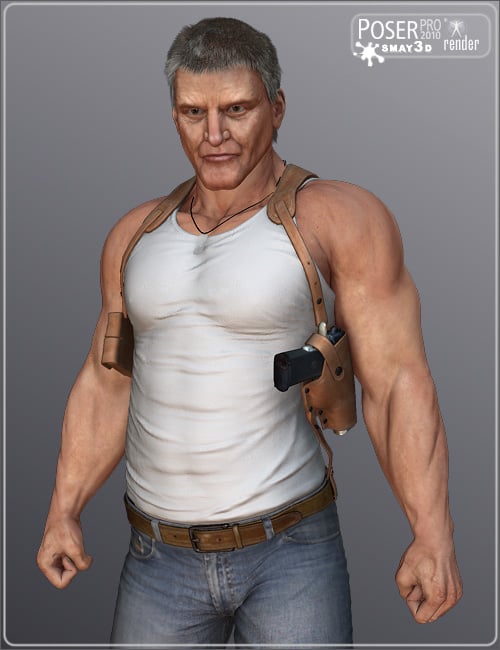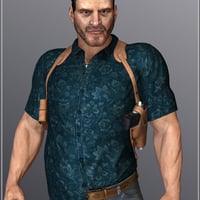-
-
-
-
$11.95
Artist:Compatible Figures:Michael 4, The Freak 4Compatible Software:Daz to C4D Bridge, Daz to 3ds Max Bridge, Daz to Unreal Bridge, Daz to Unity Bridge, Poser, Daz to Maya Bridge, Daz to Blender BridgeSKU:12583Optional License Add-Ons:
$10.00$1.99*Unless otherwise specified, no discounts or offers will apply to License Add‑Ons.
Artist: smayCompatible Figures: Michael 4, The Freak 4Compatible Software: Daz to C4D Bridge, Daz to 3ds Max Bridge, Daz to Unreal Bridge, Daz to Unity Bridge, Poser, Daz to Maya Bridge, Daz to Blender BridgeSKU:12583Optional License Add-Ons:
$10.00$1.99*Unless otherwise specified, no discounts or offers will apply to License Add‑Ons.
-
Details
'Bad Guy for M4' - a set of clothes that may be suitable for both the police and the bandits.
It has materials for Poser and DAZ Studio and 7 F4 Morphs.
Do not forget to activate in Poser 'Use displacement map' in the 'Render -> Render Settings'.
FreakScaleOn is not supported!What's Included and Features
- 'Bad Guy' Outfit for Michael 4: (.CR2 and .OBJ)
- Badge
- Belt
- Holster
- Pants
- Shirt
- Shoes
- Trikot
- Morphs:
- HeroicBody
- LegendaryBody
- MonstrousBody
- HeavyBelly
- HeavyBelly
- UpperBodyStr
- LowerBodyStr
- +2 additional morphs for Shirt:
- tuck_in
- atop_trikot
- Props: (.PP2 and .OBJ)
- Gun
- Gun_Smart
- Textures:
-
- 9 Texture, Bump and Displacement Maps (4096 x 4096)
- 3 Texture and Bump Maps (2048 x 2048)
- 4 Texture and Bump Maps (1024 x 1024)
- 1 Reflection Map (512 x 512)
- Poser Material Poses (.PZ2)
- DAZ Studio Material Presets (.DSA)
Notes
DAZ Studio Users: There is no longer a separate DAZ Studio installer for these Presets. DAZ Studio will automatically apply the DAZ Studio version of the Material Presets from the Poser libraries, giving you the correct DAZ Studio look. - 'Bad Guy' Outfit for Michael 4: (.CR2 and .OBJ)