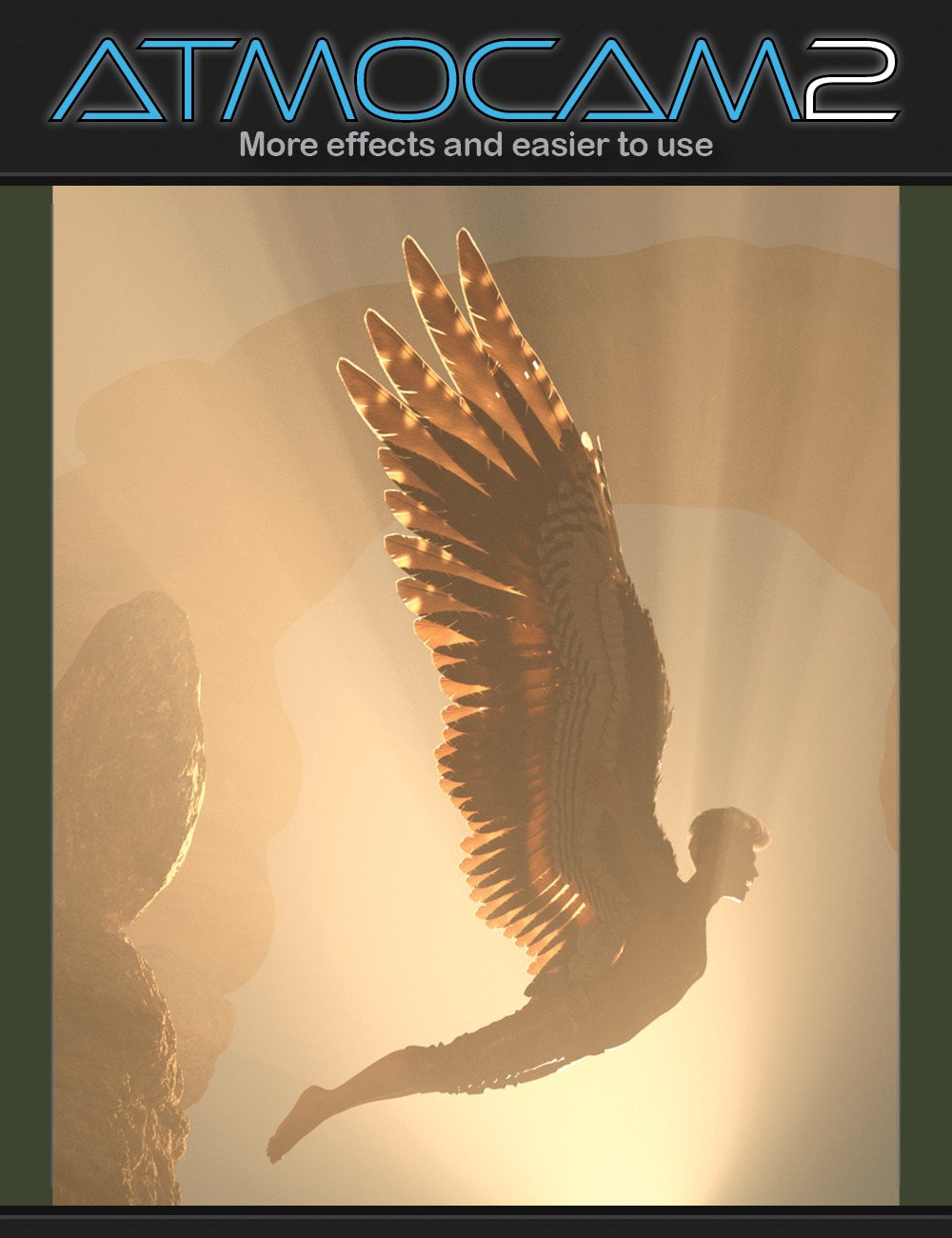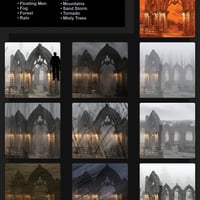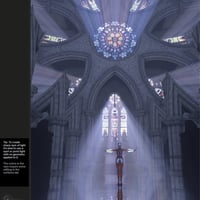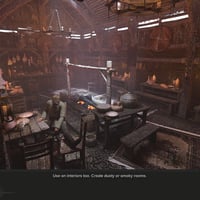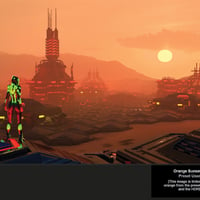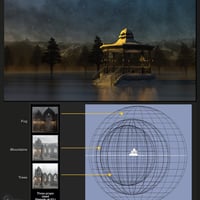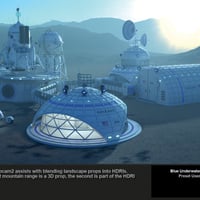-
-
-
-
$20.95
Artist:Compatible Software:Daz to Blender Bridge, Daz to Unity Bridge, Daz Studio 4.24SKU:59909Optional License Add-Ons:
$1.99*Unless otherwise specified, no discounts or offers will apply to License Add‑Ons.
Artist: MarshianCompatible Software: Daz Studio 4.24, Daz to Blender Bridge, Daz to Unity BridgeSKU:59909Optional License Add-Ons:
$1.99*Unless otherwise specified, no discounts or offers will apply to License Add‑Ons.
-
Details
Achieve depth, haze, fog, divine rays of light, supernatural moods, alien atmospheres, and several weather conditions with this prop-based set. Included are 12 colors, 6 density levels, and 10 texture effects which are new to this set.
A 4k HDR render setting is included for even more depth and to create a soft diffused light
A non-rendering rig is included to help you see the boundaries of the prop in the main viewport or you can use the drawing style, Hidden Line. Specific atmospheric density is now very easy to control in the “density” channel by clicking through the 50 settings or by dragging the slider. If you need to go beyond these settings click parameters gear and uncheck “use limits”.
A standard camera is included, placed outside the atmospheric prop, this assists with rendering the new texture effects. You can also render from inside the prop. Some of the effects look very different depending on whether the camera is inside or outside the prop, so please experiment. Some materials adjust surfaces, some override, so a full reset preset is included in order to go back to default. Several color presets are included that lightly tint the atmosphere. If you want the color to be more saturated the most realistic way is through lighting. If the desired effect is some type of toxic or colored gas, then changing color in the refraction channel will work well.
A spotlight with a narrow spread angle and no geometry assigned is the best way to create sharp clear rays.
See the promos for more instructions and tips on this product. See the forum for product discussions and more promos.
What's Included and Features
- AtmoCam2: (.DUF)
- AtmoCam2 Preset
- AtmoCam2 Iray Render Setting
- Material:
- AC2 !Default (Full Reset)
- AC2 Color Blue Underwater
- AC2 Color BluePurple Default
- AC2 Color Gray Stormy
- AC2 Color Green AlienPLanet
- AC2 Color Green Tropical
- AC2 Color Orange Desert
- AC2 Color Orange Sunset
- AC2 Color Pink Morning
- AC2 Color Purple Sunset
- AC2 Color Red Volcanic
- AC2 Color White Winter (hides edge)
- AC2 Color Yellow Morning
- AC2 Density Heavy
- AC2 Density Light
- AC2 Density MedHeavy
- AC2 Density Medium
- AC2 Density MedLight
- AC2 Density VeryLight
- AC2 Firestorm
- AC2 Floating Men
- AC2 Fog
- AC2 Forest
- AC2 HeavyRain
- AC2 Ice
- AC2 Mountains
- AC2 Sand Storm
- AC2 Tornado
- AC2 Trees
- Textures Include:
- 09 Texture Maps (4096 x 2048)
- 01 HDRI Maps (4096 x 2048)
- Daz Studio Iray Material Presets (.DUF)
Notes
- This product includes:
- 1 DSON Core Installer
- Additional Products used in Promo Images:
- AtmoCam2: (.DUF)