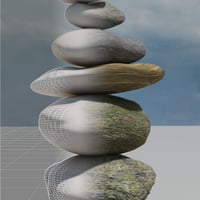-
-
-
-
$28.95
Artist:Compatible Figures:N/ACompatible Software:Daz Studio 4.24SKU:81247Optional License Add-Ons:
$50.00$1.99Export, use, and resell on Roblox with a Daz Original Roblox Reseller Subscription*Unless otherwise specified, no discounts or offers will apply to License Add‑Ons.
Artist: Daz Originals MartinJFrostCompatible Figures: N/ACompatible Software: Daz Studio 4.24SKU:81247Optional License Add-Ons:
$50.00$1.99*Unless otherwise specified, no discounts or offers will apply to License Add‑Ons.
-
This product is in these bundles
-
Details
Pick up this great bundle of over 75 Ancient Stones with Rock'n'Roll and Moss shader pre-sets, and gather all of the moss you want for your digital boulders, stones, walls, building blocks, statues, and just about anything else you care to turn to stone.
From granite to tufa, basalt to layered sandstone and schist — this huge bundle of layered shaders for Daz Studio and Iray has got you covered in moss and lichen in any number of combinations! In fact, there are over 1500 different possible combinations of these realistic rock shaders and their mossy covers!
Based on the 4-layer uber PBR MDL shader that ships with Daz Studio, this is a must-have set of shaders for anyone who wants some realistic, moss-covered, lichen-sprinkled goodness in their scenes!
The set comes with loads of utility pre-sets for displacement intensity, subdivision ( this can really make a difference with low poly models), tiling ratios, rock tints, and many different settings for the 3 layers of moss and lichen that you can cover the base rocks with!
When you add the shaders onto your object, you may wonder what is happening, until you use the Iray viewport, where the magic happens before your very eyes. Due to the nature of the layered shader, changes you make to tiling and any other mapping do not become apparent until Iray is used, thus it's a handy tip to add the shader, turn on your Iray preview, and then make the adjustments to scale, displacement, etc.
Included is a quick usage guide with a link in the utility's menu so that you can get the best from these awesome rock and moss shaders! Also, check out What's Included and Features for more detail.
So whether you want to turn Michael 8.1 to stone or simply want a weathered look for a prop or building, these shaders have you covered — in mossy goodness!
What's Included and Features
- Ancient Stones - Rock'n'Roll and Moss Shaders:
- APPLY THIS FIRST!
- ASRR Basalt A Lichen
- ASRR Basalt A Mossy 01
- ASRR Basalt A Mossy 02
- ASRR Basalt A Mossy 03
- ASRR Basalt Brown A Base
- ASRR Basalt Brown A Mossy 01
- ASRR Basalt Brown A Mossy 02
- ASRR Basalt Brown Base
- ASRR Basalt Brown Lichen
- ASRR Basalt Brown Mossy 01
- ASRR Basalt Brown Mossy 02
- ASRR Basalt Brown Mossy 03
- ASRR Basalt Mix Lichen
- ASRR Basalt Mix Moss
- ASRR Basalt Mix
- ASRR Granite Base
- ASRR Granite Lichen 01
- ASRR Granite Lichen 02
- ASRR Granite Mossy 01
- ASRR Granite Mossy 02
- ASRR Granite Mossy 03
- ASRR Limestone a Base
- ASRR Limestone a Lichen
- ASRR Limestone a Mossy 01
- ASRR Limestone a Mossy 02
- ASRR Limestone a Mossy 03
- ASRR Limestone b Base
- ASRR Limestone b Lichen 01
- ASRR Limestone b Mossy 01
- ASRR Limestone b Mossy 02
- ASRR Limestone C Base
- ASRR Limestone C Lichen
- ASRR Limestone C Moss 01
- ASRR Limestone C Moss 02
- ASRR Limestone C Moss 03
- ASRR Sandstone A Base
- ASRR Sandstone A Lichen
- ASRR Sandstone A Moss 01
- ASRR Sandstone A Moss 02
- ASRR Sandstone A Moss 03
- ASRR Sandstone B Base
- ASRR Sandstone B Lichen
- ASRR Sandstone B Moss 01
- ASRR Sandstone B Moss 02
- ASRR Sandstone C Horizontal Base
- ASRR Sandstone C Horizontal Moss 01
- ASRR Sandstone C Horizontal Moss 02
- ASRR Sandstone C Vertical Base
- ASRR Sandstone C Vertical Lichen
- ASRR Sandstone C Vertical Moss 01
- ASRR Sandstone C Vertical Moss 02
- ASRR Sandstone D Horizontal Base
- ASRR Sandstone D Horizontal Lichen
- ASRR Sandstone D Horizontal Moss
- ASRR Sandstone D Vertical Base
- ASRR Sandstone D vertical Lichen
- ASRR Sandstone D Vertical Moss
- ASRR Shist A Base
- ASRR Shist A Lichen 01
- ASRR Shist A Lichen 02
- ASRR Shist A Moss 01
- ASRR Shist A Moss 02
- ASRR Shist B Base
- ASRR Shist B Lichen 01
- ASRR Shist B Moss 01
- ASRR Shist B Moss 02
- ASRR Slate Base
- ASRR Slate Lichen 01
- ASRR Slate Lichen 02
- ASRR Slate Moss 01
- ASRR Slate Moss 02
- ASRR Slate Moss 03
- ASRR Tufa Base
- ASRR Tufa Lichen
- ASRR Tufa Moss 01
- ASRR Tufa Moss 02
- Mat Base Tint Lavender
- Mat Base Tint Taupe
- Utility Settings>/li>
- Layer 1 Lichen 01
- Layer 1 Lichen 02
- Layer 1 Lichen 04
- Layer 1 OFF
- Layer 2 Lichen 01
- Layer 2 Lichen 02
- Layer 2 Lichen 03
- Layer 2 Off
- Layer 2 Moss 01
- Layer 2 Moss 02
- Layer 2 Moss 03
- Layer 2 Moss 04
- Layer 2 Off
- Layer 3 Moss 01
- Layer 3 Moss 02
- Layer 3 Moss 03
- Layer 3 Moss 04
- Layer 3 Off
- X Displacement High
- X Displacement Low
- X Displacement Medium
- X Displacement Off
- Y Sub Division 0
- Y Sub Division 01
- Y Sub Division 02
- Y Sub Division 03
- Y Sub Division 04
- Y Sub Division 05
- Y Sub Division 12
- XY 01x01
- Tile Maps
- XY 05x05
- XY 07x05
- XY 08x08
- XY 10x10
- XY 11x07
- XY 13x09
- XY 14x10
- XY 15x09
- XY 15x15
- XY21x14
- DAZ Studio Scripts (.DSA)
- RocknRoll Mossy User Guide
- Documentation: (.PDF)
- Rocknroll Instructions
- Textures Include:
- 121 Texture, Bump, Displacement, Normal, Roughnes, and Specular Maps (600 x 600 to 2609 x 2609)
- Daz Studio Iray Shader Presets (.DUF)
Notes
- This product includes:
- 1 DSON Core Installer
- Ancient Stones - Rock'n'Roll and Moss Shaders: