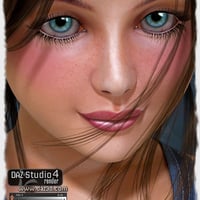-
-
-
-
$18.95
Artist:Compatible Figures:Genesis, Victoria 4Compatible Software:Poser, Daz to Blender BridgeSKU:14493Optional License Add-Ons:
$35.00$1.99*Unless otherwise specified, no discounts or offers will apply to License Add‑Ons.
Artist: ARTCollaborationsCompatible Figures: Genesis, Victoria 4Compatible Software: Poser, Daz to Blender BridgeSKU:14493Optional License Add-Ons:
$35.00$1.99*Unless otherwise specified, no discounts or offers will apply to License Add‑Ons.
-
Details
A fun and sassy character created with care and attention to the little things that make all the difference. Alisha comes complete with different style options from glamorous to fun to sophisticated, including the ability to mix and match all the various makeup options in any way you like. With extra features for our Poser 9 and 2012 Customers like Sub Surface Scattering and Genesis features for our DAZ Studio Customers, we hope you will all find a little something extra to treasure about this pack.
For more information or to ask any questions, please feel free to follow our thread on Alisha here: Alisha for V4 and Genesis Product Announcement Thread
What's Included and Features
- Alisha for V4 and Genesis
- 1 Completely Custom Head Inject and Remove for Victoria 4 and Genesis
- 1 Completely Custom Head Shape Preset for the Victoria 4 Genesis Shape
- Custom Genesis Shape for the Face is also present in the Shape Dials for those who don't own the Victoria 4 Shape or for those that choose not to use the included Full Character Injects/Removes
- *Please see notes at the bottom of the page for more details*
- Material Options
- 1 Default Head and Body Texture for DS3, DS4, and Poser 8 and Down
- 1 Default Head and Body Texture for Poser 9/2012 Including SSS
- 6 Full Makup Options in Two Versions Each
- Matte
- Glitter/Gloss
- 7 Mix n Match Lipstick Options in Two Versions
- Matte
- Gloss
- Also Includes a Default No Lipstick Option
- 7 Mix n Match Eyeshadow Options in Two Versions
- Matte
- Glitter
- Also Includes a Default Eyeliner Only Option
- All Options have with and without Poser 9/2012 SSS Options
- Poser and DAZ Studio Lights
- AOIBL_Light
- AOIBL_Light2
- IBL_Light
- IBL_Light2
- Textures:
- 6 Eye Texture Maps (1000 x 1000)
- 1 Eye Bump Map (1000 x 1000)
- 2 Eye Transparency Maps (800 x 800)
- 1 Each Mouth Texture and Bump Map (2000 x 2000)
- 8 Head Texture Maps (4000 x 4000)
- 2 Head Bump Maps (4000 x 4000)
- 4 Head Specular Maps (4000 x 4000)
- 2 Lashes Transparency Maps (4000 x 4000)
- 1 Each Limbs Texture, Bump and Specular Map (4000 x 4000)
- 1 Each Torso Texture, Bump and Specular Map (4000 x 4000)
- P6 Material Presets (.MC6)
- P6 Pose Presets (.PZ2)
- DAZ Studio UberSurface Material Presets (.DSA)
- DAZ Studio Genesis Shape Presets (.DSF)
- Material Poses to Apply All Presets
Notes
- DAZ Studio Users:
- The Light Presets use UberEnvironment2 which comes with DAZ Studio 4 and has the quality set to around Medium to allow for faster renders while you set up your scene. Once ready for your final render please use the "Set Quality" Presets that come in the Base UberEnvironment Folder located here:
- Light Prests : Omnifreaker : UberEnvironment2
- If you would like to use the V4 version of this set and the Genesis version, you will need to install both installers.
- If you do not own or want to use the Genesis version then only install the Poser installer as the DS Mats are included in both installs.
- Also please note, the Genesis Character Apply and Remove for the main character automatically dials in the V4 shape as well.
- If you would like to use the Abby Custom morph without the V4 Shape or don't own the V4 Shape, simply use the included Genesis Dials so you can mix and match with all the other Genesis Shapes instead of using the injects.
- I did the apply to be sure out of the box you automatically can get the main look of the character shown in the promo images.
- The Light Presets use UberEnvironment2 which comes with DAZ Studio 4 and has the quality set to around Medium to allow for faster renders while you set up your scene. Once ready for your final render please use the "Set Quality" Presets that come in the Base UberEnvironment Folder located here:
- Poser Users:
- You only need to install the Poser version of this pack unless you also use DAZ Studio and would like the Genesis options.
- The Sub Surface Scattering Options can only be used in Poser 9 or higher. If you don’t own Poser 9 or higher, please use the mats contained in the main folder and ignore the Abby SSS Folder.
- Also please note, when rendering the SSS Mats if the results come out too light, please turn off Gamma Correction in your render settings.
- Alisha for V4 and Genesis