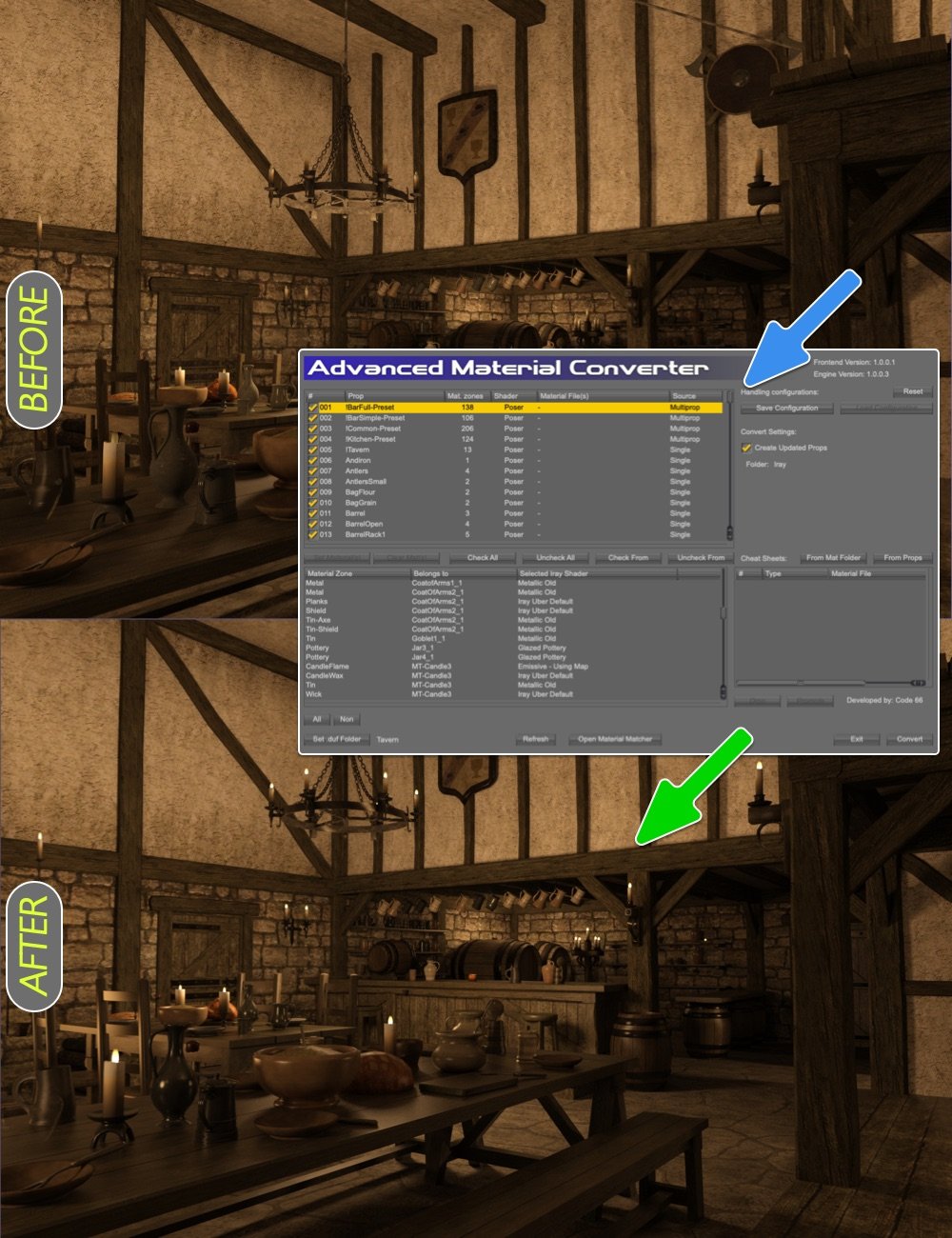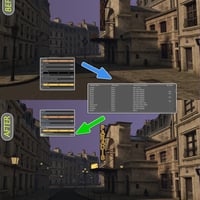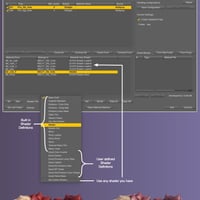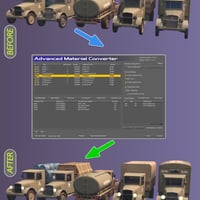-
-
-
-
$25.99
Artist:Compatible Figures:N/ACompatible Software:Daz Studio 4.24SKU:88419Optional License Add-Ons:
$1.99*Unless otherwise specified, no discounts or offers will apply to License Add‑Ons.
Optional License Add-Ons:
$1.99*Unless otherwise specified, no discounts or offers will apply to License Add‑Ons.
-
Details
Do you have a large collection of older props and environments that lack Iray materials or you have grown tired of having to convert the materials every time you load those things into your scene? Are you hesitating to purchase props and environments that don't come with Iray materials because it's difficult to convert them so they render great in the Iray render engine? Wait no more, Advanced Material Converter is here to help you.
The product consists of 2 scripts: AMC Converter and AMC Shader Config. AMC Converter is the tool you use to set up a conversion of a prop package or a complete environment set using the built-in advanced shader definitions, or your own homemade advanced shader definitions. The advanced shader definitions are not merely shaders, but advanced material conversion operations that will perform operations that you before always had to do manually, like for example using the old shader's Ambient or Diffuse color and/or map for the Emission. It can also deal with things like adjust, set, multiply or invert shader property values so the conversion really handles the differences between how different render engines interpret the different settings.
You need to start converting from .duf files, so if the product you want to convert does not come as a .duf, you have to convert it to .duf with Legacy Set Converter or manually first.
As AMC Converter scans the existing files to analyze their information and to create newly updated props, presets, and/or material files, it will not convert People, Wearables or Hair, as they need to be saved in ways that require too much human intervention and knowledge to be automated.
With AMC Shader Config, you can easily set up advanced shader definitions to convert materials just the way you like it. It has two conversion configurations built into the same shader definition, 3Delight and Poser. For Poser, any shader that is setup using the Poser shader tree will start out in Studio as it is converted by Studio's Poser material converter, but if you are used to doing the manual conversions for this, setting up an automated advanced shader definition that does your manual work for you, will be easy.
If you have other sources for your environments or props, or you create environments and props yourself, you can create your own custom advanced shader definitions to convert the materials from whatever shader settings you will get on the imported items so they look better when rendering in Iray.
With AMC Shader Config you can set up complex advanced shader definitions, for example, if you are converting a lot of props from 3Delight with metal parts that use Specular Strength maps for specularity to simulate metal reflection, you can copy that map to the Metallicity property in the conversion of the shader, the possibilities are endless.
If you want to make the old props and environments with materials for Poser or 3Delight look really good in Iray, get your copy of Advanced Material Converter today!
What's Included and Features
- Advanced Material Converter (.DSA/.DSE)
- Scripts:
- AMC Manual
- AMCEngine
- C66JsonList
- AMC Converter
- AMC Shader Config
- Documentation:
- AMC Manual.pdf
Notes
- This product includes:
- 1 DSON Core Installer
- Advanced Material Converter (.DSA/.DSE)