Newbies help with shaders
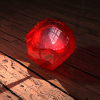 Apoc
Posts: 407
Apoc
Posts: 407
So im not a real dazaholic im mostly a bryce / hexagon user. So forgive me if this is a silly question.
I searched long and hard and found a few helptopics/videos on how to use shaders but evertime I go to apply a shader. ( Even while holding down ctrl, and selecting ignore on the opotions setting ) All my textures for the applied object gets removed, and I have no way on founding out how to reapply them. Any one know a idea to why this is?
Im trying to apply a simple skin shader to a V4 Model to make the skin look more realistic, here are some SS's


Comments
Well, normally pressing Control/Command will do what you wish to do, but you've stumbled on one of the few cases where it doesn't work. Those aren't just presets, but actually new-shaders-with-presets, made in Shader Mixer, and they generally do not support textures nor do they support "Control Freak". You can however reapply textures manually by making sure just one surface is selected then going into Shader Mixer selecting File->Import from scene (pick the default: Material; on the pop-up) and add the texture in a meaningful place. It's hard to explain where that is, since it depends on the shader. For the Simple skin shader, though, you can plug in an Image brick (Bricks (Default)->Functions->Textures->Image Map on the left area, labeled "Brickyard", under the preview) into the Diffuse (4) brick and browse to the texture you used, then switch back to the Surfaces tab momentarily, and select all surfaces that share the same texture and back to Shader Mixer click the green Apply button (bottom right).
I believe they will work with the ctrl key modifier, if the inputs were renamed to match the names of the regular shader inputs. At least in DS4.5 - there was a bug report on this with discussions. Note in the creenshot that the labels have changed from Diffuse color to plain Color.
and what exactly is this control key modifier? sorry for the silly question :P big words confuse me
Totally posted in the wrong thread! Whoops!
The ctrl key modifier is what you've been doing to get the option dialogue. The point is that the names have to match or DS won't know that the texture should be applied to the property in the new shader, it doesn't get functional definitions, only the names determine what is matched.
I have tried applying in DS 4.5 a pwEffect shader after an Ubersurface shader on a surface that has a diffuse texture and indeed it is as Richard says, you don't even have to press ctrl anymore to have them apply and retain the texture.