Looking for Metadata file specification
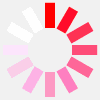 daz.3d_6d12b24f7e
Posts: 0
daz.3d_6d12b24f7e
Posts: 0
I’m looking for the file specification for the DAZ Studio metadata files, but haven’t been able to locate it anywhere. Has the file spec been published, or will I need to reverse engineer the it from examples?
I have gazillions of products from third party (non-DAZ) sources, and I’m looking at a way of quickly creating at least some basic metadata for these products.
Thanks.
Post edited by daz.3d_6d12b24f7e on


Comments
We have a metadata guru here in the forums. But from what I've read it is not fast or easy to do. I will see if he is on-line. If he is I'll get him to drop in.
They are not logged in right now. But I'm sure another user will drop in with some info before long.
Redacted
Where were you hiding Cridget? Glad to see you. I wish Daz would write a simple editor for all users. Your Tut's are the best info we have on Metadata.
Hi Cridgit,
I’ve read your tutorials (very useful), and the WIP manual (not quite so useful).
About two-thirds of my runtime, some 4500 products, are from sources other than DAZ. While DAZ will, eventually, produce metadata for most of their products, I don’t expect to see metadata for many of the non-DAZ products anytime soon. The DAZ way of generating the metadata from within the product is, to put it politely, inefficient when you’re talking about large numbers of products. I certainly can’t sit and manually produce metadata for all of these products just to get them working in the CMS for myself, and I know my runtime pales into insignificance compared to many, so others are in the same or worse position.
I was hoping someone (preferably DAZ, but I wasn’t holding my breath) had actually published the file formats for the metadata. I’m thinking not so much of trying to generate a complete set of metadata for a product, but a minimal set of metadata sufficient to allow the CMS to function.
Having the file format would have been a significant jump start, but it looks like I’ll have to reverse engineer the file format.
Cheers,
Ælfric.
If anyone (other than me) is interested, attached is a DTD for the metadata XML files (sorry it’s embedded in code tags, but the forum software won’t attach the file). I was derived from some 160 DAZ supplied metadata files, so should be correct given the large sample size. Reasonably well commented.
The only real question I have now is exactly what is a GlobalID, and how do I generate one.
Yes I am interested in the DTD of the Metadata, if for no other reason then to use it to show some Blaring mistakes.
Like themes, why is there a Themes both inside and outside of the Default folder.
A GlobalID is Unique Identifier generated when you enter the DB editor for a Product. (It is like the GUID for your Windows or MAC OS)
I don't know of a way you could generate one unless that API is exposed.
I do know of a script to automate the creation of the Scene ID's.
From what I understand it basically load up a scene with the only the Geometry for a single Product, you start the script, it asks you the name of the Product, and then it creates the Product and the Scene ID in the Compatibility Base. That is handed because it is a time consuming and very repetitive step.
It has been my experience, if you do the Scene ID step first you don't have to leaving DB Editor, once you reach that step.
The reason is very simple, you are created the object you are going to associate to in the property in the Editor.
I have not heard of a script to do the Content DB Editor part. I would think this would be difficult, there are too many choices to be made.
Also in 4.5 the Scene ID editor is a little more extensive, and you pick a type here, but when I went into the Content DB Editor, the Type for the items on was not set.
--
I have also noted a lot on inconstancies in the metadata, and most of them derive from the fact DAZ3D didn't have good documentation before enacting MetaData. They didn't seem to tell anyone what the various parts were used for or set a standard for where things should be placed.
One of these mysterious piece is Type; because it looks like a rehashed version of Category, but it isn't.
At one time I thought Type was the Left hand column in the Smart Content window, because types do show up there and the Category was in the upper box. But I've since learned Type is use what you are placing an item. If you have ever seen the Dialogue box come up warning you about placing two of the same type of items, that is the Metadata Type at work. This the reason you want to take those out as far as you can and and just stop a Wardrobe.
For some reason in Types, a Prop is something you can hold or attach to a person.
I thought the Couch in the corner was a Prop, or is that a Set Dressing. Wait that is missing from the Types too.
But regardless everything should get a type.
I've been correcting some of the blaring issue with some of the Metadata: Like "Regency Girl for Kids 4" was splashed all over the place; Bewitching for Genesis didn't have its Token Set and never had Scene ID made (seeing they just updated that one I'm amazed it wasn't fixed) BTW that one is on it way); and others like that.
I Hope that helps
Haslor
There was one product which accidentally put a Theme category outside of Default -- it has since been updated.
Only ONE, fixmypcmike? Hate to burst your bubble but there are actually several and I haven't seen updates to fix them.
/Themes/ and at least three Subfolders
Regency Girl for Kids 4
Themes/Carnival/
Carousel Swing Ride
Carnival Ride Poses
Equilibrium
Then let's add Hampton Hair into, this with it's three additional folders; DAZ 3D, Hampton, and 3DCelebrity; and only put Black and Light Brown hair colors in them.
The following are spread all over the Themes folder and are proof the one must be careful when making Metadata files to check everything before you hit accept.
/Themes/FairyTale Collection
Fantasy Castle 2011-Castle Surround - (Real name is Fantasy Castle 2011 - Castle Surround)
Fantasy Castle 2011 - Castle Keep 2
/Themes/Fairytales collection
Fantasy Castle 20011-Castle Keep - (it is suppose to be Fantasy Castle 2011 - Castle Keep but some one added an extra Zero)
Fantasy Castle 2011 - Glimmering Tales
Fantasy Castle 2011 Castle Keep 2 Summer Tales - (Real name is Castle Keep 2 - Summer Tales)
Castle Keep 2 Glimmering Tales - (Real name is Castle Keep 2 - Glimmering Tales; but for consistence it should be called "Fantasy Castle 2011 - Castle Keep 2 - Glimmering Tales" added. )
Out of the Fantasy Castle 2011 - Series only "Fantasy Castle 2011 - Summer Tales" is actually in the /Default/Scenes/ in a folder for itself.
Just to point out a few other things about these: Why are the Steps and Flag set as Actor, instead of Props or Sets. Why aren't some of the texture's Categories, Compatibility, or Types Set. Or why is a Scene Preload set to be compatible with the Keep? (Look for yourself in Fantasy Castle 2011 - Castle Keep 2)
Let's face the fact, the Metadata for some products is a just mess up, due to no clear standard or documentation when it started and people either build it incorrectly, only halfway, or worse declared everything to figure.
Analeigh for V4/S4 and Genesis, everything is Declared as Victoria 4.2, but the product is for Victoria4 and Genesis. I found this while Building my own Victoria 4.2Metadata.
"Everyday 1930", only come up for V4 because of a single posed for the Shoe, the Geometries weren't set to be compatible to anything.
The each of the Staffs in Mystical Touch is in the Compatibility Base as a Root, and even though the standard is for Products to be Roots and Assets to be Sub-Roots.
This list could go on for another Twenty lines without much searching on my part.
(BTW: All Metdata errors I find are forwarded to the Metadata Team, and sometimes with corrected Metadata Files.)
Yes, there is a Metadata Team at DAZ3D.
I think I said this before in the Old Forums, but If you are going to tell people to use "Smart Content" then the Metadata behind the Smart Content has to be Consistent and Accurate, so you are not trying to apply a Geometry as a texture or a Scene Preload as a Texture to a Keep. If the Metadata is Consistent and Accurate, the only time you will need to go to the Content Library is to build new Metadata.
By the way, could you please thank whoever thought up the idea of placing a visual tag on the Thumbnails, Based on the TYPE set in the Metadata. It is a nice double check you have Typed everything correct.
Two simple Rules: Everything should have a TYPE! Nothing needs to be in more than ONE Base category and one Theme category. You should follow these, especially if you are building Metadata for distribution.
What is needed is a Document about how things should be Categorized and Typed.
I know cridgit has been working on this and has several papers on how to Build and Distribute Metadata.
I've been working on the problem and I have a rather extensive paper, which goes into how Metadata work inside DAZ Studio to make the "Smart Content" Smart, then it takes you through a quick and simple way to create Metadata, that should be consistent with any Metadata coming from DAZ3D. I have not release this due to an email conversation with the Metadata Team, in February of 2012, and my desire to have everyone on working in them same direction and using the same method.
I will say: in February I was asked for my opinion on a document and I sent back only one or two comments, and that is about all I can say about it. I had hopped that document would have been released by now, especially with 4.5 being released.
Due to the minor changes in the 4.5 interface, I will be updating my document and I hope cridgit is doing the same.
Haslor
The one thing I have done is create a Base Folder, like Default (which should actually be called DAZ3D), for each publishing house, Rendo, RDNA, PoserAddicts, CGShare, and the like.
I actually have the different houses in different content library folders, so there is no accidentally over writing something. It also makes it easy to know you are about to use a Freebie from someone rather than a Product you purchased. And as we all know, not all EULA's are written for the same level of usage.
I would be very interested helping you define a standard for such things.
What is the difference between an Accessory and an Attachment.
Why is that Couch a Set Dressing while the Lamp is a Prop.
The Model I used for my Metadata explanation, Studio as a Movie or Photo Studio. Then follow on is that the Content Library become the Property Department and each item in the Property department has and ID (the Scene ID); and the Model/Actors walk on and do their part, after the Set is built and the Props are set. It is a very good model and DAZ Studio does support that concept, especially now with they're calling the Figures Actors, and there a Set, Props, etc....
Haslor
Ladies and Gentlemen......
We have a standard. :) I'd like to get with those of you who are working on Metadata and get the documents to you as well as cover what we have done, why. :)
Please PM me with your email/Skype so I can get with you on what we've set up. I'd LOVE for all of us to be on the same page.
(P.S. - We love the Type tags on the icons too! )
Kat
Thank you, Kat, and I mean all of the members of the Metadata Team.
Haslor
Hi Folks,
I realize I'm waking up a 10-year-old thread, but I'd very much like to find a copy of the current metadata spec if it's circulating out there somewhere :) I've downloaded the SDK and can't find any reference docs about it in there either. Are you still around, Kat? :)