mcjApplique Geo-Follower script for Daz Studio
It's ready !!!!
This way =====>
https://sites.google.com/site/mcasualsdazscripts7/mcjapplique
if ( i did say if ) you dont figure how to download the .zip package
here's a direct link
https://sites.google.com/site/mcasualsdazscripts7/mcjapplique/mcjApplique.zip?attredirects=0&d=1
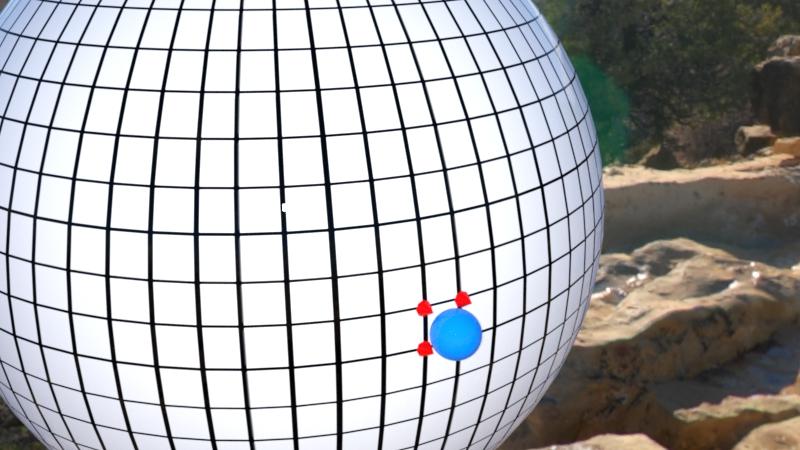
what you see above: i selected the blue ball followed by the white ball, i ran a script, the scipt found the 3 white-ball vertices that are the nearest to the blue ball
the 3 red cones highlight those 3 vertex positions
example: place a metal hook at the surface of a boot
if you simply parent the hook to the boot then as the boot bends and twists, the hook may just sink in your actress boot and foot even
not good
if instead you somehow model the hook as part of the boot, then the hook will bend and twist and get all deformed and non-credible
not good
With mcjApplique, you place the hook near the boot, the script goes through all the vertices in the boot and keeps the 3 nearest
this forms a triangle
then ( the details are not final ) the script will install a sort of automaton in your scene ( a callback )
each time the Daz Studio timeline frame number changes, the automaton will re-position the hook the same way it was, relative to the 3 vertices
so the hook will stay at the surface of the boot, not sink in it, and it will keep it's rigid shape
-------
other possibilities open
- one could attach null nodes on hair tresses, and use that to control a morph or a d-form that would make the tresses hang down according to gravity
- piercings that follow a tongue
- markers "pinned" to shoe soles to help your walk animation (daylong ) sessions
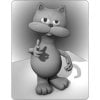


Comments
waiting for the Amy show
for now it's just a white ball vs blue ball show
though it garnered a higher score at Rotten Tomatoes compared to Batman Vs Superman
Peachy, croqueuse de diamants
soon free mcjApplique script for Daz Studio 1 to 4
i placed a diamond prop on Peachy's tongue
i selected the diamond, followed by Peachy
i ran the mcjApplique script
the script went through the something like 60000 vertices in Peachy's mesh and noted the index of the 3 vertices the closest to the diamond
the script created a null node named HostMcjDiamond and parented the diamond to it
this "host" node also contains a short text: the word "Peachy" and the 3 vertex indexes
then i animated the head and tongue (morphs)
the i ran a script named mcjAppliqueAnim
for each frame of the animation sequence, the script obtained the positions of the 3 tongue vertices
it moved the Host node ( and the diamond ) to the center of that tiny cylinder
and there you have it the diamond follows the tongue
It is the script that always need.
That's really cool!
just a re-render to better show the diamond and necklace
in the future i'll probably split the necklace into individual flowers then use mcjApplique, to make the necklace "float" closer to the skin
How does this approach differ from using Rigid Follow Nodes?
wow mike
you made me learn something new in studio
nice tut here
https://www.youtube.com/watch?v=2CJWelfIMxI
a small clip with opengl toon rendering
applying a cigarette to the lips creating a rigid follower node
maybe casuals method is somehow easyer to do ?
i did not know about Rigid Follow Nodes until now
one difference is that my script will work with ds1 ds2 ds3 ds4
another is that my method initially at least, solves the constraint for each frame of an animation
whereas the RigidFollowNodes from what i saw on youtube, is real-time/Live
also i dont know if Rigid Follow Nodes work on non-genesis figures and on props
Generally speaking i guess someone who works only in DS4 should learn and use Rigid Follow Nodes
i was trying to solve my problem with this ... adding metal hooks and eyelets to boots
and not having them sink in the boot or stretch/squash
maybe i'll use Rigid Follow Nodes, but still i'll make my 3-vertices follow node system available
another advantage of my script is that i can integrate it to my other scripts and control them,
whereas the DS4 internals are more off-limits for my scripts
now i am interested how you select the mesh and attach a prop to it
it's a long process ( 5 seconds ) since it's a script, it's only done one time it doesnt really hurt that much
i place the diamond on the tongue , i select the diamond followed by the tongue ( head joint actually )
the script measures the distances between each Aiko vertex and the diamond
then it sorts the list of measurements smallest to most distant
the 3 closest ( non-coincidental ) ones are part of Aiko's tongue
the 3-vertex triangle will now serve as a flying carpet for the diamond
i create a null node, ( which i call a Host ) and position it in the center of the triangle,
orient it parallel to the triangle and parent the diamond to it
in my case the diamond was parented to the head, which proved to be very usefull later on
so the Host will be parented to the head, then the diamond will be re-parented to the Host
----
then when your tongue animation is complete
you run a second script
it goes frame by frame through the playrange and repositions the Host in the center of the 3 tongue-vertex triangle and adjust the orientation
this process takes about the same time as your animation takes to scrub through
freebie bmw from poserClub.jp http://poserclub-cab.net/pf/
K so I'm gonna cue up and stand in line waiting for this script. You said the magic words, "tresses" and "gravity".
Maybe this could also be used for parenting objects that, once parented, don't like to move with your poses and animation. The rebellious suckers.
how about creating a rolling tears animation with this ?
can you move the host ?
so making the diamond move on the tongue ?
the host gets animated under script control, but what's inside it is free to to what it wants
--
there's also my mcjCollider plugin that can serve to do those kind of tricks
and my tree-planter script which can also be used to make a car follow an undulating road ( semi-manually )
https://sites.google.com/site/mcasualsdazscripts5/mcjdroptoterrain
Whoah whoah slow down. (waving hands ina panic) I'm still strugglign to master 3 little scripts. This is hard for nontech people. LOL
so here we have the big difference to Rigid Follow Nodes
which you can move but it does not follow the mesh
you have so many scripts on various sites that it is sometimes hard to find them
how about some categories ?
What do you mean?
the follower node moves with the selected mesh
but if you translate the follower node it moves on its own axis not with the mesh
would be nice if i could somehow move the follower node along a path over the mesh
there ya go, some results !
http://orig02.deviantart.net/3a44/f/2016/108/4/9/thevistory_by_mcasual-d9zg8xz.gif
to make it even more credible, you could add an animated D-Form that maintains the length of the boot when it bends
so the distance between knee hooks/eyelets would be stable
i wanted a real test case, thi one was good because it involved 32 follower nodes
-- the free script may be released tomorrow
without mcjApplique
with mcjApplique
nice results casual
you think it is possible giving the d-former a different shape
say torus square or donut ?
D-Forms are part of Daz Studio and i dont think i ever saw shape options
i have 2 or 3 morph-creator scripts where you can select only vertices inside a cube or a cylinder
for my example, and the boot length i could use mcjAddStretchMorph https://sites.google.com/site/mcasualsdazscripts4/mcjaddstretchmorph
i find it easier to get precise and even deformations, plus you can combine many deformations in 1 morph
the stretch morph for this column was probably obtained using mcjAddStretchMorph
i'll release it as-is, without bells and whistles
it seems to be ok for the basic usage
then i can return to mcjNewCastle renovation duties
here you see a follower node
which is tied to the sphere through a set of properties
so this follower node "knows" the 3 vertices of the node named Sphere are his assigned anchor point
I also added a drop-down list that sets the type.
For now, there are only 2 types.
- Disabled
or
- Three_Vertices_Follower
-------
when it's ready i'll post the link here and at the top of the forum thread
since i really really want to get back to the mcjNewCastle project
i'll release mcjApplique and mcjAppliqueBot in it's current state, which is really usable !
i'll say it's Beta or some excuse like that :)
there's one script named mcjApplique which creates the follower node
and there one script named mcjAppliqueBot which make them do perform their animated following duty
eyelashes
what?
eyelashes i said
no link ?
It's ready !!!!
This way =====> https://sites.google.com/site/mcasualsdazscripts7/mcjapplique
i finished 5 minutes ago
It's ready !!!!
This way =====> https://sites.google.com/site/mcasualsdazscripts7/mcjapplique
will try it
thank you