Painting and blending male genital maps - Is there a tutorial out there?
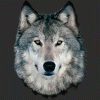 RAMWolff
Posts: 10,146
RAMWolff
Posts: 10,146
Hi,
Hope I'm not being overly adult by asking a blunt question about painting and blending in maps to the new M5 genitals. I'm working primarily with Genesis now, loaded up the M5 gens and they conform very nicely to my Bruno shape but the V4 body UV's and M5 Genital UV's are not exactly matching up. Even loading up other folks genital maps that they created for M5 is not matching the Bruno Textures. Part of the issue is that the Bruno maps are only 3000 X 3000, skin tone is more of a tanned one. Not very many packs out there at this point. I guess the whole idea of blending out the genitals with transmaps is a thing of the past with the implementation of Geo Grafting so when I made the "Hip" invisible on the genital figure that entire area turned off. OK so back to square one. Tried importing the UV's into the Bruno Torso PSD file and had a go with blending things out like that, brought it back to it's native file and exported. YUK...
So all I can think of is exporting the Genesis figure WITH the genitals and importing the whole thing into a 3D paint program, which I really don't have one I like so it's like pulling teeth to get me to do that. Not sure what to do at this point. I don't want to hand it off to someone else to do either. I want to learn this or Bruno will be released once again with no genital maps. The M4 figure just doesn't conform nicely enough and every attempt at making transmaps that help blend out the seams fails in my eyes. So it's gotta be Genesis with the M5 genitals or no go. Why does artistic creativity have to be such a pain in the ass?



Comments
Use the remapped gens -- there's an alternative UV map for Genesis male toast that accepts both V4 and M4. I think I've posted the link couple of times.
If you're working with the M5 gens, this (in particular projection painting) is the way to go. With the geografting it's going to be more difficult to match things up in photoshop, and exporting with the gens allows you to use any uv with the gens. You will probably end up with two torso textures, so you'll have one for use with the gens and one without.
Ah, thanks for stopping in M3dia... I know you have worked with all this. What program do you favor???
Thanks Skiriki. I think I have that around here somewhere but will hold off before giving in! lol I don't think everyone is going to have that little goodie and it may not be available forever so then there will be some left out.
It is not perfect, either. But it was "good enough" for some purposes... so by all means, yes, totally do it the right way. :)
Ignore.. Just realized I found the remapped version.
I got the remapped version but havent tried it yet. Utill then, I worked out how to warp the textures on Photo shop. The torso section is the hardest to do, specially on hairyness LOL
FYI, the remap does torso-hip section OK. It is the "torso connects to the toast" section that has some problems.
Thats the easy part to warp in photoshop lol...... "The toast" HAHAHA! I like your discriptive alternative
Oh that's not mine, apparently people use it here a lot. (Maybe because much like a slice of toast, it pops up?)
I tend to say things like "one-eyed purple trouser-snake", "Mr. Willy Wiggles" "Sir John Thomas", "Mighty Wyrm of Midgard", "you-know-what", "Vulnerables"...
However, "toast" sure gives a new meaning to buttering. Although I think that orange marmalade is way too kinky.
skiriki, you sound like you've given this some thought :snake:
I got 37 years under my belt, and a mind filthier than a sewer.
In any case, I'm thinking about possibility to remapping The Tall and Proud Thingee, so it is slightly closer to original connection point... sadly, my first attempt was kinda major fail.
I think the M4 Genitals are still good enough to be used on Genesis. They fit very nicely on Genesis with the Smoothing/Collision Modifyer applied. If you compare both Genital figures, they are not that different, in the contrary - due to the fact that M5 Genitals are geografted they are not only limited texture wise, they are also limted with shaping and scaling.
For serious texturing nowadays it is necessary to have a program that is able to paint across seams, there are several out there, as far as I know. You simply have to learn how to use them.
And btw. artistic creativity is 99% knowing your tools and 1% talent to use it in an original way.
They have the same initial limitations as the M4 gens, but you can fix both with ERC freezing and morphs. Since it uses Genesis tech, it's much easier to add new morphs and shapes than to them.
I've added gens morphs in our Tyrese, Braxton and Corbin products for example and it didn't require updating the gens figure.
They have the same initial limitations as the M4 gens, but you can fix both with ERC freezing and morphs. Since it uses Genesis tech, it's much easier to add new morphs and shapes than to them.
Not to mention it's actually part of the figures anatomy... No more oppacity maps to blend it to the figure. I dont use them oftern, but when I do I like it to actually be part of the figure, in my opinion that makes it more realistic.
I'm sorry, Terry, I can't agree with you. It is not possible to scale the M5 genitals to let's say 120% in whole without having additional correcting morphs for the distortions. That is not necessary with the M4 Gens. Beside the fact that no one except you did any morphs for the M5 Genitals yet, it is limited not only in the ways I said, it also is not available for all the Poser users. And the fact that the M5 Gens are not in any way better than the M4 Gens, the new UV Mapping has NO benefits, there's absolutely nothing new in functionality beside that geografting, it doesn't have a higher density for better morphing and I also didn't have to update the M4 Genitals for any new morphs I now have made btw.
There's a product on sale on Renderotica... and to be honest, if it wasn't for Channing, the M4 gens products would have never been made. Only takes one person to look at something to fix because he took it upon himself to do a product when no one else did. Also let's not get into the Poser debate, cause this thread is not about it.
Well that's the thing about geografting, I've put the scaled gens on Mr Hyde and Tauran without manually adjusting, add in new morphs (zbrush works pretty well) and there was no need to update either or provide INJ/REM files.
I think you need to really look at the the gens, because they are really a lot more flexible than you realize.
:cheese:
To be serious, I haven't tried to texture either version. Ram, don't you have zBrush?
Sooo any chance you could post the link to the remap again .......I can't find it ........and while I don't use the male jewels that often ,it would be nice to know I could use the Gen4 jewels,since I didn't get the Gen5 jewels .......
Sooo any chance you could post the link to the remap again .......I can't find it ........and while I don't use the male jewels that often ,it would be nice to know I could use the Gen4 jewels,since I didn't get the Gen5 jewels .......
https://sites.google.com/site/crblackthorne/downloads
You must have M5 Gens to unlock the file. But it's a freebie ;-P
I don't think I don't need to do that, I already looked close enough. lol But beside all that morphing and scaling thing that seems so easy for you, because you know how to, but how is it for others. And that all can't compensate that the gens texture is limited to the body texture only and texturing that area without visible seams is impossible when you don't have a seam-crossing application. And that was the problem Richard fight with. I think it's simply not worth it.
All I'm saying is that with Poison's M5 Gens Morphs & Controls, M5 gens is way better than M4 Gens. It can do anything and any part can scale to any size. Also Poison's Genesis Male Gens for Genesis is Better than M4 Gens and it takes M4 uv's. Just my opinion. I have all three and for Genesis, and M4 gens is last on my list.
Considering that our products are projection painted, it's not much of a jump to paint gens... and that skill extends to other types of geografted parts as well. But yeah, you'll need to learn one of the programs like zbrush or bodypaint.
Guys I am working on a transparency map for m5 gens that eliminate the seams on the hip assigned area. So far so good. So basically the gens will "blur" into the body. No more hard edges. Even if the textures are different from body ( eg m4) to gens (M5), just choose the right diffuse colour till they match and they blend perfectly. Also discovered you can just turn the opacity of the hip material to zero. Which means hard seams yes, but they are closer to the actual gens instead of so high up on the hip and are easier to cover up.
:cheese:
To be serious, I haven't tried to texture either version. Ram, don't you have zBrush?
I do but I've only used it for morphs so far. LOVE it for creating morphs, got folders of them but textures.... Not sure if they have the multi map thing fixed yet ... nor how to import multi figures into it to even attempt it. What I would need to do is import in Genesis with the V4 mapped UV's on it (which might be one more huddle) and then the M5 genitals and then get it all blended out and export. I think this is why I have avoided getting really heavy into textures since there are so many steps to try to remember, esp working with a 3D paint program. Kinda overwhelms my mind. My way of thinking is "Import and paint and export" but it's never that easy.
Do you have my Bruno texture? If so can you test your new figure out using that? I'd love to see the results. You can contact me @
RAMArts44 at gmail dot com
Cool I will mail you now.
After some back and forths between DAZ Studio and Photoshop I'm getting this to a point where it will be more than passable and good enough to share. I'm using the remapped M5 genitals. Seems that switching out the Genital Hip map with the characters Torso Map after setting the genitals to V4 UV's clears up a good bit of the mapping issue. Been working getting the main genital map to now blend in with this hip map. Working out pretty well. Too bad this place maintains it's stodgy attitude towards nudity or I could show some little screen shots.
Zev0 is working away on his project for the genitals too, looking forward to testing that out.
Need to locate the link to the remapped version though....
Up in Marcusfinnigon's post....
A question, and I hope it's not too odd, but if one of the problems with Bruno's textures is that he's 3000x3000 when a lot of other textures are 4000x4000 or 4096x4096, would it be possible to redo his textures at that resolution? I have no real idea what's involved in doing a texture; is that a huge amount more work, on top of the already huge amount of work you're doing? (Seriously, that's an incredible amount of work for a freebie!)
Bruno might actually get me to upgrade to 4.5!
No, sorry. The files are at that size and if I up the pixels it will not look very good. If you look at my freebie page There are some pics of the facial hair renders I did when I updated all the faces with new brows, lips, facial hair and created proper bump maps. I really don't know anyone that really NEEDS 4000 X 4000 and Bruno was never meant to be ultra realistic. He was created for digital comic book work. He's my hottie Italian Stallion that can be a hero too. :P
I can blow these up for you. I have Blowup2 plugin for photoshop. You can blow images up over 5 times its original size and still maintain good quality.