Still can't open DS
 Wonderland
Posts: 6,742
Wonderland
Posts: 6,742
I just got a new Windows machine with a 1080 ti that works great in VR but I can't get DS to even open! CS had me uninstall and remove some files, uninstall plugins, restart, reinstall which I did, but it still won't open. Here is a screenshot of the warning and a zip of the bug report if anyone can make heads or tails of it. It's been two weeks now and I can't even open the program! I appreciate anyone's help!
Also I nstalled the 64 bit version so not sure why it is saying 32. And NVIDIA had me install drivers for VR and not sure if that is screwing it up. The VR works fine.
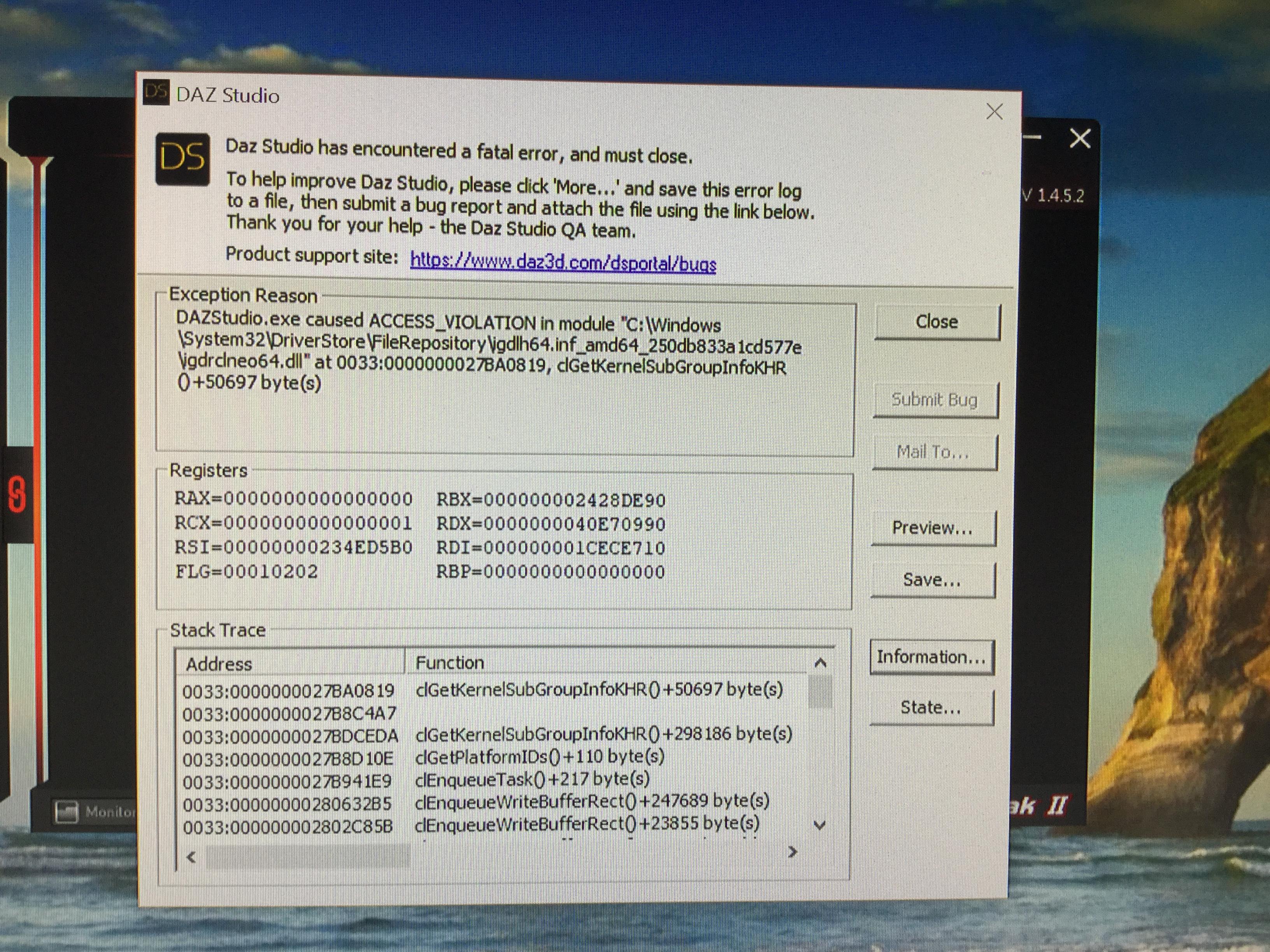
zip

zip

DAZStudio_error_report_180521-141721 May 21.zip
48K


IMG_0360.JPG
3264 x 2448 - 4M
Post edited by Wonderland on


Comments
Hey, Wonderland. Question: are you using the built-in Intel graphics to drive your display, or the 1080ti? If the latter, try disabling the Intel graphics and see if that solves the problem. (In fact, even if you are using the Intel graphics to drive your display, try switching, at least temporarily, to the 1080ti to drive your display). If either of these measures solve the problem, you may need a driver update for your Intel hardware - that igdrdneo64.dll mentioned in the error message is associated with the Intel graphics driver and has nothing to do with your Nvidia card.
Why is it saying AMD error when you have got an Nvidia I just got one of these and I have to say my old 2 X GTX 980 Ti are faster. I got an i9 system and DS can't really use any of the processing power so it was a 1min slower over a 7min render. However any program that used the CPU just flew off the shelf 3 Times quicker. Sorry not much help to you. Only thing don't put Nvidia inside AMD machine while they do work some of the programs still haven't got the software updates ! and I'd say DS is in that boat.
The 1080 ti came inside the computer pre-built. I don't know anything about AMD. I'm a Mac person. I don't know how to disable the Intel graphics... The monitor is plugged into the back to the NVIDIA card. I have the latest NVIDIA drivers installed and VR works perfectly. How do I disable AMD (which I don't know how it got installed) and the Intel graphics? Are there other drivers I need to install just for DS? I still have not gotten a response from tech support. Getting so frustrated!
Hello!
Have you tried installing the Install Manager and installing from that? To do that, go to the DAZ3d website. Then click on TECHNOLOGY at the upper left. Then click the GET STARTED FOR FREE button. That will take you to the usual download page -- but if you look on the right side, a little more than halfway down the screen, in small text you'll see * Requires latest version of Install Manager . Click on 'Install Manager.' That will take you to an install manager download, and when it is done and installed you can try to select and download Studio from there instead of the main download page. I don't know if that will work, or why it would if it does, but I remember someone saying it worked for them a while back.
I'm technically ignorant, but it's the only suggestion I have. Really hope you get it working!
Looks like you are on windows 10
in the search/cortana next to the windows icon in the bottom left type in Device manager and open the result
under displays you should see an intel and an nvidia device
right click the intel one and chose disable.
"How do I disable AMD"
There is nothing to disable, Wonderland. That can be misleading, but the reference to AMD64 in the error message has nothing to do with your hardware, perse. AMD64 is the instruction set for 64-bit processing that was developed by AMD and adopted by Intel, so it is used by both. It is not part of the problem that you are experiencing. Also the reference to System32 in the message simply identifies the location of the apparently offending driver component, in that system folder. The System32 folder is a long-standing naming convention for a system folder in Windows that contains many critical system components. It currently has nothing to do with the system being either 32-bit or 64-bit.
Try following kaotkbliss' instructions to access Device Manager which should tell you if the Intel graphics is running or not
I don't have "displays" but "display adapters" and only NVIDIA GE-Force GTX 1080 Ti is showing, no Intel... My monitor is connected directly to the back where the graphics card is (as recommended by the computer manufacturer.)
And @franktuttle, yes all my installing/uninstalling has been through DIM.
It's been two weeks now and I still can't open DS on my new Windows 10 computer with a 1080 ti. Tech support has not been helpful and I PMed Richard Hazeltine but not gotten a response. I'm at my wit's end! The bug report and fatal error warning are here: https://www.daz3d.com/forums/discussion/254041/still-can-t-open-ds#latest
The monitor is hooked directly into the back to the 1080 ti card as recommended by the manufacturer. I have the latest NVIDIA drivers installed and the VR Oculus works perfectly. Are there other drivers that need to be installed? I've uninstalled and reinstalled DS several times. When I launch DS, it gets to the point of building interface, then crashes with the fatal error warning as seen in post pasted above.
I'm sorry, but I'm really getting fed up with tech support! Jamie from sales is responding and I'm not sure she's a tech person as well. I got this computer just for Daz but I can't even use it for that, although it works great for VR. Can anyone who uses Windows 10 please help! Thanks!!!
Just some things that maybe a clue I pulled out of your log file
WARNING: cloud\dzcloudtasknotifier.cpp(178): Query (SELECT * FROM "customer") failed with exception: ERROR: relation "customer" does not exist
(Is this a Daz Connect thing?)
WARNING: dzneuraymgr.cpp(403): Could not add path: "C:/Users/Alicia/AppData/Roaming/DAZ 3D/Studio4/shaders/iray". Due to unkown error -2
WARNING: dzneuraymgr.cpp(403): Could not add path: "C:/Users/Alicia/AppData/Roaming/DAZ 3D/Studio4/temp/shaders/iray". Due to unkown error -2
(Perhaps copied from a different install of Windows and thus this path does not exist, or maybe Windows isn't letting DS write to this area?)
3DConnexion Plug-in Error: Could not create Device, CoCreateInstance failed
(Don't know but perhaps it's trying to use this plug-in that failed to load, this is almost the last thing it did)
Go to C:/Users/YOU/AppData/Roaming/Daz 3D/Studio 4 and open the log.txt file (AppData is a hidden folder, so you will need to enable the display of hidden files and folders). What are the last few lines of that?
Also, you haven't answered to suggestions in the other thread you opened about the topic. https://www.daz3d.com/forums/discussion/252861/help-can-t-open-ds-on-new-computer-with-nvidia#latest
Did anything come out of you trying those things? It would be useful to know.
I apologize if this has been addressed and I may be wrong but I am wondering if it has to do with the 32 system bit part? I have a spare PC with a 1080ti and windows that I use online. Here is a screenshot. Maybe I can help you with other screen shots because both Daz 4.9 and 4.10 work fine for me. Maybe i can help you troubleshoot. I have Lg 38 wide curve monitors and had to use display port cables but if you are getting photoshop etc to work that would not be the issue.
Am heading out for wall boards for art studio and will be outside painting but I'll check in to see if you want to compare settings etc.
From memory this one is "normal", the plugin will always have an error unless you have a 3DConnexion mouse.
Yeah, I wasn't sure since she mentioned VR I wasn't sure what else she had. I am leaning towards windows not letting her write to that users folder though.
You aren't running Daz Studio with elevated permissions are you? That is a no-no.
Here is a quote from some Daz documentation: "running with elevated permissions can cause conflicts with accessing folder/files/registry keys; the application itself does not (and should not) require elevated permissions to run"
Since there are file access errors, have you tried installing the latest beta which uses different folders?
Not sure how much help it may be, but teh relevent ssection from my log (Win 7) is:
2018-05-23 21:18:10.638 Creating Main Window...
2018-05-23 21:18:10.639 Creating Viewport Manager...
2018-05-23 21:18:10.754 Successfully created OpenGL viewport for Viewport1.
2018-05-23 21:18:11.022 Successfully created OpenGL viewport for Viewport2.
2018-05-23 21:18:11.188 Successfully created OpenGL viewport for Viewport3.
2018-05-23 21:18:11.337 Successfully created OpenGL viewport for Viewport4.
2018-05-23 21:18:11.454 Creating Action Manager...
2018-05-23 21:18:11.467 WARNING: QString::arg: Argument missing: Adds vertices that collide at the beginning of the simulation to the selected mesh vertices, dForce
2018-05-23 21:18:11.470 WARNING: libpng warning: iCCP: known incorrect sRGB profile
2018-05-23 21:18:11.473 WARNING: libpng warning: iCCP: known incorrect sRGB profile
2018-05-23 21:18:11.475 Creating Pane Manager...
2018-05-23 21:18:11.770 Successfully created OpenGL viewport for AuxViewportView.
It may be of no use but you do seem to be down-level on nVidia driver: NVIDIA display driver version: 382.53. My box, for example, is: NVIDIA display driver version: 397.64
I tried the beta and the regular one. It worked fine on my old CPU only Windows 8 laptop and on my CPU only Mac (with sloooow erender times of course.) I'm a Mac person who knows very little about Windows but on my non-NVIDIA laptop everything worked fine out of the box, as it did on my Mac.
Could it have something to do with the NVIDIA control panel?
This is the default. Does it need changing?
Those are exactly the same as my settings, so I suspect not an issue.
The first thing I would do is disable the drivers for VR, or remove them if necessary. I'd also uninstall any programs that came with the computer that aren't necessary, such as an antivirus program or Microsoft Works, etc. Many off the shelf systems include a lot of dumbed down versions of various software, attempting to make the computer look more valuable. And even some built-to-order computers include games that come with the video card. I'd make the computer as "lean" as I could. It is possible one of these other programs is causing trouble. At the very least, you will eliminate them as the possible culprit. (Once you have Daz Studio working, you can reinstall any of these programs you actually want.)
Assuming you will be using this computer online, you will need a good antivirus program, but my experience has been the one bundled with the computer is usually best replaced with a full-version, paid product.
Here is mine. I only have 16 GB RAM but so did my laptop.
Did your pc come with windows 10 pre installed? If so I would format, so that you're starting with a clean windows installation without all the bloatware that comes with a new PC, and then add the drivers one at a time (downloading the latest versions off the internet) and test Daz after each one. if it still doesn't work, at least you'll be able to find the culprit.
The only drivers I have installed ARE the VR drivers which are NVIDIA drivers. If I remove that, I will have no drivers. AFAIK there is just Norton Utilities on this and I keep getting pop ups from McAfee that I have no idea how to remove. I'm a Mac person and this is all so confusing. My old Windows laptop worked fine with DS with no changes but did not have a GPU or NVIDIA.
Merged threads, so people don't go over the same ground twice.
So Richard, any help please?????
I did a check with Intel Driver update and it said my drivers are up to date. But the ONLY drivers I have are NVIDIA. Am I supposed to have more? What about open GL drivers for dforce? Where do I get those? I must be missing some drivers or something!
Have you actually UNINSTALLED and REINSTALLED the drivers for the grafic card, to make sure that they are not bogged up? I keep reading "I have all the latest drivers", but never a reply to the suggestions you were given in regard to the drivers.
To remove the pop-ups from Macaffee, you can uninstall it - click on the Windows-Squars, the Settings, then Apps. Select the software you want to deinstall, and hiot "deinstall". In best case scenario, this will also get rid of your DS starting problem.
Bryce works but I don't remember how to use it, I've been on a Mac all this time. So it's definitely DS specific.
It would be very useful if you'd just reply to the question about the driver, you know.
Maybe you already tried this, or maybe someone already suggested it, but I didn't see it so...
Are you sure the Daz Studio installer isn't corrupt? Maybe you should delete or rename it and then download it again.
I got rid of McAffee. I don't know how to uninstall the driver. I have ONE driver from NVIDIA that I got from the CD then upgraded through NVIDIA and it checks out OK with Windows. I don't know if I'm supposed to have other drivers. The only driver I have is the newest from NVIDIA. How do I know what other drivers to install if any??? This is a brand new computer and the only thing I did to it was update the NVIDIA driver (the original did not work with Daz either.) it works perfectly with Oculus VR, Bryce is working, I'm downloading Photoshop now to see if that works.