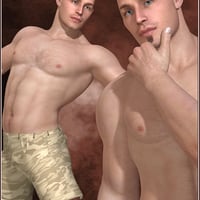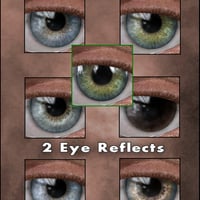-
-
-
-
$19.95
Artist:Compatible Figures:Michael 4, The Freak 4Compatible Software: PoserSKU:9502Optional License Add-Ons:
−50% $35.00 $17.50−50% $1.99 $1.00*Unless otherwise specified, no discounts or offers will apply to License Add‑Ons.
Artist: Daz Originals mutedbansheeCompatible Figures: Michael 4, The Freak 4Compatible Software: PoserSKU:9502Optional License Add-Ons:
−50% $35.00 $17.50−50% $1.99 $1.00*Unless otherwise specified, no discounts or offers will apply to License Add‑Ons.
-
Details
Nico was carefully created to entice and intrigue you no matter who the man of your dreams may be.
What's Included and Features
Features- Nico for M4 and the Freak 4
-
- 1 Michael 4 Head INJ/REM
- 1 Michael 4 Body INJ/REM
- 1 Freak 4 Head INJ/REM
- 1 Freak 4 Body INJ/REM
- Skin Options
-
- Clean Shaven
- Goatee
- Nude
- Shorts
- Eye Color Options
-
- Blue
- Dark
- Green
- Hazel
- Pale
- Sky
- 2 Cornea Reflections
- Textures:
-
- 6 Eye Texture Maps (1000 x 1000)
- 1 Eye Texture Map (1024 x 1024)
- 1 Gens Transparency Map (1500 x 1500)
- 1 Gens Texture, 2 Bump, and 1 Specular Map (2000 x 2000)
- 2 Cornea Transparency Maps (800 x 800)
- 1 Body Texture, 1 Bump, 1 Specular, and 1 Combined Bump/Specular Map (4000 x 4000)
- 2 Head Texture, 2 Bump, and 1 Specular Maps (4000 x 4000)
- 1 Lashes Transparency Map(2048 x 2048)
- 1 Limbs Texture and Bump Map (4000 x 4000)
- 1 Teeth Texture Map (1024 x 1024)
- 1 Teeth Bump Map (2000 x 2000)
- P5+ Material Poses (.PZ2)
- DAZ Studio Material Presets (.DS)
- Material Poses to Apply All Presets
Notes
- DAZ Studio Users: There is no longer a separate DAZ Studio installer for these Presets. DAZ Studio will automatically apply the DAZ Studio version of the Material Presets, giving you the correct DAZ Studio look to your Nico for M4 and The Freak character.