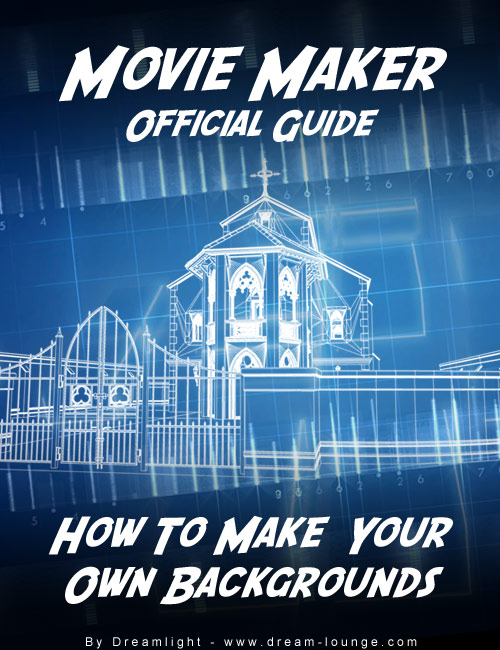Movie Maker The Official Guide: How To Make Your Own Backgrounds
-
Movie Maker The Official Guide: How To Make Your Own Backgrounds
-
-
-
-
$14.95
Optional License Add-Ons:
$35.00$1.99*Unless otherwise specified, no discounts or offers will apply to License Add‑Ons.
Optional License Add-Ons:
$35.00$1.99*Unless otherwise specified, no discounts or offers will apply to License Add‑Ons.
-
Details
If you´re having thoughts about making your own Movie Maker Background sets - either for your own use, for free distribution, or for sale - this guide will explain the entire process from start to finish.
What's Included and Features
Features- 14 pages PDF guide with images
- Data file template
- Step 1: Folder structure
- Step 2: 3D scene set up, lighting and rendering
- Step 3: Gimp / Photoshop postwork
- Step 4: Rendering the icons
- Step 5: Creating the data file
- Step 6: Testing and tweaking
- Step 7: Packaging for distribution
- Note: This is NOT an artistic guide, but more a guide line of what the Movie Maker needs to work properly and give you the results you want
- Dreamlight Website
Notes
- Adobe Acrobat Reader or similar .pdf reader is required to view the .pdf tutorial.
- Movie Maker is not required to view the .pdf file.