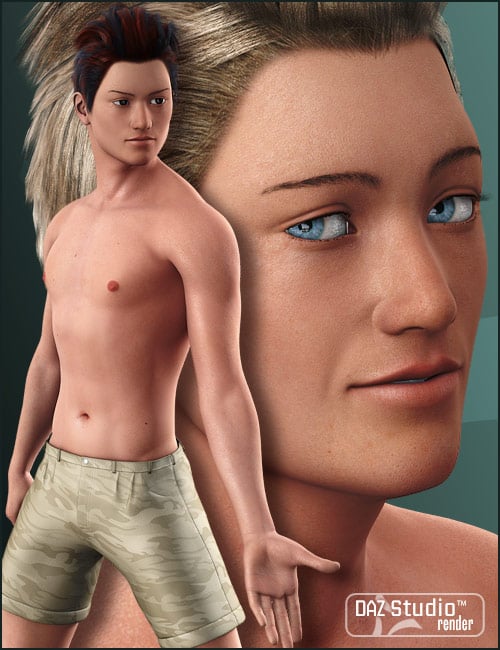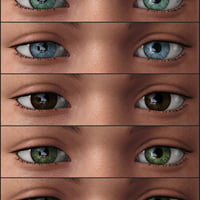-
-
-
-
$19.95
Artist:Compatible Software:PoserSKU:8531Optional License Add-Ons:
$35.00$1.99Export, use, and resell on Roblox with a Daz Original Roblox Reseller Subscription*Unless otherwise specified, no discounts or offers will apply to License Add‑Ons.
Optional License Add-Ons:
$35.00$1.99*Unless otherwise specified, no discounts or offers will apply to License Add‑Ons.
-
This product is in these bundles
-
Details
Realistic textures for Hiro 4 Base, by Morris!
Bring Hiro 4 to life with these new, realistic, skin textures! Optimized for the Hiro 4 base, but perfect for any Hiro 4 character!
The textures for Hiro 4 base have been optimized for DAZ Studio and Poser 5-7, to achieve the most realistic renders possible! Little details such as a Lac Trans for the Lacrimals, enhanced bump maps and the use of Shaders in DAZ Studio and Poser bring these textures to life!
What's Included and Features
Features- 1 Realistic Texture Set for Hiro 4
- Textures Include:
- 1 head texture map (4000x4000)
- 1 torso texture map (3000x3000)
- 1 torso texture map with shorts (3000x3000)
- 1 limb texture Map (3000x3000)
- 1 anatomical element texture map for M4/Hiro4
- 1 head bump/Spec Map (3000x3000)
- 1 torso bump/Spec Map (3000x3000)
- 1 limbs bump/Spec Map (3000x3000)
- 1 anatomical element bump/spec map
- 5 Eye texture (1000x1000)
- Eyebrow trans
- Eye Trans
- Lac Trans
- 1 Eyelash transmap
- Mouth map
- Poser MAT Files to Apply All Options (.PZ2)
- DAZ Studio Material Presets (.DS)
- PLEASE NOTE: Eyebrows are transmapped, you may need to make the eyebrow body part visible to achieve the desired results.
Notes
DAZ Studio Users: There is no longer a separate DAZ Studio installer for these Presets. DAZ Studio will automatically apply the DAZ Studio version of the Material Presets, giving you the correct DAZ Studio look to your . Please see the ReadMe for additional information.