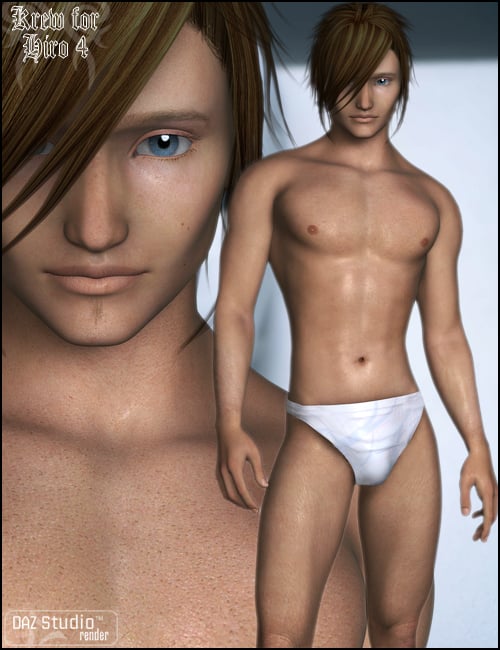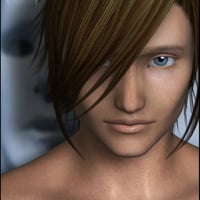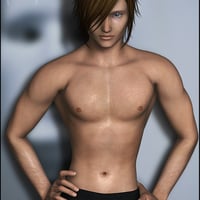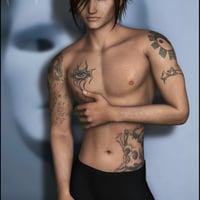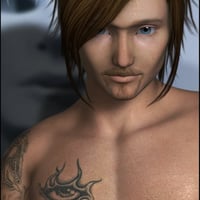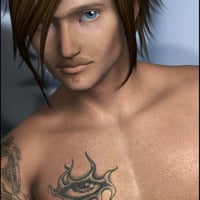-
-
-
-
$19.95
Artist:Compatible Figures:Michael 4, Hiro 4Compatible Software:PoserSKU:8602Optional License Add-Ons:
$35.00$1.99Export, use, and resell on Roblox with a Daz Original Roblox Reseller Subscription*Unless otherwise specified, no discounts or offers will apply to License Add‑Ons.
Artist: Daz Originals MorrisCompatible Figures: Michael 4, Hiro 4Compatible Software: PoserSKU:8602Optional License Add-Ons:
$35.00$1.99*Unless otherwise specified, no discounts or offers will apply to License Add‑Ons.
-
Details
Introducing Krew for Hiro 4, by Morris!
Krew is a bit baby face, a bit pretty boy, and all heartthrob! The textures for Krew have been optimized for DAZ Studio and Poser 5-7 to achieve the most realistic renders possible! Little details such as a Lac Trans for the Lacrimals, enhanced bump maps, and the use of shaders in DAZ Studio and Poser bring these textures to life!
What's Included and Features
Features- Krew for Hiro 4
- 1 Head INJ/REM
- 1 Body INJ/REM
- 1 Full MAT
- 1 Full MAT with Tattoo
- 4 Eye Color Options
- Blue
- Brown
- Green
- Hazel
- 4 Face Options
- 1 Gen MAT
- Textures Include:
- 4 Head Texture Maps (4000x4000)
- 3 Head Bump Maps (4000x4000)
- 1 Head Specular Map (4000x4000)
- 2 Limb Texture Maps (3000x3000)
- 1 ea Limb Bump and Specular Maps (3000x3000)
- 2 Torso Texture Maps (3000x3000)
- 1 ea Torso Bump and Specular Maps (3000x3000)
- 2 ea Limbs Bump and Specular Maps (3000x3000)
- 4 Eye Texture Maps (1000x1000)
- 1 Eye Transparency Map (1000x1000)
- 1 Lac Transparency Map (1000x1000)
- 1 Eyelash Transparency Map (1024x1024)
- 1 Mouth Texture Map (1500x1500)
- 1 ea Gen Texture, Bump, Specular and Transparency Maps (2000x2000)
- P6+ Material Poses (.PZ2)
- DAZ Studio Material Presets (.DS)
Notes
DAZ Studio Users: There is no longer a separate DAZ Studio installer for these Presets. DAZ Studio will automatically apply the DAZ Studio version of the Material Presets, giving you the correct DAZ Studio look to Krew. Please see the ReadMe for additional information. - Krew for Hiro 4