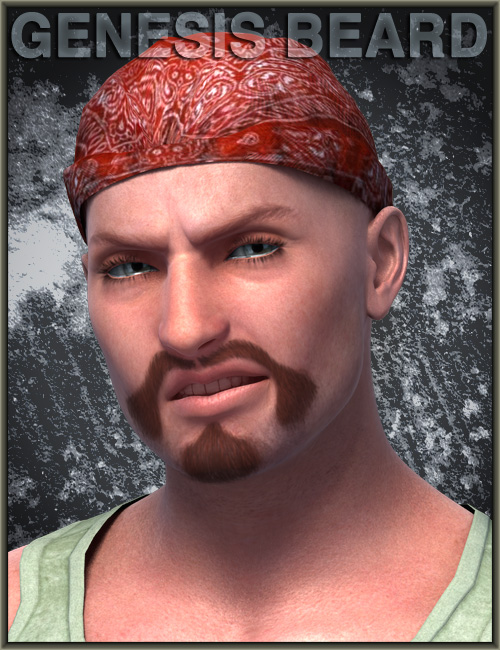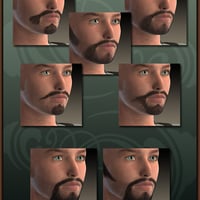-
-
-
-
$19.95
Artist:Compatible Figures:GenesisCompatible Software:Daz to 3ds Max Bridge, Daz to Unity Bridge, Daz to Maya Bridge, Daz to C4D BridgeSKU:13734Optional License Add-Ons:
$35.00$1.99*Unless otherwise specified, no discounts or offers will apply to License Add‑Ons.
Artist: Cris Palomino WillDupreCompatible Figures: GenesisCompatible Software: Daz to Maya Bridge, Daz to C4D Bridge, Daz to 3ds Max Bridge, Daz to Unity BridgeSKU:13734Optional License Add-Ons:
$35.00$1.99*Unless otherwise specified, no discounts or offers will apply to License Add‑Ons.
-
Details
Will Dupré and Cris Palomino bring you a morphing beard for your Genesis Figure. You'll find Morphs in the Beard's General Parameters to give fullness, lengthen and bring the moustache over the lip. The Beard1 styles have denser layers to help with these fuller morphs.
The beard has 4 layers and textures have been created in varying degrees of greyscale to modulate the colors you apply to each layer in the Diffusion Color channel. Presets give you 23 styles, with beards, goatees, moustaches and sideburns. The styles have stubble to varying degrees. Presets have been designed to give you different goatees and moustaches with and without sideburns. Each style has a Dark and Light preset through the Diffusion channels.
Apply the beard, choose a dark or light mat preset and then change colors with presets or manually.
10 colors have been set up as presets for black, browns, blondes, reds and grey. The lighter colors (Blonde 1 and 2, Reds 1 and 2 and Grey) were used on the Light Mat presets; darker colors (Black, Brown 1, 2, 3 and Auburn) on the Dark Mat presets. Each layer was set with a different hue to provide the beards with a richer, variegated look.
Richard Haseltine has created a great little script (our thanks to him) to apply and change only colors. You can tweak colors in the scripts (color strings are at the top of the script, just input RGB values) or in the surfaces under Diffusion Color. Darker going to lighter toward the surface layers of the beard help give more dimension where light would normally hit the outer hair most, but play with them to see what effects you get and test with both Light and Dark mats for more possibilities since they will affect the same color differently.What's Included and Features
- Beard for Genesis: (.DSF)
- Style Morphs:
- FlattenLayers
- LongBeard
- MustacheOverLip
- MustacheToNose
- Material Options:
- Light and Dark Option for each:
- B1-Beard1
- B1-Beard2
- B1-Goatee1
- B1-Goatee2
- B1-Sideburn1
- B2-Beard1
- B2-Beard2
- B2-Beard3
- B2-Goatee1
- B2-Goatee2
- B2-Moust1
- B2-Moust2
- B3-Beard1
- B3-Goatee1
- B3-Goatee2
- B3-Goatee3
- B3-Goatee4
- B3-Goatee5
- B3-Moust1
- B3-Moust2
- B3-Moust3
- Color Options:
- Auburn
- Black
- Blonde1
- Blonde2
- Brown1
- Brown2
- Brown3
- Grey
- Red1
- Red2
- Style Morphs:
- Textures:
-
- 57 Diffuse, Bump, Displacement and Transparency Maps (3072 x 3072)
- DAZ Studio Material Presets (.DSA)
- Beard for Genesis: (.DSF)