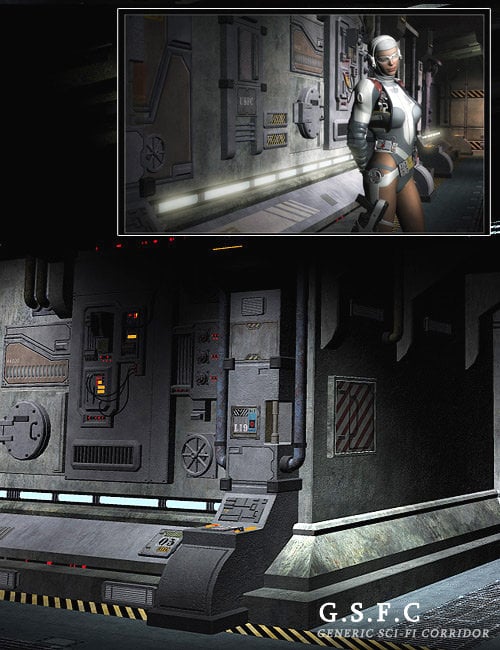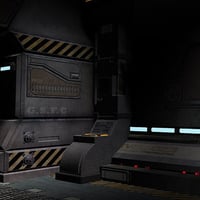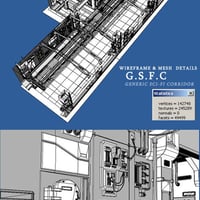-
-
-
-
$11.95
Artist:Compatible Software:Daz to 3ds Max Bridge, Daz to Blender Bridge, Daz to C4D Bridge, Daz to Maya Bridge, Daz to Unity Bridge, PoserFile Formats:3ds Max, Blender, Cinema 4D, MayaSKU:2912Optional License Add-Ons:
$10.00$1.99Export, use, and resell on Roblox with a Daz Original Roblox Reseller Subscription*Unless otherwise specified, no discounts or offers will apply to License Add‑Ons.
Artist: Daz OriginalsCompatible Software: Poser, Daz to 3ds Max Bridge, Daz to Blender Bridge, Daz to C4D Bridge, Daz to Maya Bridge, Daz to Unity BridgeFile Formats: 3ds Max, Blender, Cinema 4D, MayaSKU:2912Optional License Add-Ons:
$10.00$1.99*Unless otherwise specified, no discounts or offers will apply to License Add‑Ons.
-
This product is in these bundles
-
Details
Another large scale Sci-Fi environment from Stefan Morrell(Stonemason), Designed around a concept of the 'Generic' corridor,Only with a G.S.F.C can your Sci-Fi library be complete, The overall feel & texture scheme is in keeping with 'Level 19' to allow a seamless integration of both environments.
What's Included and Features
Features- Figures:
- G.S.F.C-.cr2(Comes in P4,Pro Pack & P5 versions) Presented as a figure with 10 body groups,allowing for movement of walls,ceiling etc.(All wheels,valves seen in renders are animatable)
- MAT Poses
- Default TEX.PZ2
- Textures Off.PZ2
- FloorLight.PZ2(flooring lights,Includes an 'Off' Pose)
- Floor01.PZ2(Texture variation)
- Floor02.PZ2(Texture variation)
- SideLights On.PZ2(Texture variation,,Includes an 'Off' Pose)
- Lights:
- 2 Bonus light sets evoking a moody atmospheric scene
- Medium res geometrie @ 49410 Facets
- 39 Material zones
- Figures: