Render #2
Hello guys,
Just wanted to share my newest render. I changed up the towers from the tutorial a little and gave the scene my own look. Hope you like it. If there's anything I can do to make it better, please let me know.
Thanks in Advance.
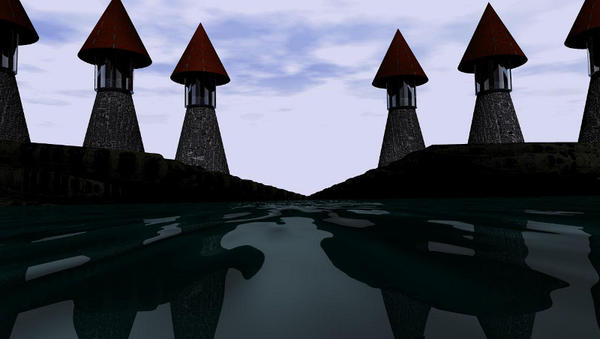
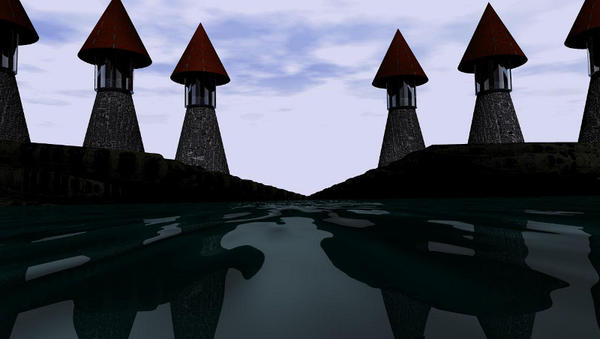
Towers.jpg
800 x 452 - 65K
Post edited by Tyonn on


Comments
Very nice...and wonderful use of that particular colour to your water. Want to peep over your horizon, too :)
BTW: There's a render thread going here, so might be useful to post there in future. I only suggest this as I'm sure that as future forum posts fill up, your render may become lost amidst them. At least, if you post in the render thread, you'll know where to find it more easily.
Cheers
Jay
Thanks Jamahoney,
I appreciate it. As far as the Peep into the horizon, you mean I should move the walls away from eachother back at the center? That's an easy fix if that's what you mean. Let me know and I'll fix it to your liking. As far as the Render thread, I've been a little to intimidated by the other ones to add mine in that thread lol. I'll post my next one in there and take my chances lol
Thanks Again.
Bill
Hi Bill
I think that Jay is saying your render holds enough interest for the viewer to want to explore the bits they can't... this is good thing. :)
I think it has many positive attributes too.
The most obvious negative to me is the lighting... Overall it is making the image look a bit flat.
Altering the position of the sun will add highlights and give the scene more depth.
But apart from that, a great start.
As for the render thread, don't be intimidated by other people's renders. We are all at different levels, some oif us have been using Bryce for many years, I keep meaning to root out some of my first ever renders and post them and you'd see that they are very similar to yours. Hopefully with the help of some of the experts on the forum, you'll be competing with and excelling some of the longtime users in no time at all. :)
Hi Bill
No, not at all. I would leave well alone as it looks quite nice as is. What I was trying to say in my ‘Peep’ comment is that your horizon has a mystery-like feel to it; allowing one’s imaginary mind to see distant lands, cities and god-knows-what, beyond :) I think, actually, it might spoil it if you did indeed show what was beyond. This ‘vanishing point’ (where your water recedes back to a point in your render) technique is, and has been, used very effectively in all good images, paintings and renders etc.,, and it works quite well in your render. BTW: I hate this bloody word, ‘render’, as I always want to say ‘artistic work’ , however, it’s the buzz word for CG images, so I’ll have to stick with it, I guess :)
As to submitting in the Render thread, I think you’re not giving yourself enough credit, as from this ‘artistic work’ (ooops), and your last ‘submarine’ one, too, they certainly are quite imaginative and creative. Look forward to seeing more from yourself in the future.
Jay
Hello,
Thanks for the tip on the lighting. I'm working on it now and will re-submit it when I get it finished. I appreciate the confidence boost you gave me, I'm really thinking of submitting my next one there. Thanks again for the kind words and the tips.
Bill
Don't be intimidate by the others, they don't bite. Not everyone there is a pro either.
No, not at all. I would leave well alone as it looks quite nice as is. What I was trying to say in my ‘Peep’ comment is that your horizon has a mystery-like feel to it; allowing one’s imaginary mind to see distant lands, cities and god-knows-what, beyond :) I think, actually, it might spoil it if you did indeed show what was beyond. This ‘vanishing point’ (where your water recedes back to a point in your render) technique is, and has been, used very effectively in all good images, paintings and renders etc.,, and it works quite well in your render. BTW: I hate this bloody word, ‘render’, as I always want to say ‘artistic work’ , however, it’s the buzz word for CG images, so I’ll have to stick with it, I guess :)
As to submitting in the Render thread, I think you’re not giving yourself enough credit, as from this ‘artistic work’ (ooops), and your last ‘submarine’ one, too, they certainly are quite imaginative and creative. Look forward to seeing more from yourself in the future.
Jay
Hello Jay,
I'm glad you got the feel of the image that I was looking for. Looking in the distance.. I was hopeing it would be seen that way. I'm glad you like my work so far I appreciate it alot. I'm working on the lighting right now and will probably have it done when I get off work. I agree with TheSavage, it does need a little more light lol
Thanks again for the compliments. I really appreciate it.