Import Embergen VDB file into Daz Studio.
There's a video by Jay here about importing Embergen VDB files into Daz Studio: 
However, Embergen has changed a bit since then, and when importing the file into Daz Studio nothing shows.
I export the Embergen VDB file with the settings as shown in the image below. ( I know in the video it's centimeter length unit, the result does not change though).
I set up the Volume surface as the image below.
All I end up with is a empty cube, with not a single bit of smoke in it as the image below, i've massively turned up the density. When importing premade Embergen VDB files downloaded from their site they works fine: https://jangafx.com/software/embergen/download/free-vdb-animations/ ;
Anyone any clue if anything changed with Embergen and Daz since then? Do the names in Embergen need to be changed to match something in Daz?




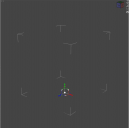
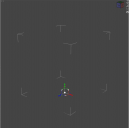


Comments
The first thing that jumps out at me is that your EmberGen settings say "First Frame 100". Have you tried moving to frame 100 in DS? Also, it doesn't look like your VDB frames are sequentially labeled, but it's hard to say for sure.
That is much the same as in Jay's tutorial video: Embergen is exporting the VDB file as it is on frame 100 in Embergen, with 1 frame exporting. Afaik it has no bearing on any Daz timeline. It is not a animation i'm exporting, it's one single volume file.
I've also just tried it with Blender and those VDB files seem to work just fine in Daz Studio.
This is pretty frustrating since Embergen is far superior for it though.
Yes, if you are exporting one volume frame from embergen it is still animation.
You have to wait a good number of frames until the VDB generates from nothing into a cloud.
So you need to capture the image you want to export into Daz somewhere near the middle or end of the sequence or the image you get into Daz may be an image from the beginning before the VDB has generated.
You also need to possibly edit the VDB in Daz to have more density, it also needs to be in a background where it will show up and it has to have a light source near it to be seen as well.
You mean wait frames in Daz? Or in Embergen? Cause i'm exporting frame 100 because of this.
I've boosted the density as well, there is light, all other VDB's are visible and useable except for the ones I export from Embergen.
Volume Channel is blank - it needs to have the name of the channel in the VDB that contains the correct data.
Daz Studio doesn't actually do anything with the VDB, just passes its location to Iray. Usually, I gather, each frame will have its own VDB so in this case you may need to select the frame 100 file in the shader.
That's curious, none of the other VDB assets i have seem to have anything in the volume channel. What would I write there?
Images from the OP also seem to have dissapeared.
I have just exported 100 VDB files corresponding with 100 frames from EmberGen, none of these files show anything. The ones I download from the site and get from blender work fine even without anything in the volume channel. None of the tutorials also show anything in the volume channel yet it shows.
And I can't seem to import these files into Blender either.
Something is simply not exporting right from EmberGen even though I use the exact same settings as in the videos.
The name of the channel controlling emission - e.g. temperature or even emission, but it will depend on the VDB.
But surely that's not needed? Even the tutorial by Daz itself does not use it?
It is needed for a VDB that is to be emissive.
Ok, I don't need a emmisive VDB though. I just need the smoke.
I've found out that the VDB file does actually import into Blender just fine, so it's purely Daz Studio that does not show the VDB in any way. Does anyone have any clue why Daz would be importing VDB wrongs/not showing them? Keep in mind, it works fine with imported VDB's from Blender or premade VDB's from EmberGens website.
Yeah. I have embergen and I get the same issue with VDBs not showing or importing incorrectly into Daz.