Need help to Combine mulitple props to become one prop for export?
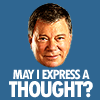 rampart_1576840087
Posts: 504
rampart_1576840087
Posts: 504
What is the best way to combine/consolidate multiple props together to make one prop from the all.
Yet, still retain the separate identities of all the props for export in some instances.
Some instances it would be fine if consolidating props and creating one prop from all the props is OK.
Example - I recently bought a prop that has additional props that can be applied to the base prop with a number of variations.
I am not sure, if the props actually are attaching to the base prop. This would not matter with one image, but it would for animated project.
That is, if the click to place the prop was actually being permanently applied to the base prop.
I may be making more of this than necessary. There may be a way to group props I am not aware or it may be possible to save the prop as a scene or set or something wherein the props are all consolidated as one. Then I could just call in the scene or set with the consolidated prop.
I was thinking there may be some way of nesting /grouping all the props under one base prop with permanent attachment as placed on the base prop.


Comments
Parenting will make one item move with another. If this is DS File>Save as>Scene Subset will let you save the group. If you do want to weld items into a single, static, lump export as OBJ, reimport with the same preset and copy the materials across.
Thank you, this looks like what I need
So far, so good
I found, read and applied the article on parentlng. Did the drag and drop on the tiered settings. Then I saved as subscene and it seemed to be working as you mention. Then I exported as obj file type. I loaded into 3dxchange and all the added props were present as in the subscene. The materials were not applied as you mentioned. I then imported the obj file, but the subscene prop will not accept materials. You mention same preset. can you explain that better?
The OBJ Import/Export dialogue gives presets for different applications, which determine scale and axis orientation. If the presets on import and export don't match the item may end up the wrong size, of flipped over.