DAZ not shutting down properly. (solved this time, I think)
 berriboy
Posts: 172
berriboy
Posts: 172
I came upon this yesterday when I went to set the affinity of my processor so I could do other things while rendering without slowing things down to much. Yesterday I had eight instances of DAZ open, so I ended the processes that weren't being used.
I checked today and the same thing is happening. I am wondering if this is a known problem with Daz 4.6, I am running Windows 8.1 but pretty sure that isn't the problem as it doesn't happen to any other program. Also wondering if it might be the cause of crashes I have occasionally for no apparent reason.
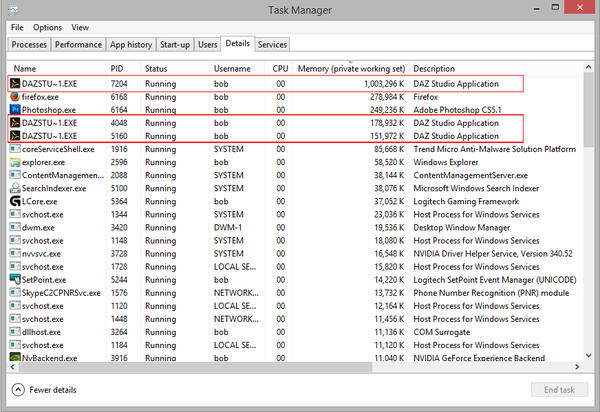
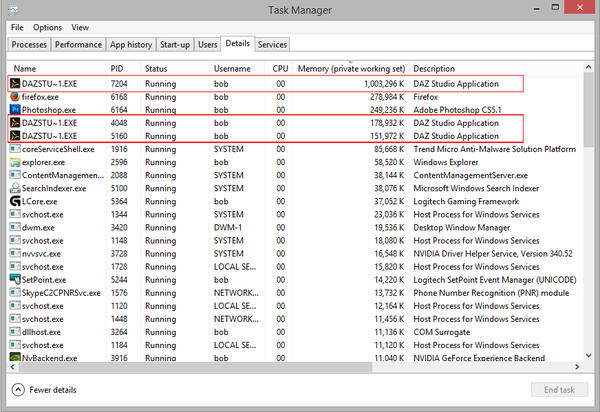
TaskMgr.jpg
872 x 599 - 443K
Post edited by berriboy on


Comments
Did you give DS a minute or two to close? It doesn't always shut down immediately, although the window has gone away, it might still be doing other shutdown stuff in the background for a short bit before it really closes. Or are these processes continuing to run for WAY longer than that?
I did. When I noticed that there were eight open I had not turned off the computer for a couple of days and had run daz quite a few times.
Update.
No longer think it is a problem with Daz, just had a look and the same thing is happening with Chrome. Will have to search some Windows forums and find out what gives.
uh chrome like a lot of browser create one process per tab opened by default, so no links there I bet.
I know I'll sound 'IT Crowd' but did you tried after a reboot ? Maybe a trouble with a memory leak.
I notice you have nVidia programs running, which makes me wonder - do you have the Octane for Daz Studio plug-in? I have had a few occurrences of DS failing to shut which I put down to the plug-in.
Hi Simon, I do have the OcDS plugin installed. I really don't need it at the moment as I have just upgraded to Octane 2 and only use the stand alone version. I will try uninstalling it and see what happens. I think I just have to take the files out of Dazs plugin folder. Will let you know what happens.
EDIT
You're a gem Simon, removed Octane from the plugins folder, rebooted, open and closed daz a few times loading different scenes and some test renders. Every time the Daz process stopped straight away. Wonder if this has been raised on the Octane forum, will take a look.
Glad you got it fixed.