Problems with installing to D drive only
Hi,
Yesterday was my first day to use DAZ 3D. I bought the Victoria 4.2 Pro Bundle. I downloaded and installed the product using DIM. I did the barefoot dancer tutorial. It was a successful install.
Then I realized I had installed everything onto my little SSD c: drive and darn near filled it up.
I read a few threads about installing everything to D drive so I :
uninstalled everything.
installed DIM changing c:'s to d:'s
changed parameters in DIM as shown in attachments DAZ1, DAZ2, and DAZ3.
when i attempted the barefoot dancer tutorial i got the bad news in attachment DAZ4.
i found the barefoot dancer files but when i attempted to use it i got the errors shown in DAZ5.
any idea what i need to do to fix it?
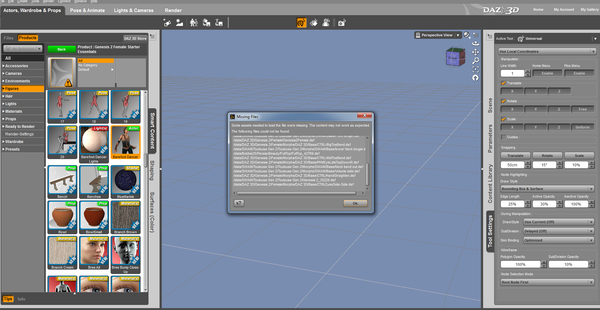
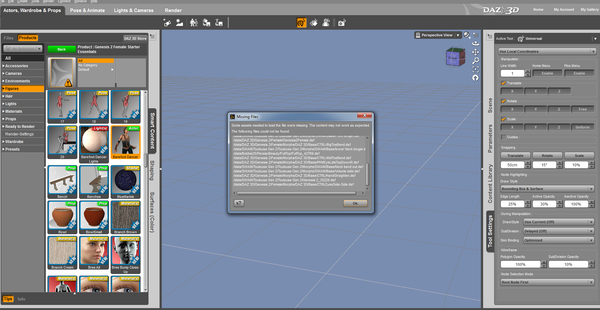
DAZ5.png
1899 x 982 - 515K


DAZ4.png
1888 x 986 - 238K
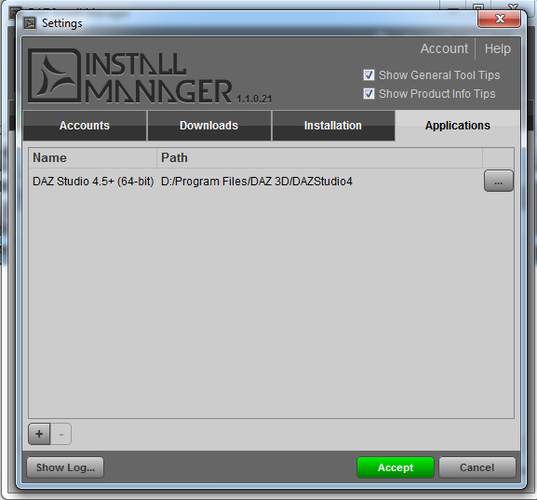
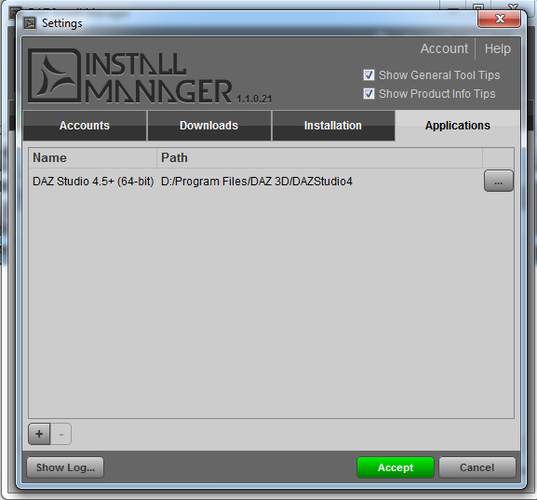
DAZ3.png
577 x 537 - 66K
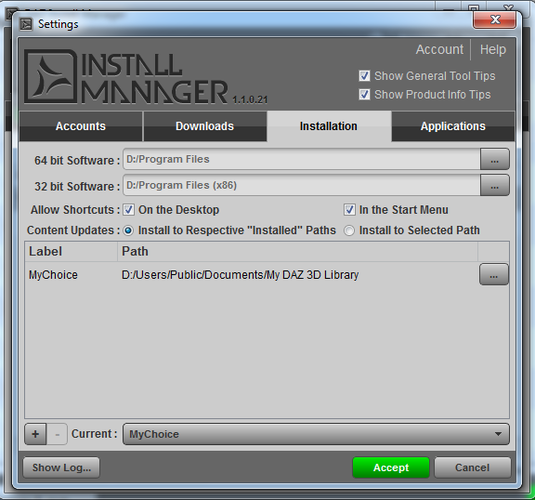
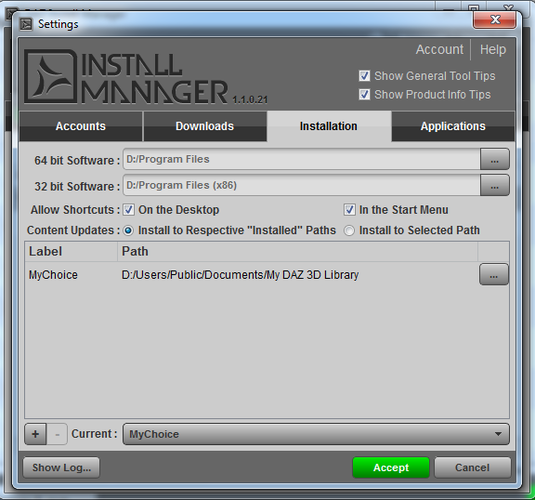
DAZ2.png
576 x 538 - 80K


DAZ1.png
550 x 522 - 64K


Comments
Did you find the thread where I posted how to do it to D drive? I got a lot of help :)
In addition to setting up the DIM, do you have the path set up in the Studio?
Go to Edit>Preferences>Content Library>Current Directories
EDIT: There you will see Daz Studio Formats and Poser Formats. You can choose the path
http://www.daz3d.com/forums/discussion/39030/
Compliments of Jaderail, Fixmypcmike, mcj1016.
Yes yours was the thread I read.
I just didn't read enough of it.
Thank you so much. Everything works fine now. Thanks again.
Happy for you :) It's nice not having everything on C drive- mine was so full, I was happy to get D put to good use.
I too have a SSD and have all my Daz stuff on E data drive inc the program, temp folders and DIM too.
My library and zips are on an external.
running CCleaner after you unistall will help fix up any orphaned files and a registry clean too
I also searched and found any Daz related stuff and deleted it before rebooting each step and reinstalling afresh
make sure DIM writes your zip downloads even if deleted to your Data drive too.
Looking through setting on DIM and Daz studio will find all the paths and means to change them, the temp folder in DS must be on your data drive too as tdlmake fills it temporarily with tiff files each scene you do for 3Delight to render from.