Rogue Clothing Shadows?
 ZarconDeeGrissom
Posts: 5,412
ZarconDeeGrissom
Posts: 5,412
I've noticed this from my early days this month, and assumed I had messed up the lighting drastically. However they seam persistent in varying degree regardless how I set up the lights, from 'three-point' threw Every corner in a box (As in the attached example).
1) What is causing the shadow when every light is in ray-trace mode, and there is no visible object in the path of any light to 'cast the shadow'?
2) How are others making this, 'Anomaly', unnoticeable with all the renders they upload (Product promo pics, and user gallery pics)?
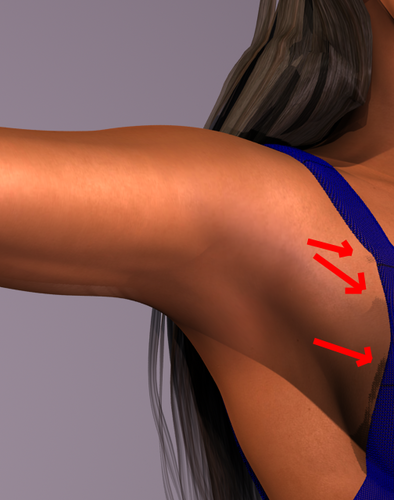
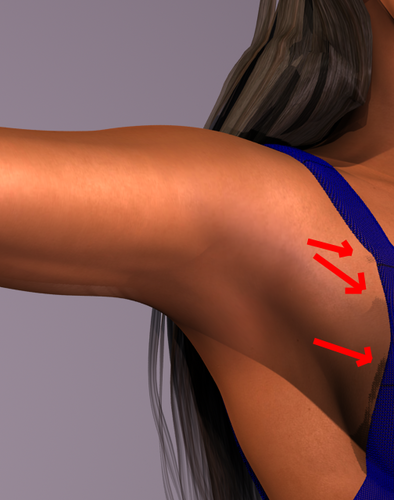
RogueClothingShadows101lbl1.png
504 x 639 - 318K
Post edited by ZarconDeeGrissom on


Comments
That is the Shadow offset value of the light in use. It defaults to a standard value that will cause that. I lower it to correct the shadows.
looking into "Shadow offset" now.
As this is the only post here that comes up in the search for "Shadow offset", I'll check that popular search that starts with 'Goo'.
Shadow Bios?
Opps it is Shadow Bias as shown here....
O.K. Reading other posts, I think I understand how that moves shadows to prevent things from casting shadows on themselves. The name "Shadow Bias" is not exactly intuitive to some one new to 3D.
However now I think about it, yes Bias, like the 'Bias Voltage' to drive a MOSFET or Transistor. So I just need to figure out how much to change that value to get things lining up without killing all the shadows.
Thanks. And thanks for the hint of where the settings are in Daz Studio, it makes it easier to get there.
I don't have any distant lights in the 'Box', just eight SpotLight's, and there it is under 'Shadow'.
I'm watching it render now with the offending two lights at 0.010 from the default 1.00.
The shoulder straps have convincing edge shadows now, and the anomalies are gone. Why is that default set to 1 instead of 0.010 to begin with, or is it different for every light angle and scene? Or is it set to 1 for another reason.
Should I just set the "Shadow Bias" to 0.010 for ALL lights from here on out, or is that bad to do for some reason?
even the skin looks more real, that plastic is gone.
Edit 30Apr2014
I discovered that at some lower output image sizes from renders, and at "Sample Rate" above 0.010, Black outlines apear around the eyes and nose. Increasing the "Shadow Bias" dose cure this, however the exact value needed depends on the combination of the "output image sizes" and the "Sample Rate" settings used.
Sorry, I'm a having bit of up and down energy wise due to my Arthur so I wondered off and slept on you.
I never did look into why the default lights all start with a Shadow Bias of 1. I was simply pointed to the fix just as I did you, way back in the day. I think the render was even very similar, something to do with a strap for sure.