Surface Replicator and NLA Clips Question
 Joepingleton
Posts: 746
Joepingleton
Posts: 746
View the animation on YOUTUBE.COM by clicking here.
This is my first experiment with Carrara 8.5 Pro's surface replicator. The surface replicator uses 2 genesis figures with a walking nonlinear animation clip attached to a terrain object. Then I applied a Distance fog atmosphere.
Is there a way to get the figures to follow the contour of the terrain using the Carrara 8.5 Pro's surface replicator?
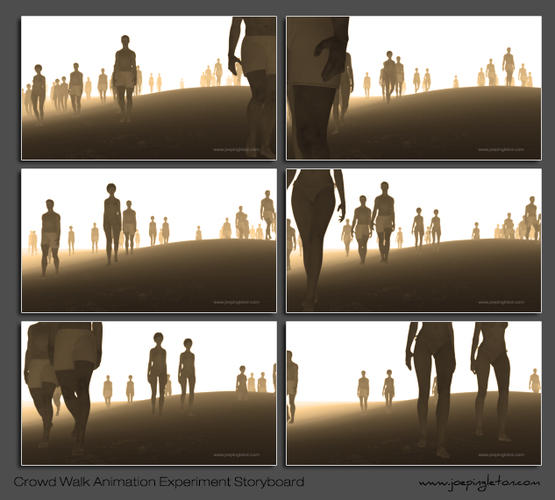
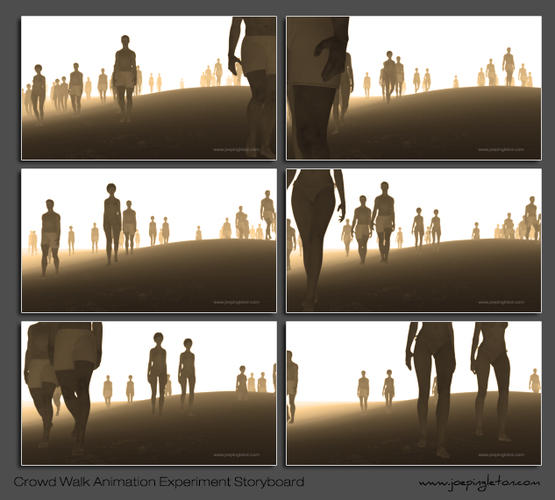
crowd01.jpg
633 x 570 - 168K
Post edited by Joepingleton on


Comments
Where is the hotpoint? Does that stay in the same relative place in relation to the figure throughout the animation?
I thought about it a bit more, and my experiences with creating walk cycles. If you have your figure selected you will see the bounding box. If the box stretches as the figure walks forward that me be the cause of the figure not following the terrain.
A possible solution is to keyframe the hot point's position through the cycle so that it remains with the figure's feet. The potential problem is that the hot point is the reference point that the surface replicator uses to place the object on the terrain, so you may end up with a figure walking in place.
Thanks Evil,
The hotpoint is at the default position at the feet of the genesis figure.
I thought that it wasn't possible, as it makes sense that the surface replicator only sets the start point. Also if it was possible there would be a bunch of samples out on the internet. It does work very well on flat surfaces, so I will just keep experimenting with the surface replicator within it's limitations.
If you would like to have the drama of people on different elevations, you could set up two flat areas. One at a lower elevation and one at a slightly higher elevation, then use two replicators with their own distribution maps. One for each flat area.
Thanks Evil,
That is probably the best way to go. A lot can be done with a little creativity within the limitations. Have you ever tried using a shader for placement? Where objects will be placed on white and nor object will appear on black?
Yep! All the time. You can paint it in a 2D graphics app, or if you have Carrara Pro, you could paint it using 3D Paint. The nice thing about surface replicators is that you can apply as many to the surface you want. I have a terrain in a scene that I'm working on that has no less than six replicators, each with their own distribution map. My plan is to add a seventh.
It can be done, but it requires some manual labor. You have to create real instances and adjust the hight from each character. This can be done, because the upper parent is not included in the NLA clip.
As I understand what you are looking for (lots of replicated objects moving about on or over a contoured terrain)...
I am currently developing a plug-in attachment (PySwarm) that will be able do just that in the next few months.
You can read a general description of the terrain following feature (under upcoming features):
http://www.daz3d.com/forums/viewreply/517951/
A more detailed description of how the tool will handle terrain following is described here:
http://www.daz3d.com/forums/viewreply/518748/
Of course I am still several months away (realistically) of getting this feature added. No idea your timeframe for what you want....
If you find a working solution, please post what you find! :)
FD
Thanks for the feedback and information,
View the animation on YOUTUBE.COM by clicking here.
This is my second experiment with Carrara 8.5 Pro's surface replicator. The surface replicator uses 4 genesis figures with a walking nonlinear animation clip attached to a plane. Then I applied Stonemason's Urban Sprawl in the background. The figure are distributed with variable starting rotations. There are lots of problems with this method, but it does produce some interesting results very quickly.
evilproducer's comments and your stuff on ShareCG have been very helpful with all my annoying questions about Carrara.
I like Pjotter's suggestion to create real instances and adjust the height from each character.
PySwarm looks like it can been very powerful and you have been doing fantastic work on it. All the PySwarm examples started me thinking about this subject. I downloaded the plug-in but I haven't had much luck with it yet (more experiments are needed). But it led me to thinking about the surface replicator and NLA clips. I am not on any time frame, as theses are quick daily experiments to understand Carrara better. I think next weeks daily experiments are going to be with PySwarm. =)
Thanks for looking.
View the crowd experiment on YOUTUBE.COM by clicking here.
This is another quick experiment with Carrara 8.5 Pro's surface replicator. The surface replicator uses 4 genesis figures with 4 different cheering nonlinear animation clips attached to a multilevel object. The figures are distributed with variable sizes and starting rotations.
There are still lots of problems. Mainly I think I need to make the NLA's loop correctly.
View the second crowd experiment on YOUTUBE.COM by clicking here.
Another day, another quick experiment with Carrara 8.5 Pro's surface replicator. The surface replicator uses 4 genesis figures with 4 different cheering nonlinear animation clips attached to a multilevel object. The figures are distributed with variable sizes and starting rotations. This time I created better looping clips. Still lots of problems, I think there needs to be more base figures and different movements so that they don't stand out as distractions.
I thought I would post these experiments because people might want to see my mistakes so they don't have to recreate them. As always feedback is greatly appreciated.
Thanks for the feedback,
PySwarm looks like it will revolutionize the way people use Carrara. Using python in Carrara is a dream come true.
I have been viewing too much information about Massive's crowd simulations and 3dsMax 2014's crowd simulations and dreaming of the day Carrara has such features. But Carrara has built in features that are could be very powerful in this area with a little ingenuity without the high price of both those programs. =)
Has anyone tried NLA clips on particle emitters?
I don't have an answer to the emitters/NLA question, but... as for Massive... wow!
But you're right. That's the sort of reasoning that draws me towards PySwarm as well. Massive... did you even look into the price tag on that? There's the initial cost and then there's the maintenance. I guess it was made for those who can afford (or will afford) that sort of thing in the first place. After all... it really does some great things and took a lot of hard time to develop.
Looking at everything that FD is doing for his PySwarm for free... I hope that there will someday be a way that we can pay him as well for his efforts.
The price tag on massive is daunting. That is what makes what FD is doing with PySwarm that much more amazing. He definitely needs some compensation for this great work.
Hi joeping.
Unfortunately the surface replicator won't animate copies to follow a terrain, but the copies will move in place with a terrain or objects that are deformed or morphed.
For instance. You can create two similar size vertex grid objects. Deform one of them to make a simple terrain using the assemble room magnet deformer(Animation->Create Deformer->Magnet). Use the second grid object as a surface replicator source object.
Once you replicate the copies needed on the second grid object, attach it to the magnet of the other(Animation->Attach Deformer). Make the second grid object invisible and then animate through the magnets Zone.
If both grids are setup on the same axis planes it should appear that the replicated copies of the second grid object are moving along the other objects deformation. Like following a terrain. The surface replicator copies will not be deformed by the magnets. Multiple magnets can be used to deform objects, and most other objects can be attached to those magnets.
Thanks tbwoq,
That technique sounds very promising and would be a great way to get my crowd to do the wave. Have you used it for anything?
Glad to help. Carrara doesn't have any 'constrain to' or follow terrain features. So it can be difficult to animate moving across uneven terrains, especially with multiple objects or set formations.
I have only used this method in testing, but it works very well. Replicated copies appear to follow the deformer objects contours exactly. You can also preview the movements in real time using the Move tool(manipulator). No need to scrub the time line or final render to see the results.
I rarely see the assemble room magnet deformer used, probably because it doesn't have any documentation. Victoria 4.2 figure uses this magnet deformer heavily in Carrara.
This method can possibly be used for things like insects crawling along a terrain or on a figure. Boats moving across an ocean with the waves or objects being diverted in path animations. Let me know if you need more info.
I wish there was better documentation for Carrara, as it has become my preferred 3D program. I never realized that there where magnet modifiers in Carrara. Thanks for the tips.
I would like to thank everyone on these forums for their great help in using and understanding Carrara.
joeping - I see where you want to go.
You might like to spend the time developing your own low poly people / replicated semi-unique walk loops as I explain here.
http://www.youtube.com/watch?v=cG55S3Lir4Q
I can get 32 unique characters (128-132 replicated) with 24 unique walk loops before Carrara on my 8GB machine starts to wobble.
Another idea might be to actually set up each part of the terrain with its people on it in motion, and then replicate the whole thing, terrain chunk and all. Of course... this would only work in certain situations. But I've done that - just to keep the feet on the ground. I was using somewhat flat, outdoor terrains that could be sunk into the rest of the landscape, like I do in Woodlands and Underwater realms. Same principle but with moving people (creatures - Orcs, actually) on the terrain pieces. Then I'd add a few more odd individuals to help stir things up and make it look less repetitive.
Thanks for the ideas and feedback. I'll have to try them with the ideas I had with today's experiment.
This is another experiment with Carrara 8.5 Pro's surface replicator. This time is used 6 DAZ's low poly knight figures to create 50,000 battling knights using Carrara 8.5 Pro's surface replicator. And threw in a few dragons. I was amazed of how simple it was to create (about a half hour from idea to final render) , I love Carrara.
See a stereoscopic 3D version on 3dvisionlive.com here!
Thanks for looking.
Hey please let me know when that PySwarm is ready!
View the animation on YOUTUBE.COM by clicking here.
This is another experiment with Carrara 8.5 Pro's surface replicator. This time is used 2 DAZ Genesis Figures and 2 DAZ Skeleton figures to create 1,500 battling knights using Carrara 8.5 Pro's surface replicator. The figures used Poser Mocap's Swordplay Volume One aniblocks and the Dragon uses Mill SubDragon Animation Max Set ( http://www.medhueanimations.com/products/subdragon-animation-presets ).
There are still lots of problems, but I am think its a step in the right direction.
What do you think?
I am starting to think using movies as shaders on camera pointing planes, instead of objects, with the surface replicator may be the easiest way to create animated crowds without a hit to the processing requirements.
I really need to learn Pyswarm. Adding movies as shaders in Pyswarm may also be an easy way to add animations to Pyswarm objects. Has anyone tried this?
Billboards can be great, but as with most shortcuts there are some limitations to keep in mind. You will be limited in some of your camera movements, the lighting on the figures in the movie files will need to be consistent with the scene lighting, you won't be able to use shadow buffers if you want a soft shadow look.
Some advantages to the billboards would be to use a single poly plane for the image map. If you render your figures' movement for the billboard movie, you can render it with an alpha channel and if the video or image sequence supports alphas, you won't need to render a mask, as an image map with transparency in the color channel is respected. It is also respected in the glow channel which is another place I would put it. Makes lighting a bit easier.
View the animation on YOUTUBE.COM by clicking here.
Thanks for all the feedback and comments.
EvilProducer is right that the biggest drawback to using planes with video is camera moves, so I continued using objects with NLA clips and the surface replicator for this experiment.
This is another experiment with Carrara 8.5 Pro's surface replicator. This time is used 2 DAZ Genesis Figures and 2 DAZ Skeleton figures to create 5,000 battling knights using Carrara 8.5 Pro's surface replicator. The figures used Poser Mocap's Swordplay Volume One aniblocks and the Dragon uses Mill SubDragon Animation Max Set (http://www.medhueanimations.com/products/subdragon-animation-presets).
Thanks for looking.
In a Mark Bremmer tutorial, the one where he's using a plane with an alpha map as a planet's atmosphere, he adds a modifier to the plane to "point at" the camera. This is also how we get sprites (planes with an image map) to work as particles.
Thanks for the information.
Marks tutorials look awesome.
Lord of the rings 2
View the revised animation on YOUTUBE.COM by clicking here.
The great people over at CarraraTors, for Carrara Animators ( http://bond3d.wix.com/carrarators#!home/mainPage ) wanted to use my last experiment on their website, so I put a few experiments together to thank them for their insights and inspiration. I would also like to thank everyone on this Board for putting up with my annoying questions.
These are a few experiments with Carrara 8.5 Pro's surface replicator. Using 2 DAZ Genesis Figures and 2 DAZ Skeleton figures to create 5,000 battling knights using Carrara 8.5 Pro's surface replicator. The figures used Poser Mocap's Swordplay Volume One aniblocks and the Dragon uses Mill SubDragon Animation Max Set (http://www.medhueanimations.com/products/subdragon-animation-presets).
Thanks for looking.