question about "Add Level of Detail"
Hello?
I use Daz stuio 4.6 pro.
I reduced number of polygons of genesis with decimator. And I exported it into obj.
With the menu of "edit > figure > geometry > add level of detail", I loaded the exported obj.
In Parameters tab > mesh resolution > resolution Level, I could fine the LOD I made (please look upper part of the attached image)
I saved the scene. Close the window, and I reopened the scene.
But when I reopen it, I cannot find the LOD. It disappears like the lower part of the attached image
Should I add LOD everytime I open the scene?
Please tell me how to solve this problem.
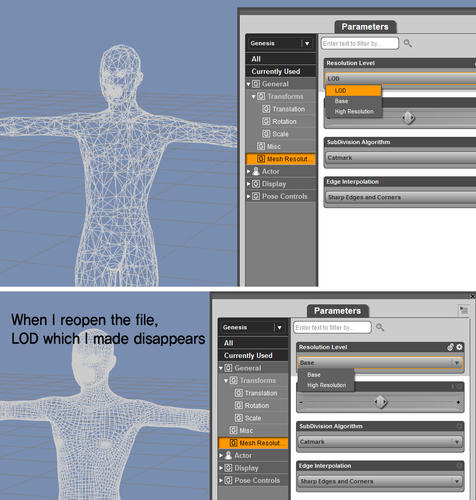
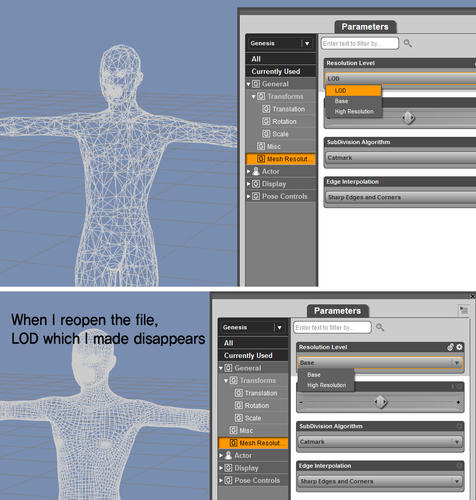
image.jpg
915 x 961 - 560K


Comments
LOD was made for the Gen 4 figures (V4 and M4).
There are LOD figures available to load, and depending on the camera distance from the object, the LOD comes into play. V4 and M4 have LOD versions of 1k, 4k, 8k and 16 k I believe, and these are what you are supposed to load. Genesis does not use LOD. Genesis Base comes as a 19k figure, which is much less than V4 (70k). If you save a decimated Genesis, save it as a Scene or Scene Subset, and it will open correctly. LOD is nothing to do with Genesis.
Thanks for reply.
But when I save a decimated Genesis as a Scene or Scene Subset and close the window and reopen it, Genesis looks not decimated. It returns to before the decimation......
I want to use decimated genesis to improve working speed in view port. I want to make an animation video consisting of many genesis figures.
But decimator does not work on many genesis figures. It looks like working on one genesis figure......
Please tell me how to solve this problem...
The Genesis figure is the LOWEST rez figure ever made as a Detailed figure, the same applies to the G2 figures. The Genesis foot print is already on pare with the LOW rez figures for other characters. Almost as low as Lorenzo, you can save as much or more RAM by saving TEXTURES you will use at a lower rez than you will by decimating Genesis.
For any item that one creates the LOD for, export out the new .obj file to save it.
Using Genesis as the example, have Genesis selected, make the LOD, be sure that's the choice selected on the Parameters tab, export out Genesis.
On the Parameters tab, I selected LOD which I created. After that, How can I export out Genesis?
When I save the scene and reopen it, LOD which I created disappears....
Same way one exports any .obj file ... File > Export > select .obj option.
Save it to a place where you can find it later.
edit to add: Upon re-opening D/S the LOD will still not be there.
One can File > import > select .obj file to bring it back into the scene but it will be 'static. [can't change pose].
One way to get a background crowd ;-)
You mean, there is no way to keep LOD which I created when I re-open the scene?
If there is no way,
Could you tell me how to replace the geometry of genesis base with my decimated obj?
I just want to use it to make crowd animation....
I figure there has to be a way .... but so far haven't read anywhere "how to" either. Genesis and Genesis 2 have multiple mesh resolutions to choose from, so there has to be a way.
Hopefully somebody who knows how will drop by and edify us customers ... if I discovery how to "one of these days" I'll certainly share the info.
You do not want to replace the base Geometry of Genesis, don't think any of the morphs etc would work then.
Thinking while typing late at night [means this might be nonsense], You've made a LOD of Genesis, exported out said .obj file of LOD Genesis giving it a different name. Then keeping the regular Genesis in the scene, import back in the .obj of the LOD Genesis.
Then "make clothing" with it ... "actor", no smoothing, full bodysuit.
After making the clothing item, save the new Genesis out but call it something different like "GenesisLOD" so it doesn't overwrite anything. I would suggest saving it to My Library > People > Genesis > Characters or some other logical pathway for yourself.
Thank you Patience55. I'll try it :)
Gave it a try myself, forget it. I tried by morphing Genesis and putting a clothing item on it, making the LOD, exporting out the .obj and reimporting it to make clothing with. End result was disastrous. So trying to get a LOD that will animate this way is a no-go.
If you clothe Genesis first, then morph the figure as you please, then make a LOD of that, export out that as an .obj ... that can be imported back in as a static item.
There is also an item in the store called "bring in the clones" for making crowds of figures. That might be the much better way to go.
Potentially you'll have to save it as asset to make it stick, but I don't want to suggest anything into that direction really as you are 'playing' with the Genesis base figure here. If something goes wrong and you overwrite existing asset data ... that wouldn't be good.
--- Geometry Shells! --- that's how you can get many "copies" of 1 Genesis and as far as decimator is concerned, there's nothing there.
Select Genesis, "create new" geometry shell ... they come in about 50% opacity but each has its own collection of surface materials named the same as Genesis so it is not a problem to make those minor adjustments. I was testing with some at the "copy Genesis" type ... and that's so neat. You can easily have a marching band, a chorus line, whatever. They all move together more or less as one except yes, you can have each in its own place in the scene. Raise one arm, they all raise one arm.
To achieve 2 motions at once requires 2 Genesis and however many 'geometry shells' you want.
Okay, thank you. Not into overwriting precious files ;-)
The GeoShell is a copy of a item with allowed different Textures only, poses will be the same.
Node Instances are a copy of the item with exact textures but each can be posed differently.
A mixture of both is the best use.
Sounds good.
How do you do different poses for a node instance? My figures come out as one object with no selectable parts to pose.
You are 100% right. It's my bad, the Scene I was thinking of just had many figures in poses. They do MATCH the poses. So in Truth GeoShell is better as you can change the Textures so the pose does not stand out as much. I'm sorry for the wrong info. It has been a very long time from then till now. But they are still great to use as scene filler for crowd scenes.
I too have had the same problem.
I am creating a piece of furniture that I have applied two other meshes too, to create a successful 'LoD' ; then I save the 'scene'; but when I re-open the scene, there is only the base model that I started with; the other 'mesh resolutions' have disappeared.
I've tried this many times; saving as a 'scene subset'....and other 'types'......no go!
I've also tried decimating the original, and saving the result as 'LoD'; and I've tried exporting the decimated object separately as an .obj file then re-importing it in as an LoD add on....all these ways work...in creating an LoD object in the scene; but all methods have the same result of not being there when the scene is saved and re-opened ??????
Have you made a bug report?
No;..but I will do that;..I wasn't sure if it were something I was doing wrong!
I did try the same thing with a cube created in DS4.6, (just in case there were issues with my own geometry), decimate it, and save as LoD. Then save scene and re-open..same thing..only base mesh survives.
Thanks!
No;..but I will do that;..I wasn't sure if it were something I was doing wrong!
I did try the same thing with a cube created in DS4.6, (just in case there were issues with my own geometry), decimate it, and save as LoD. Then save scene and re-open..same thing..only base mesh survives.
Thanks!
Richard;
I've put in a Bug Report, and received the following reply today....
"Hi Tim,
Thanks for the question. I’m told saving LODs is not supported in the .duf format.
Regards,” David Sandberg
This is very disappointing, and somewhat confusing as I stated in my reply.......
This has to be an issue; since Decimator in DS4.6 allows for the creation of LoD's whilst decimating....but if this cannot then be saved in .duf..is there any point in having this option in decimator.
Also; why have the option of 'adding' LoD's from within 'Edit/geometry' in 'Scene tab'...if it cannot actually be used & saved??
Also; what method is used for creating different 'Mesh Resolutions' for the likes of characters such as Genesis; which can be saved and re-opened??"
Richard, perhaps you could shed some light on this, particularly 'Creating Mesh resolutions'
Thanks
Genesis has only one basic resolution - the higher resolution mesh is a CatmullClark (usually) sub-division of the base cage mesh. Presumably if LoD isn't supported there's no way to save actual variant resolutions, other than creating a new figure.
Thanks Richard,
I have created three mesh versions of my current creation, and if submitted and excepted, then artists will have to use the lower mesh model for positioning and quicker 'draft' render before substituting the model for a higher mesh model for the final Render...not always ideal..but that's progress!
I do find it deceptive though to have the ability to 'create' an LoD model within DAZStudio, but not then be able to save it???....not everyone might be happy/comfortable to have to locate the different .obj models themselves to be able to create an unsaveable model?
So, ...disappointed...but maybe I will only produce single meshresolution models in the future.
thanks again.
Hmmm
To help
Install Daz Studio 4.5 on a old computer because the software we pay for are not suppose to become obsolete after one or four year.
That's what I thought, my icon of Daz are in a folder in my Desktop so I installed the version of Daz Studio 4.3 on a different shortcut (Disk Letter) without reinstalling the Data of all model.
Everything work and the exportation of .DAE work again.
I got 17k 4k 2k 1k working again.
Thanks Nostre,
I hear what you're saying;...and if we want to use LoD models...AND save the file containing them...then yes, working in an earlier version of DAZStudio would be one way.
But; since I want to produce a model to sell that has an LoD version; this cannot be done for DS4.6...it will not save the model and re-open it with any Level, but the base one.
I suppose I could create an LoD version in an older version of DAZStudio; but would have to be clear in the product details that it will only 'save' in earlier versions.
Thanks for your input, much appreciated.
Speaking of old stuff don’t delete you old download .dsf like the first Genesis because the new model who are downloaded in the database, erase your old stuff and are incompatible with your old gaming software industries making low poly or Low-Res model
It’s essential for the making of model of low poly because 4.6 are not ready for everything right now.
Yeah, No!..I don't delete Old Stuff;..sometimes there are better things that haven't made it through the 'improvements'
Personally, I thought the whole purpose of the original 'Genesis' Base, was to provide a single figure that many other figures could be created from....now..we're back to TWO Base-figures...isn't that a backward step??
Back to polygon-count issue; as a Graphic artist I like to have high-res models to work with, if I want to use them in a close-up shot...and I can't really use 'chunky' looking models for that;.. on the other hand, initially, and for some purposes I prefer to use a Lo-poly model.
That's why I liked DS3(I think), because not only could you create LoD models ; but you could set the distance from the camera that the model changed from one poly-model to the next etc.
So; as an occasional model Vendor, I will probably continue to create, at least two versions of the product; one high-poly, one lo-poly.
Thanks ; and success in whatever you chose to do.
Today selling only the high poly of a model it’s a bad habit, because to make a high poly of a base model you need to start with a low poly.
Next at this stage every model can have the proper Lod from the source.
We know the Low poly will not be so fancy than the standard so what.
To continue the logic of this, when they sell the high poly they can sell the Low poly and make more money.
So we just have to buy more outfits from the high poly and fit to the low poly with a detail map voila.
What bad to buy more to do more the way it’s suppose to be.
Today selling only the high poly of a model it’s a bad habit, because to make a high poly of a base model you need to start with a low poly.
Next at this stage every model can have the proper Lod from the source.
We know the Low poly will not be so fancy than the standard so what.
To continue the logic of this, when they sell the high poly they can sell the Low poly and make more money.
So we just have to buy more outfits from the high poly and fit to the low poly with a detail map voila.
What bad to buy more to do more the way it’s suppose to be.
I think we have a little confusion going on.
When I sell a model it will contain as 'standard', two; if not three, poly-versions of that model;...not sold separately.
Also; it sounds as if the method of creating different poly-versions of the same model that you refer to; is a method that I have seen told.....start with a lo-poly base then add subdivision to increase the polygon count, and therefore the increase the detail level of the original model.
I have found that this will work;.... but it is not always the best way...the base model may be 'chunky' to start with, subdividing or increasing mesh-density CAN cause deformation of the original shape, unless you use loops to preserve the edges; but then you DO preserve the original shape of the Lo-poly base-model, which since it may be 'chunky'; means that you end up with a higher poly-count/higher resolution...'CHUNKY' model.
To avoid this happening.....I actually START by creating/sculpting a Hi-poly model, then I reduce the poly-count. I do this by hand, though some 'decimators' work better these days......it can be trickier working this way....make an unseen mistake, and the model isn't suitable for LoD useage...but; it gives me a much better Hi-poly model... and usually improves the Lo-poly models' basic shape.
Remember; we all want models for different purposes;...I've never produced; or been involved in the 'Game Market' ; but I would hope that the models I produce (when I produce them) will be suitable to as many people as possible.
As an example...I have attached a 'promo' image from my current DAZ model on sale (the only one at present), showing 3poly-versions