Missing Expressions under Editor
 Mythmaker
Posts: 606
Mythmaker
Posts: 606
I have Genesis Evolution Head+Body Morph. And Expressives for Genesis + Genesis Legacy.
I was watching the Genesis Morph Bundle instructional video. At 4:17 I noted my own Shaping Pane> Editor > Head > Expressions only has 4 expression sliders vs the many seen in the video.
However if I switch to Shaping Pane> Presets > Poses > By Functions> Expressions, I have a few dozens expressions.
So what's up with that?
Even if the video-shown expressions are add-ons I didn't buy, it still doesn't explain why I have almost 100 expressions on the Presets side of the pane, but only 4 on the Editor side?
What is the difference between Presets and Editor?
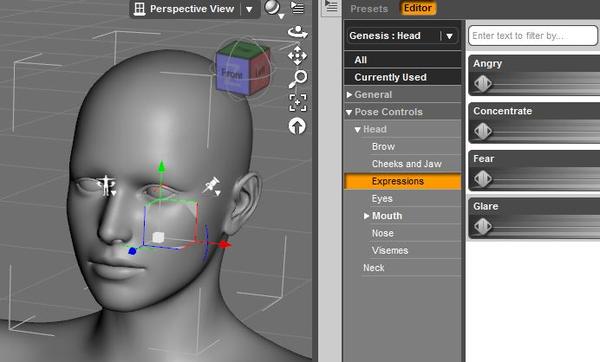
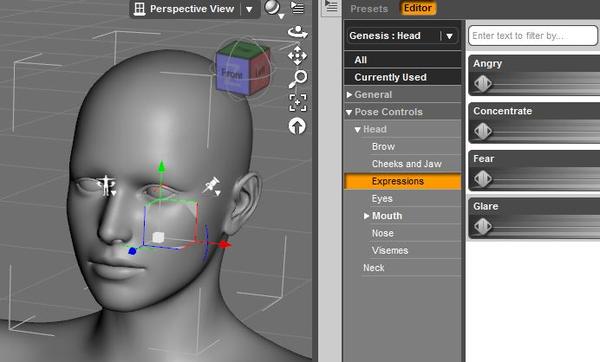
shaping.JPG
692 x 418 - 46K
Post edited by Mythmaker on


Comments
I think the video was made with DS4 - there were things moved between DS4 and DS4.5 ...
I see expressions in the Posing pane, but in practice I just use the Parameters pane fro everything. There were problems with morphs showing up in Shaping, and perhaps Posing, following the move to DS4.5 - redownloading an updated copy of the morph packs resolved those.
I can never thank you guys and gals enough for responding.:lol:
Mystery explained: the other expressions shown in the video are from Genesis Evolution Expressions which I don't have. The video should have mentioned that and not act like it's a default.
Seriously, why talk about POSES or worse POSES SUB-category EXPRESSIONS, in a MORPH bundle video. Thank goodness I worked out the difference between poses and morphs some time ago. Even then. Like things aren't maddening enough as is.
The confusion is exacerbated by the lack of explanation of the difference between Posing>Preset and Posing>Editor.
For the benefit of other noobs...here are some poses-related mystery explanations
(and Daz experts please correct me if I'm wrong)
--- Posing>Preset isn't supposed to be mirrored by Posing>Editor.
--- And apparently, if you see expression01.DSF and expression 01.DUF alongside one another under presets, don't freak out, ignore the DSF, soon to be dinasaur format auto-installed by DIM just to confuse you and create clutter.
--- So far, it seems there are at least 4 areas Poses can be found: parameters, posing>preset, posing>editor, people>genesis>poses.
--- Also, it seems by default, Parameter pane> Posing doesn't show all poses available, only the Editor type poses with sliders.
And if fellow noobs haven't noticed by now -
Homework and research on Daz beget more questions and investigations, but many days and weeks later at least one will be able to ask highly specific questions, which may or may not be answered, and depend only on the kindness of volunteers.
So adjust your expectations accordingly, to save yourself grief.
--------------------------
Poses related questions that will take many precious hours to research:
The custom poses issue. Where to save them to. What format to save them to.
Why isn't there a Save as Support Asset> Poses option, but only Save as Pose Preset option?
Forum rumor is that Presets are being phased out. Is that true? If Presets will be passe, why do Save As>Presets dominate the saving options while Save as Support Asset DUFs selections are buried deeper?
:shut:The synapses in my brain are in overdrive mode. :snake: And to think that I have survived Zbrush and the maze of unofficial game modding tools.
The image is to show Parameter pane > Pose Control only show limited poses options. No expressions at all.
You have the FACE texture area selected, for expressions you use Scene Tab, select the HEAD, and then the Expressions will show in Parameters in Pose Controls>Head>Expressions.
Thanks...
Ok if I use the Node, Universal, Rotate, Translate, Scale, even Bone Select tool to select head when in Parameter, it will trigger the Head/ Neck Expressions.
However, if I use the same selection tools above in Posing, it doesn't auto-highlight to Posing>Editor>Pose Control (but yes Head/Neck appears if I click deeper). But in the video, it auto-jump-to and auto-highlighted the right area in the pane. Is that normal?
And do you know in case of a GoZ custom pose, how to make a slider-type pose and where to save it to and as Preset or Support Asset?
The Video's were made before all the current updates, some of them. Take the best from them as you can, they really need updated too.
EDIT: If you make a Morph and save it as a Asset for the figure it Auto saves to the proper location and will list in Paramaters, get it to Save in the Exact location like expressions is more than I know but others can help with that.
Thanks again Jaderail. You mean Pose right? I asked about poses only. I have learned how to save a GoZ morph for Genesis. Apparently Genesis morphs have to be saved into Genesis folder, so perhaps saving Poses is similar. But I try not to guestimate Daz operations.
There's a Genesis>Poses folder. But there's also a Presets>Poses folder. Are preset poses more specific as in associated with specific merchant character/animals/props, and Genesis poses can only be used on Genesis due to bone counts?
I still dare not start any creative works until I solved all the mysteries on Saving locations and formats.
Hmm... I think I misunderstood. A Expression is A pose but saved as a Morph, or changes in morphs built into the face most of the time. Or Even just A pose file depending on how it was made. A Pose that changes over time or changes as the dial is moved is something I've never thought of. To me that would be some type of animation file to be used on the Timeline in DAZ Studio.
A pose that changes in time - yes I was thinking in terms of timeline. But also in terms of "severity". Like, raise hand half-way, raise hand all the way etc.
I presume Daz classifies expressions as "facial poses", because they relate to bones changing positions. Strictly speaking poses are more than morphs - poses deform mesh AND reposition bones. There are 6 bones in the Head/Neck region, 4 of which may be affected by facial expressions. Mostly, the less dramatic expressions don't reposition bones.
Of course if Daz wants to call a bone-affecting facial expression a morph, then morph it is. But they should be consistent and let Expressions sit inside Shaping pane.
As is I'm mystified enough by Save as Shaping Preset vs Morph Asset.:gulp:
Meanwhile I'm going to test some expression saves as morph asset and get back here... Thanks again.
EDIT - I found Creating a Pose Control tut. Will be there for a while.