View controls blurred...
Just freshly installed 4.6 and adding my old content. After a few launches, my view control icons are blurred. Restarted, closed, relaunched, set back to defaults, nothing works.
Included capture. Anybody have any ideas? If I reinstall, is there a way to keep from having to reinstall all my packs?
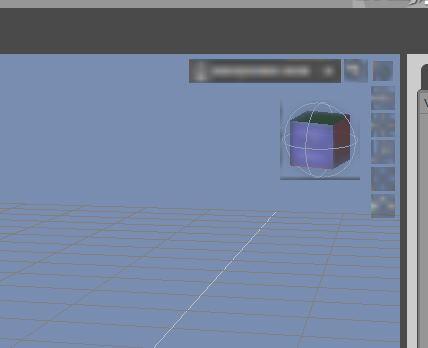
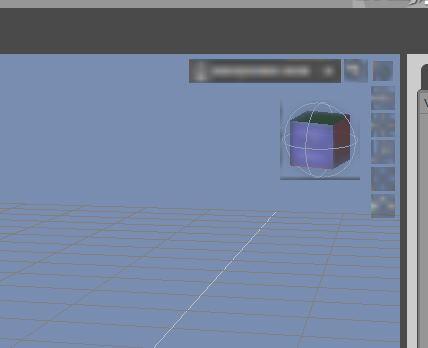
Capture_daz.JPG
428 x 348 - 19K


Comments
Is it just this Part of the Viewport or all the Items in the Viewport?
What is your Operating System? The blurring looks similar to what Aero does when overlaying a new window.
I'm running Windows 7. Everything else worked fine and I could even use the View tools, they were just blurred as if missing an image file for them or something. I went ahead and uninstalled and installed the 64 bit version and luckily all my content was still there and the view controls were fixed. Must have been something was corrupted.
Thanks for your help.
Reinstalling the application does not affect the content, just so as you know.