Mini Tutorials: Dim Zips, Free Genesis Zips and NOW MUCH more...
Hand Installing a DIM Zip File
This is how to Install a DIM Zip file properly to ANY folder you use for content, it does not have to be My Library, on any Operating System (OS) that supports the MERGE function. Click and Click Image for FULL size.
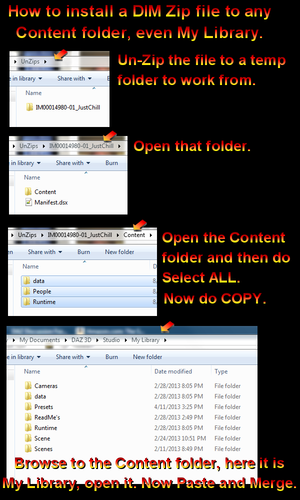
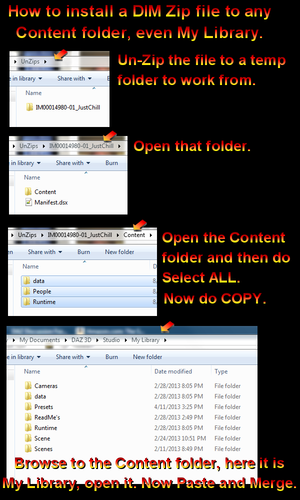
DIM-Zip_Install.png
600 x 1000 - 124K
Post edited by Jaderail on



Comments
Hand Installing most Free Genesis Zip Files
This is How to install any free Genesis item that has a My Library or My DAZ 3D Library folder in the Zip File. Works on any Operating System that supports the Merge Function. Click and Click image for FULL size.
DAZ Studio set to Use both Default Content Folders
This is what a Users DAZ Studio Paths should look like to use both of the Default paths. The one made by DAZ Studio at install and the New one made when DIM is used at Default. The is found in EDIT> Preferences> Content Library> Content Directory Manager.
How to set DIM to any Folder
This is a tutorial on how to set DIM (DAZ Install Manager) to any Folder for installing content with DIM.
Click and Click to see the Image at Full Size.
Reserved for Hand Installing any Content Zip File.
How to set DAZ Studio to use the DIM content Folder
This is a Tutorial on How to set DAZ Studio to use the Default DIM folder as your only Content folder. This is the best Option for many, as only two things need changed. Those two things are the Paths in the DAZ Studio Content Directory Manager. Below is shown the Default DIM path it is just to show it does not match the Paths in DAZ Studio at first Install and Boot. The DAZ Studio paths are found here
Edit> Preferences> Content Library> Content Directory Manager You expand both Paths with the Boxed Plus sign. You then use the ADD button to add the DIM folder as both, DAZ Studio Format and Poser Format. You then Select the old paths and do Remove. You should then have the Paths listed as shown below. You now do Accept. Then Close DAZ Studio and then Open it again. It will now use only the Default DIM path.
Click Images for Full Size.
Reserved For How to use DIM for Downloading only and Keep DIM set for Updates.
I see the View count Climb but no posts are made. If you as a User need a Tutorial Not covered as Yet just Post here and if I can help with what you need I will do a Tutorial on it. Then not only will you be helped but it will be here to help others.
Please fill free to post here. Ask questions if you have them on any posted so far or ask for more information if you need it. And please let me know if you need a tutorial on something I've not covered as of yet.
well about DIM, no, just fears and forget it. Didn't like the concept of 'must use' in order to download for D/S4.6 beta and so until such time as I'm sure content will always be also downloadable "manually", the company has seen my last dollar. No way I want to spend money and find out I can't download the product.
about a tutorial on something not yet covered ... YES PLEASE!!!!
Say one has created a legacy dress; one can make a morph for said dress; [and I'm fine to this point] ... BUT ...
in D/S4.x there seems to be no way to save the blooming thing. Exporting out a new .cr2, contrary to previous posts, does NOT save the morphs.
So I would love a tutorial telling me how to do that ... Saving a Morph for a Legacy item.
Thank You!!!!
well about DIM, no, just fears and forget it. Didn't like the concept of 'must use' in order to download for D/S4.6 beta and so until such time as I'm sure content will always be also downloadable "manually", the company has seen my last dollar. No way I want to spend money and find out I can't download the product.
about a tutorial on something not yet covered ... YES PLEASE!!!!
Say one has created a legacy dress; one can make a morph for said dress; [and I'm fine to this point] ... BUT ...
in D/S4.x there seems to be no way to save the blooming thing. Exporting out a new .cr2, contrary to previous posts, does NOT save the morphs.
So I would love a tutorial telling me how to do that ... Saving a Morph for a Legacy item.
Thank You!!!!This one is well beyond my skill level as I'm not a modeler. I only create props with basic Hexagon Morphs added and then Saved as Pz2 files. I've never created anything as complex as clothing or character morphs.
Sigh, okay. Thank you though for the thought. If you ever find one, feel free to let me know about it ;-)
This is great Jade, looking forward to see the rest.. perhaps I will eventually dare to mess around and personalise my content library so I find things easier :) (learning this stuff is quite important for at after all :) )
A tutorial that I wouldn't mind, is this... sometimes when I have found nice freebies and unzipped them, they have only contained a .obj file or in some cases a obj and mtl file... and no read me, no nothing to tell me wher eto actually put those things in the My Library/Runtime etc so that I can find them in my content library. I know people have said things about importing those, but that doesn't sound to me like it will let the item stay in content library once I close Studio.
*hugs*
I see you finally got tired of repeating yourself. I'm bookmarking this so I can find it when I need.
OK...how do I start this and be diplomatic.
....I can't. I hate what DAZ has done with these new zip file installers that don't install anything. There I said it.:)
FYI, I'm on Windows 8. So to the point, I put in the correct pathway - user, docs, daz3d, studio, my library. Used to work. Not anymore. I used the onsite DIM and nothing installed. I put in the correct pathway. Nothing. Complete waste of time. I uninstalled it. Uninstalled DAZ. Reinstalled Daz. Reinstalled newest download/Installer. Put in the correct pathway. Nothing installed again. If I manually put everything in, folder by folder, I can get it in. But that would be ridiculous. Why doesn't DIM work or self install?
A alternative tut here says I can copy, paste and merge. Wha..? If I paste, it just pastes. How do I "merge?" It doesn't say. If I copy the content files and I go to My Library and paste, it's just going to paste it in my library. It's not going to automatically merge everything into the right folder. There's no option in the drop down menu to merge anything while pasting or after pasting. EXPLAIN that. Don't just say it. Obviously I'm an idiot. Ha! You don't talk over my idiot's head with assumptions.:smirk: SHOW me. People don't show things. If they showed how to merge after pasting, I wouldn't have to ask you. And even that's dumb. Why am I having to do that? Why won't content install like it used to. Is it me or is it the program?
And what is that little black box DAZ icon that says MANIFEST right below the Content file. Where does that go? What is it? Is it important? If I click on it, it opens Studio and then tells me "No importer for file can be found." That doesn't sound good. Does that mean the installer doesn't work. It said that when I had the DIM installed and uninstalled, so it has nothing to do with the DIM installer.
I'm very frustrated. As you can tell.:shut: Can someone just give me straight commands without the babble. Just say right click this, left click that, click that, and click that, done. I want the zip files to work like they're supposed to. ...So in case I forget, thank you to whoever helps me with straight forward instructions on how to install content without having to resort to manually putting everything into the correct folder and even that's not foolproof. I already have a problem with Victoria 6. It's missing a UV map that I can't find out of place. Big shrug. I really, really hate Studio right now...
:cheese:
the moon baby
Don't have Windows 8 but this works for 7. Be sure you are logged in to your computer as Administrator. When launching the DIM installer right-click on it and choose 'Run as Administrator'. As for installing content manually (if you still can't get DIM to work) consider changing the name of your library folder to 'Content'. By doing that you can just drag the 'Content folder from the zip to the folder that holds your 'Content' library at which point an option to merge the two Content folders and all their sub-folders will pop up.
To Other users My Real Life went a bit busy and I have not forgotten you folks. I've just been short on time.
This is for Carola O. I thought I had a nice object to show you what to do. It turns out I picked one with NO material zones so it's not a good example. If you could link me to a Item you like I'll show you how to convert it.
Thanks a lot for this! I had trouble installing my stuff into a folder that was appointed by me, but I found out here that I had to check "Install to selected path"!
I'm surprised to see this pulled back from the dead. The thread got so little traffic I just dropped it. I may have to re-think that now.
Jaderail; Thank you for this... the only trouble I am having is reading the small print on the... How to set DIM to any folder.....Trish
Maybe its me but here it is full size when I click on it....The part in white is what I mean... maybe its my computer or eyesight...What my main question is do I want 4.6??? I have heard so many bad things about uninstalling and reinstalling....I want to check out that look at my hair player and it won't work with my 4.5....Thanks Trish
That one should support a Double click for full size. A single gives the that one, my Browser shows a Mignifing glass until full size.
Hi.
Had a reason to try ... and so finally ... WOW! That's a kool device. Actually works :-)
Slowly working through a long list of downloads ... will FINALLY have one list of all from 2 accounts so hopefully I'll stop making duplicate purchases lol ...
Trying to tame the Contents Collection ... now if I simply rename the 'old' Content folder to hide it from D/S ... and then set DIM to install 'everything' will that probably work too ... or should I have it install "a few at a time"? Will it just quietly overwrite duplicate files [i.e. textures for Poser and textures for D/S being the same textures]?
Once all the content is "installed" ... and I slide it over to an external harddrive ... and set all the copies of D/S to look there ... will content work? [i.e. Genesis/G2F/V4/M4/etc]
OkeyDokie ... btw - I don't know if something happened to a previous download, [nothing to do with DIM] but in my attempts to back up to disk one little ol' picture cost me 3 DVDs and some hair. Now the DVDs I've got plenty of lol ....
Came from the IM00010254-01_EminencePs.zip and was one of the 'wall' jpgs. Everything appeared to be okay but it just keep freezing or whatever at that point. So whether it was actually that image or the next one in line to be copied I don't know. The DVD burning process doesn't give much details ... it was on the attempt to copy the files over to an external drive that the item that was holding up the process was discovered. I have re-downloaded fresh zips now ... hopefully if that was a problem it's been fixed ... I need my hair. :-)
This thread is old and maybe I should start another.
Hi I am just getting back into 3d art. I have folders and drives full of items from over 12 years ago during the poser age I was recently able to partialy recover. Lost much. Some came from my other account and I am at pressent at a loss regarding the needed details.
Here is my issue. With my remaining account I got Daz3d Studio. It came with a generous amount of items many of which I had purchased with my old account so I am happy about that. But I cannot figgure out how to get my recovered zips into DS. Only a few (1 or 2) have .dsa and .dsx files within but the rest do not, especialy the now nonexistant freebees I got from Renderosity and other locals. The ones With .DSX I guessed and was correct at just putting them in my "C:\Users\Public\Documents\DAZ 3D\InstallManager\Downloads" (yes for me public) and relogging my DIM it would catch them. It did and showed them in the "Ready to Install" tab. Glad those where so easy.
The rest however are leaving me pondering.
I am familuar with the old Poser runtime liberary ... its back there in the cobwebs of my mind.
DIM will only work with zips formatted for it (a product was just released to build DIM-compatible zips out of other content), Otherwise, you need to unpack the zip (to a dummy location so you can see wht the folders are) and merge the folders with the corresponding folders in your content folder. The most important thing is to make sure the Data and Runtime folders are directly underneath your content folder (e.g. My Library or My Daz 3D Library). If there is a folder in between them then they won't be found.