Weight mapping a pleated skirts so inner part expands
 aaráribel caađo
Posts: 684
aaráribel caađo
Posts: 684
I'm trying to rig a pleated skirt and want the inner parts (red in the sceen shot) to expand much more than the other parts as it stretchs. I want the lining part to stretch while keepign the outer textures relatively undistorted, as if th skirt were made of a fairly inelastic material. I had some success with the center pleat, but that's a bit of a special case, since the opposite leg is assign to a different face group. Is there a good technique to achieve this?
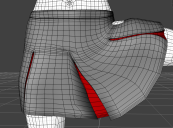
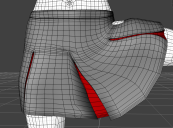
Screen Shot 2018-01-22 at 11.38.55 AM.png
824 x 609 - 215K


Comments
dForce? Doing it with weight mapping throughout would, I fear, be challenging.
Thanks.
Originally, I was just going to use it with dForce, but blows up with dForce—one of those complete fails where it becomes a zero-dimentional item. It's all quads, but the little junctures where it indents at the top of the pleats have 6 verts coming together. I think (emphasis on my lack of certainty) that's causing the problem. However, whatever the cause, I don't think I can go back and edit the mesh to make it work with dForce (unless there's a better way to handle junctions to avoid 5+ verts converging that I don't now about).
I don't know if it would help for you. but bevelling the vertex out to a 6 sided polygon and then splitting that would be a way to reduce the valence of the mesh.
Start
Bevel
Split
I think this is theoretically possible, but it would require far more precise control of the weight maps than Studio's color-painting tool allows. You would need to make each section of the pleats have exactly the same weight all the way across - stepped changes in weight from one side to the other, rather than a smooth gradient.
Thanks. I'll see if that can help. If this skirt can use dForce, I'll save a lot of headaches over rigging, which I like much less than modeling
UPDATE
After playing with this, I think I have to pick between 8 verts that each join 6 polys, or 16 polys with 5 sides.
I'd try that just to see if was possible if there weren't folds involved that make selecting geometry hard. I worked around that a bit by making my material selections work as geometry selections, but that only goes so far.
You cold split the pentagons into a quad and a triangle, I don't know if that would be better.
That's worth expiramenting with. I'm not sure what makes dForce blow up, so it might be its less sensitives to tris than the 5-gons. Or less sensitive to 5-gones than intersections of 4 quads…
Did you try excluding that area with a weightmap? Since its at the top of the skirt you can probably get away with it not looking funny
Adjacent and adjoining non-dForced verts will react to dForced verts on their own, so using the Geometry Editor you could remove the tops of the pleats from the dForce-enabled material, assigning them to the non-dynamic material group. When the pleats flex, those non-dForced verts will still stretch and flex from their outer edges, but should not explode.
Explosions happen when too much solf-collision meets too much outside collision, so if it's pushing from the outside-in and from the inside-out already, you may want to expand the collision offset between layers, and reduce the dynamics strength near the folds and let the rest of the fabric which has a higher Dynamics Strength pull and push on those few verts. You might also have to increase the mesh resolution to get finer detail with the dForce settings.
Actually you can select each polygon individually and assign a surface and thereby a weight to each one individually, and establish a gradient for every setting for every polygon. Or you can do Verts, or Edges. Either way, you have as much control as you're willing to put the effort out for.
Or, you can select the areas around the top of each pleat and assign them a unique surface and reduce their dynamics strength, even to 0, and let the surrounding polygons interact with them. That would actually be a more realistic cloth simulation since real cloth achieves a higher density simply by being folded in such a manner, making it more resistant to stretching as well as more folding from the less dense outlying sections.
Thanks. I'll try manipulating the maps to see if I can get it to sim in dForce.
I let dForce do it. My pleats have three layers: outer, inner, and the foldback. I modeled the skirt in Blender, with each pleat layer 3mm outside the previous. I used Bridge Edge Loops to connect the outer layers to the foldback panels, and then again to connect the inner layers to the foldback panels. Then I used Merge Vertices to 'weld' the tops of the outer, inner, and foldback layers.
Here's the skirt in the base pose, and in a jump-split:
That's excellent. Exactly what I was trying to do. Is your foldback layer the junction between the inner and outer? Not quite sure what that is in the geometry.