Line and close surface question
Thanks for anyone's input on this.
I am subdividing an older obj I have and though I could go back and do this from scratch, though I'd ask a seemingly simple question:
Which Tessellation tool or line tool would you use to draw the connections between these points and..
Close has been stubborn, perhaps because of the odd shape, but if I finish these two rectangular lines, close their new cells, the main back area should 'close'.
Any things?
Thanks for your time.
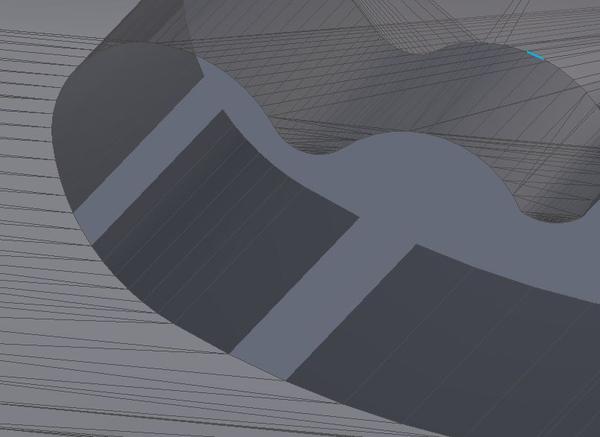
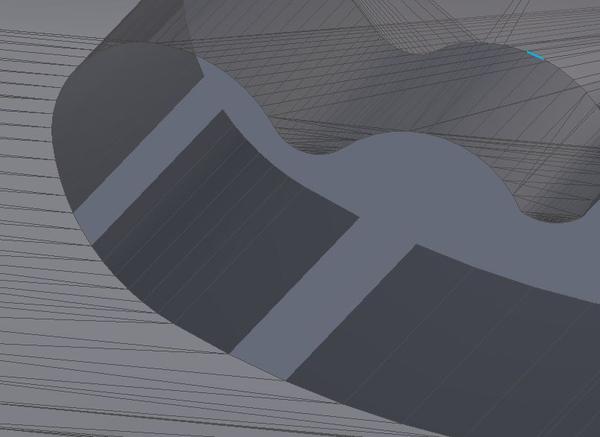
Line-Repair1.JPG
806 x 587 - 49K


Comments
From what I see there csampson, I think I would use the bridge tool, very straight forward for those kind of jobs. It appears from your illustration that your object is open on two plains, hence the reason for the "close" not working as you may have expected, although I have sometimes used it in similar circumstances to yours, then joined the points with lines by using the the connect tool,
Edit : after looking a little closer I fear you may have to use the sweep surface tool, then possibly have to align the swept line into position with the align tool. You could always fast drag a surface using the shift key and the points on the universal manipulator :)