Real Fur for Millennium Cat and C8.5
 thoromyr
Posts: 452
thoromyr
Posts: 452
I've been fighting with Carrara again with respect to creating fur, specifically issues with tails, when I decided I wanted to see how the Real Fur for the Millennium Cat worked. Apparently it was a victim of switching systems and was no longer installed, but no big deal -- other than the installer wanted to create the directory /resources -- why it feels the need to create *anything* in the root dir I don't understand. But in the end it didn't seem like really mattered -- I got the hair car files where they were supposed to be and the only file it failed to create was /resources/ContentMap or some such and probably related to the uninstaller.
So... I created a new scene with the millennium cat and added the fur to it. All seemed good at first, except after playing around a bit I noticed the fur did not actually show up. I double checked different settings (visible, show hairs, the percent to display both in assembly and modeling rooms, and in the shader).
The hair count is a modest 400,000 so that shouldn't be a problem, but I tried reducing the hair count to no avail. So I deleted the fur and re-added it. Still no hair in the assembly room, but going to the modeling room the setting "show hairs" was disabled. I checked it and the hairs showed up. I then reduced the hair count from 400,000 to 4,000 -- and the hairs disappeared. Restoring the hair count didn't restore the hairs.
Over to the shader room the hairs showed! I switched the shader to a just-edited version of the default for this hair and they disappeared. Switching back and the hairs still don't show. Incidentally, the only change to the edited version was changing the white roots and white tips to noise mapped color gradients.
I've attached some screenshots of the settings, as well as one from modeling room -- which shows the guidehairs just fine, but no actual hairs. There's only the one hair group.
I don't recall for sure the last time I used MilCatFur and I may never have used it in C8.5 -- does it work for anyone else in C8.5-172?
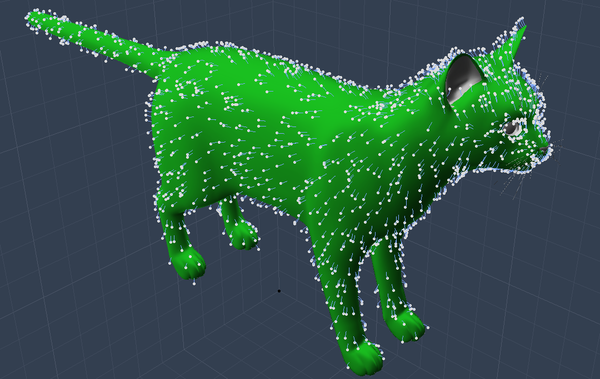
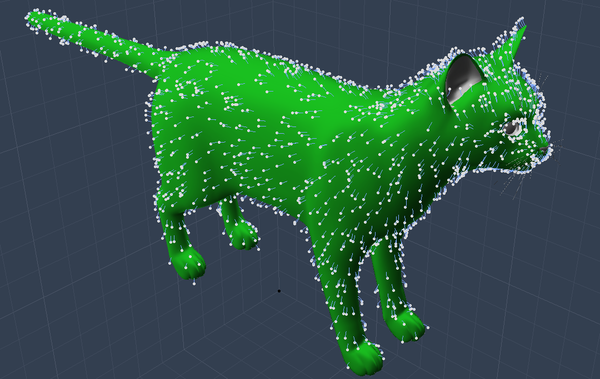
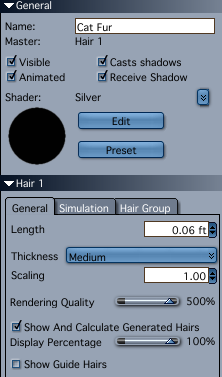
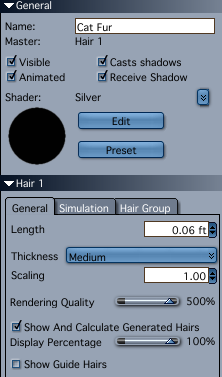
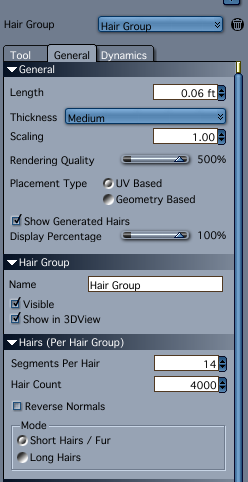
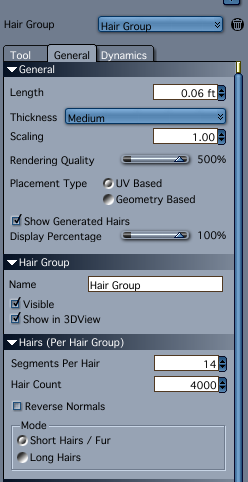


Comments
What a ridiculous amount of guide hairs! And completely random! :roll: That must totally bog down rendering.... Do not "study" that quick-to-market hackjob as ANY example of what you should do when making fur in Carrara... That is a JOKE!
Here's pics of my super-efficient™ Ali Milcat fur freebie. As you can see you do NOT need to cover the mesh in guide hairs. That's absolutely ridiculous!
You don't have to go as minimal as I have with Ali, but this was a proof of concept to get the LEAST amount of guide hairs possible. He renders very FAST and there are no bare patches when he's posed. Consider my Ali to be the "lowest-poly" milcat fur design possible, my goal was to use ONLY the necessary guide hairs and that turns out to be typically a "ring" of guide hairs at the joints, and near the tips of extremities (paws, ears, tail).
I have more guides at the face to contour his fur where it counts, but still ONLY THE GUIDES THAT ARE NECESSARY!
UGH! I'm sorry for ranting but that product just the worst example of how to work in Carrara.
RULE OF THUMB: after you paint the hair onto the mesh
1) REMOVE ALL THE GUIDE HAIRS!!!
2) turn on SYMMETRY and set your mesh to REFERENCE
3) look for parts of the model that stick out (shoulders, limbs) and the joints where the mesh will bend (elbows, knees, wrists)
4) turn off SYMMETRY to place single guide hairs on the spine and belly, also the top/bottom of the tail
When you are building your fur model, hit it with all kinds of poses. You are looking for a pose where the fur subducts below the mesh (bald spots). That's where you need to place a guide hair to pull the fur back out of the mesh.
Notice how you don't need two thousand guides on the tail, just the base and the end in a "ring". Hairs interpolate between guides, but naturally follow the mesh..., . You don't need as many as you think.
Thanks for the reply, but it doesn't appear that you answered my question (is Real Fur for Mil Cat working for others in C8.5). Regardless of what you think of the product, it is a question. Perhaps something in Carrara has changed so that hair saved from an old version doesn't quite import correctly anymore. Or maybe I just need to restart Carrara (can't due to trying -- again -- to get a long render to complete without crashing).
Just a suggestion, but you might want to dial it back just a little bit: what you suggest is fine if you want the hair to stick straight out (aligned to the surface normal) with very little variation from that. If you try the minimalist approach it might seem to work at first, but then reverts and can't be restored. Yeah, that happened in my latest project while adding the ring at the tip of the tail. No, undo wouldn't get it back. But all you can count on with the approach you describe is hair sticking straight out.
Currently I'm at work and not in a position to do a quick demonstration and post a pic, and maybe the mil cat's tail is short enough to get away with it. But don't expect that approach to work on, for example, Sixus1's Ratz -- unless all you want is a little fuzz which might be sufficient for some scenes.
Honestly, Daz dynamic hair is a feature I love and make extensive use of, but outside of certain applications (grass, beards, head hair) it is -- at best -- a royal pain.
For example:
with short hair/fur it wants to follow the surface normal. Period. If you place a guide hair there is a "sphere of influence" the effect of which diminishes with radius. But in general the influence of the guide hairs is weak. You also end up with hairs going against the grain -- the basic pattern on a tail is a smooth cycling between correct and reversed orientation.
with long hair the guide hairs are dominate which allows better control. Unfortunately, it is too dominate. A guide hair will pull the hair through the wrong side of the mesh (first observed this on a tail). Roughly speaking, hair length is zero except within the sphere of influence of a guide hair. For small patches of hair (head hair, facial hair) this isn't an issue, but when you go full body -- or even just tail -- it gets very annoying very quickly.
Yes, it sounds like you are pretty experienced. And I stated my intent was to create minimal fur with this example, and yes I USED the fur's natural inclination to stick straight out from the normal for that very purpose, so I could create black cat sillouettes. like in this pic below.... I think I added several sentences to state this was an extreme example. And NO, actually I do NOT have the problems you describe -- or maybe I don't understand what you are describing by "but then reverts"....
You stated you were working on your OWN fur tail and just checking that fur product to see how the tail was done there. Sorry to be responding to your post's stated INTENT rather than a basic QA question.... I suggest loading the fur through the FILE-->IMPORT menu when the browser fails. My fur freebie does not work through the browser either for some reason.... but works via FILE-->IMPORT I do not know if that is a bug or some issue with my files or what...
If you want to discuss other methods of accomplishing what you want, I'm game... Where you are having guide issues you can always try two different hair groupings (or more), or doing a special section (like a lion tail tip) as its own hair model.... In real life animals often have an undercoat of short hairs (like my cat fur example) and an overcoat of longer hairs (that would be brushed in Carrara).... After studying the fur in BIG BUCK BUNNY I am convinced that is what they did there - at least two different types of fur on the models, one short and bristle-y, one longer and dynamic.... but using a LOT fewer hairs than we are perceiving.... Of course that was toon, but you get the idea.... With a short undercoat there would never be any bald spots, and then only sim (or brush) a sparse but longer overcoat for dynamic effect....
I hope that makes sense without offending you. And yes, I have worked with the fur extensively. As you can see in the bottom pic I am able to twist the tail 360° between guidehairs with no problem... I don't think your issue is about the "tail length" - from my experience I think it might be your guide placement... again not sure exactly what you are describing in your tail....
That fur looks very good, Holly. It's free on her website, too!
Wetcircuit ROCKS!!!
hey holly, sorry I offended, it was not my intent.
it's no matter. I apologize for coming on too strong... :red:
I'm not averse to discussion on the topic (in fact I would like to participate in such), but after my previous post I wanted to have the time to express myself more clearly.
To be clearer about how I came to post here: I'm working on a scene that involves fur. The fur in question isn't great, but it suffices for the needs of the scene -- except for the tail. Truthfully, it suffices, it is just too far from what I want for me to be happy. I've hit at it a lot of different ways and not been happy yet. The closest was before it went south doing the base-of-the-tail and tip-of-the-tail arrangement. So I was at a point where I wanted to see what the "Real" fur for mil cat did. It'd been long enough I didn't remember, and didn't remember if I cared for it.
Then I encountered the problem with it not showing or rendering. It may simply be a "bad state" that a restart of Carrara will fix, but the current render is taking much longer than anticipated to complete so that isn't an option yet. But it is also possibly an issue with C8.5 and it being an old product. Possible, hence the post.
As to the approaches: different approaches are good for different results. To get a good effect with dynamic hair it is important what the resolution will be and how large the figure will be compared to that. For some purposes the fuzzy appearance provided by the short hair/fur mode of the dynamic hair is good and appropriate.
For what I'm doing right now it isn't so good. One of the things I try to do is simulate as best I can something in the real world. On an animal, fur doesn't (normally) stick out, it lays against the skin. On the tail, the hair is nearly parallel with it, except in bends where it sticks with a tangent in clumps. Forgetting the complication of the clumping effect in bends, I'd like to at least have hairs that were nearly parallel with the tail.
That is something I haven't been able to achieve in Carrara. If you use long hairs it follows the guides more closely, but you have the sinusoidal length variation, hair being pulled through from the opposite side and so on. With short hairs it almost works using just the base of the tail and the tip, but in the end you have weird clumps and tufts and bare patches. With a *lot* of guides (which aren't nearly so bad as having a high hair count) you can make the clumping, tufts and bare patches smaller, but there's probably an equal amount of them -- just more and smaller patches.
If someone has a solution for that I'd be very happy to hear it.
I've attached a picture (not that great...) that still manages to show some of the effects I'm talking about. The tail near the base on the right hand side shows some of the "gapping" | "clumping".
Yes, I understood what you were talking about. Believe it or not, I *have* seen an animal or two in real life... ;-P
As you observed you have 2 choices, LONG HAIR or SHORT HAIR/FUR. There is no other setting - you have to decide on one of the two. You see the difference. Short hair is the setting when you need fur close to the skin that doesn't get bald on a bend. Long hair goes from guide to guide.
You *can* use long hair for fur, but the guides *still* have to be placed very evenly, and always in a ring around the tail so each guide hair has an opposite guide to create the symmetry: left/right, and top/bottom... as many rings as necessary for the kind of bending you will be doing. If the guides are randomly placed you will have no evenness at all.... You have to use the ring pattern in my opinion. I have not found a better solution. Randomness does not look good.
x x x x
x x x x
x x x x
x x x x
x x x x
evenly spaced down the tail.
I once tried to create a diamond pattern, but it looked awful and was too hard to keep even. The ring works best imho.. It "balances"
Now, as you have seen the fur shows every "tuft" where a guide hair is underneath - it creates a little peak. In the pic below I need about twice as many rings to fill in the tail, but I'm not going to do it all just to show as an example.... You get the idea I'm sure.
- It might be useful to do as many bones as are in the tail.... It's up to you.
To hide the peaks you will need to set the randomize setting in your HAIR LENGTH shader fairly high, I used 60% in this image.
If you are not animating, and the figure is posed, it would be easy to pop the guides down the outside curve of the tail. You can add as many extra guides as needed to smooth out the tufts...
I don't know why your fur stopped showing. There are several settings that stop the hairs from calculating. Some clump shader settings can also remove all the hair... I'm not sure about using clump. Cats groom themselves to be smooth...
My apologies that I did not manage a proper tone. Thank you for your response, I will read through it as I'm able. I appreciate your input.
I know you are an advanced player, but some of my info is worded to make some sense to others and newbies for the future... :)
i don't know about my being that advanced, but thanks. I wasn't trying to imply that you hadn't seen animals, but being clear as to exactly what I was referring to and meant. I guess I achieved that at the expense of using a sledgehammer...
i go through spurts with this. Right now, despite having very little time, I find I'm trying to do things with Carrara anyway. Attempting to do too much with too little time has, I fear, bled into my posts. And apologies for that.
I haven't really read your post yet because I haven't gotten a chunk of time yet that I can sit down and work through things. But I still make time post. Go figure. Thanks again.
hi holly, i finally got back to this. What you suggest looks reasonably good -- on the MilCat. In effect I tried what you suggest with the long hair and rings and it doesn't really work, at least for me on models that are larger than that. To get screen caps I started the work again and, so far, have noted the following issues:
Hair guides start with an orientation based on what Carrara "thinks" it should be. I did guides down the top of the tail, then left, right and finally bottom. Because long hair guides are extremely dominant, when I went to place the guides on the bottom they all went straight up through the top of the tail. They were also basically unselectable -- an area select can get them, but attempting to operate on them directly is futile. Ultimately surmountable, but a usability issue.
Hair guides placed along the bottom disappear after being placed. If you lose your place good luck trying to get it back. They are visible with the director's camera, but good luck getting them placed just right using it. I wasn't zoomed in far enough on the top or sides and it shows in the uneveness of the rings -- try that with the director's camera and you can't maneuver it any more (dolly is around some distant point, pan quickly whips out of view. Ultimately surmountable, but a serious usability issue.
Hair guides have the length Carrara "thinks" they should have. I've attached a cross-section shot that illustrates this. The guides on the bottom, even after straightening them out, are about 20% the length of the upper guides. There is also uneveness between the left and the right, though it is not as pronounced. I've attached another screen shot showing that.
Brushing the hairs simply doesn't work en-mass due to the truncated lengths of the bottom hair guides. See attached pic for what happens when trying to do so.
Attempting to use the hair guides is futile in any case -- referring to the same attached picture notice how the bottom hairs stick straight out (except when going against the grain, or in one spot where they actually follow the guide). Notice how on the top the hairs go against the guide. It is plain to see that the hair guides are simply being ignored -- any appearance of following the guides is just coincidence.
It should be noted that attempting to set the hair length has no effect on the length of the guides. Notice that the hairs are a uniform length without respect to the length of their guides. The next attachment shows the entire tail so you can get a sense of the uneveness in appearance the hair has.
And that's the end of it because at that point Carrara helpfully crashed. I was going to do a render of the actual hair, but I think the modeling room screen caps convey the problem sufficiently.
I haven't tried replicating the design on the mil cat so maybe these issues are due to working with a larger figure with a much longer tail. This is not particular to the figure I was using here (Sixus1 Ratz) -- I have encountered the same issues with the gen 4 creature creator tail.
If Carrara's dynamic hair is not working out for you, you might try ANYTHING GROWS http://www.digitalcarversguild.com/plugin.php?ProductId=5
It has a "gravity mode" that can be changed to local space and the direction of gravity assigned on the Y axis. I assume that would get this specific effect you want with no guides.
I do have anything grows, though I haven't tried it yet (only so much time...). Have you used dynamic hair on "medium" size models with long tails? I'm curious, because I've seen these issues since I started using dynamic hair (probably around C7.2) and if you can get dynamic hair to behave on such models then obviously I could be doing things better. Sorry if I'm terse, running on about two hours of sleep.
Did you try Autogrouping? It let's you control the range of influence. Don't know if it helps.
i don't think grouping is explained in the manuals I've seen -- that makes sense and certainly something to try. Thank!
yeah, I can't say I ever read this before last night... tried playing with it after reading and it definitely does... stuff... to the hairs between the guides.... LOL. It's going to be some experimenting before I really understand what these functions are doing.... I remembered you saying something about the zone of influence range, so I thought it might be relevant...
i think you're probably right and it is relevant. When I get a chance I'll play with it (at the moment trying to finalize some illustrations)
Auto grouping does *something* but it doesn't help. If you change settings some hairs will twitch but the overall effect is nothing. From the info Holly posted (thanks!) I thought that setting the angle would make a difference for the tail, but with multiple "rings" along the length the various settings did nothing other than something. That is, for *some* settings individual hairs twitched but the overall appearance was unaltered.
Creating interpolation groups doesn't do anything at all. There appears to be no way to do anything with them. You can create a group at which point it's name appears in a list and can be deleted (though a GUI error makes this awkward due to improper refreshing). They can be selected, but not always, via a checkbox next to the name. Whether checked or unchecked has no discernible impact on anything.
I'm guessing here, but it seems that the process is to select guide hairs, then click create new interpolation group and give it a name. Then it can be selected via checkbox only when it's member guides are selected. But that is just a guess and how it is intended to do anything with escapes me.
I am also baffled how this works. I had one scene where the hairs were adjusting with autogrouping and I thought I understood it... another scene where nothing seemed to happen at all. No clue if you are suppose to create the autogrouping group first or what order things are suppose to happen in...
Also is this calculating in LOCAL space or GLOBAL? the scale of the original model might totally effect it...
I still say for your rat tail (and no of course I never furred a rat tail because... well, rat tail...) might benefit from ANYTHING GROWS... You have a whole toolbox so why just use the jigsaw? Don't waste time doing something with what appears to be the wrong tool? Unless you were planning to do something special with brushed fur on the tail...? You need some kind of fur that is NOT guide based, just geometry based. Try ANYTHING GROWS, and use the gravity setting.... AGROWS doesn't look bad at all, it's just a completely different system.
it isn't a reluctance to use anything grows per se (after all I did purchase it), its a matter of time available and understanding the tools I have. I had a few minutes to load a scene and try some things with grouping so I did. I *will* try anything grows, but I'm not sure when it'll be. For one thing I prefer making things. Like the cow cartoon inspired by Sockratease.
I do appreciate your bearing with me on this.
Yeah... I hear you on that. I only have one brain and sometimes it's just full. >:(
Even a sponge has its absorption limits.
I'm also curious to see if it will work! (but not so curious to go try it myself...)
;-)
a quick thought about tails. Yeah, Ratz figure is of a "rat man" and yeah rats have (as you pointed out) hairless tails. But I've never felt constrained by convention -- its just a figure I happen to like and for that scene I preferred a furry tail.
In the end I *really* want a particular creature in my renders (well, a few, but this one is furred including tail) and I've never been able to get anything there. And not only would creating my own take too long (my modelling skills are very modest), but then it'd be Carrara rigged and no clothing. This is a major reason why I'm *very* interested in genesis. Creature creator and custom head morph, limb scaling, and I should be able to get pretty close -- and have clothing. But the tails will have to have hair...