PW Catch
Hello;
I purchased this product from Poseworks...PW Catch because it says and also shows in the promos that you can seemingly integrate the virtual world with the real world. So i installed it...i can see the shader icons...i load them into the scene into which i have a backdrop image of a real world interior room with Vicky standing in it...i render and dont see nothing.
Forgive my ignorance, but i am totally lost with this product. They have an online tutorial web page...but i understand absolutely nothing what is said there!...how on earth does this work?...i am either doing something totally wrong...or missing out on a lot of information here...can some one explain to me in Laymans terms how to use this product?...
if i want to insert a prop or a figure into a real world scenario...how do i go about doing this?...where does the image have to be loaded?...or how do i integrate the Daz props & figures with the real world?...
i am totally at wits end with this...the promos show for example a 3d hipo from Daz standing in a doorway of which is obviously a real photo...my question is how on earth do you get the hipo into the picture?...by loading the picture into Daz as a backdrop?...thats what i did with Vicky and my image...is that the way to do it?...
http://www.daz3d.com/shop/pwcatch
help is greatly appreciated!
thanks for viewing.
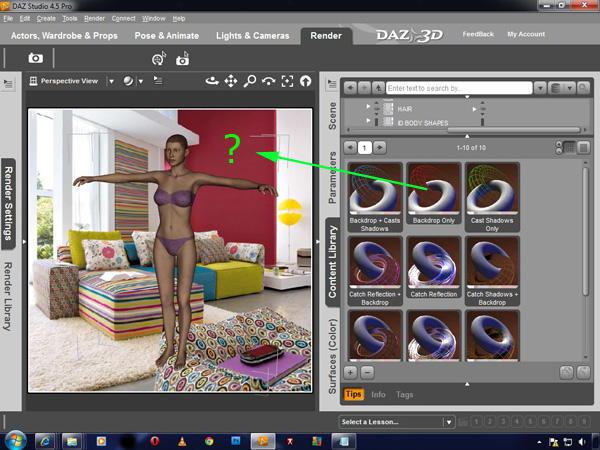
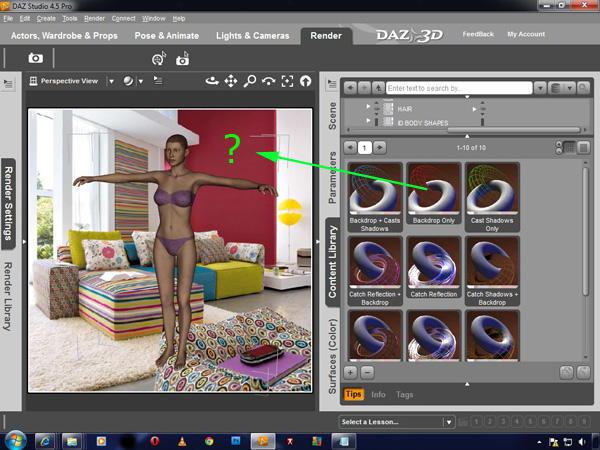


Comments
First you need something to catch shadows (and lights casting shadows, of course). In this case you'd want at least a plane for the floor, assuming the light is coming from the window (with pretty weak shadows, by the look of it - this may not be the ideal image for a test). You'd want to set the plane to shadow catch only. The it might be worth adding a torus in front of V4, and setting that to backdrop and shadow catch, to fake her shadow falling on the poofy thing in the foreground - that would show the shadow V4 cast, but would otherwise mask her out as if her feet were on the floor in the photo and hidden by the foreground object.
To apply pwCtach you need to use the Surface selection tool to select the item you want it on and the surface(s) on the item - usually you will be using primitives which have only one surface area to worry about. You need to go up a level in the folders to apply the base pwCatch, then you apply the preset for the effect you want.