3DConnexion SpaceMouse Driver for OS X (beta)
On OS X, just double click SpaceMouse.zip and move the resulting folder into your DAZ Studio plugins directory.
https://dl.dropboxusercontent.com/u/4797714/SpaceMouse.zip
It's feature complete (for certain values of complete), works (for me), and is free (as in beer).
Unlike the version I linked to elsewhere, zoom now works and there a cute icon to access the configuration menu.
Some of the mouse actions have more than one action within the Studio API depending on whether shift is pressed. I can only tell the difference with zoom. Zoom Dolly moves the camera, while Zoom Focal changes the focal length of the camera.
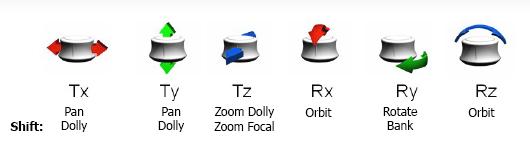
There's no undo presently as I'm trying to come up with a scheme that avoids the annoyance that people have mentioned in the Windows plugin (which I am not associated with).
Feedback is most definitely welcome.



Comments
Sorry for the long delay in responding to this...
For me, the Pan x, Pan y and Pan z work fine, but the orbit/rotate does not work at all.
Maybe i am doing something wrong?
I am running macOS Sierra Version 10.12.3 and a SpaceExplorer.
Thanks so much for your efforts on this!
Another issue: clicking *any* button on the SpaceExplorer crashes DAZ Studio.
Been looking for a way to use my space navigator on Mac and now I have thanks to you! You are the best.
Works on El Capitan 10.11.6
In the request area I would like the ability to reverse some of the axis.
Thanks again!
Have you noticed that the settings are way too sensitive? I try to use it in Daz Studio, and I find my point of view far off with just the slightest touch.
I am using it for Windows.
For windows on Mac? If so install the 3DConnexion driver and adjust the settings. I use it with Parallels, not ideal but works as good as if you were on pc.