How can I set my screens up three ways as I want?
I have told the program to split my screen three ways to do some editing but one section (marked with an X) will not change to a left view.
I do not know what the squares mean in the top right section but I want the flexible screen to be the left one and then to show the front view in the bottom right and the left view in the top right so I can shape the collar.
Please can someone tell me how to select particular windows in particular frames - Hexagon crashed twice whilst I tried this and I do not know why.
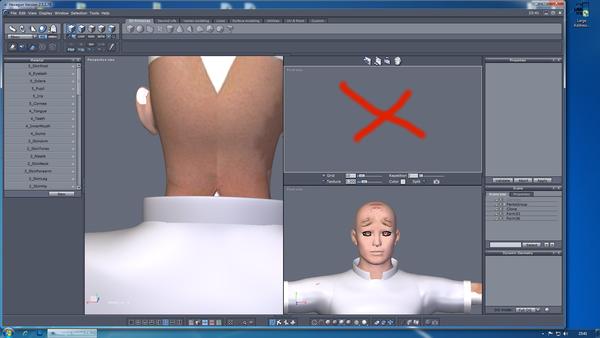
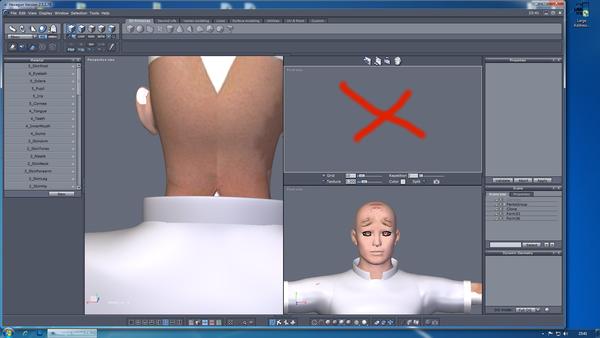
Hex1.jpg
2000 x 1125 - 228K


Comments
Your top right window is set to UV View.
Left click on the words 'UV View', and select whatever view you want from the dropdown menu. Any window becomes the 'active' window by clicking in it.
Yeah, what JimmyC said... :)
You mean these?
ADD:
Jeezz..I screwed that up pretty badly...
"Reduce screen" should be "reduce screen to tray" (so you can see everything on your desktop)
"Restore screen" should be "Maximize screen" (to fill the entire screen)
@JimmyC had the right answer - thank you... I know what the others where for @affreainnane. However thank you for pointing them out all the same.
Too much information is far better than none.... Thank you.
I kinda thought I was pointing out the obvious, but I'm sometimes not entirely sure what level of experience any given user has, so I give an answer to the question I think was asked - if you follow that line of reasoning... :)
I've managed to insult people this way in the past, though it's never been my intent, so thank you for accepting it in the spirit it was given. :)
No insult or offence taken at all my friend.