Persistent DSON DLL Error: "%1 is not a valid Win32 application"
I took a break from it before I went insane from frustration, but I would really love to get Genesis working in PP12. The problem? Even after re-installing 64-bit DSON (to C:\Program Files\Smith Micro\Poser Pro 2012\) after the recent update and making sure my C++ was up to date, I'm still getting this error. The funny thing is, I'm trying to run 64-bit DSON in 64-bit PP12 on a 64-bit Windows 7 machine with C++ 2010. It's 64-bit all the way, so it shouldn't even be LOOKING for a Win32 program! Plus, the message displays twice, which is especially odd.
I thought about deleting older C++ versions, but a quick Google search revealed that that may make other programs stop working. I'm going to resume experimenting and see if I can figure anything out. Meanwhile, is anyone else still having this problem? If you are, what have you tried so far? Any assistance will be immensely appreciated!
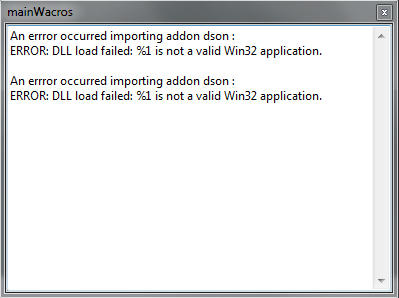
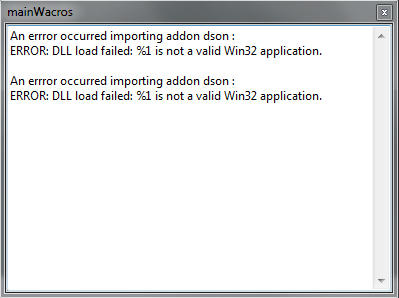


Comments
No idea honestly, what I do know is that for DS you need at least the VC redistributable runtime 2005 and 2010. I believe the DSON program thingie also needs them. You could download dependency walker (http://www.dependencywalker.com/) and see if it gives you a list of missing files. It could also be an environment variables issue. Process Monitor (http://technet.microsoft.com/en-us/sysinternals/bb896645) is another program that might help pin-point the issue. I hope you can get this solved!