Looking for beta testers for lineart / toon product
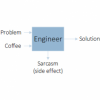 djigneo
Posts: 283
djigneo
Posts: 283
Update: Beta testing is over and the product is on its way to the DAZ Store.
Hello, I'm looking for 5 or so volunteers to Beta test a lineart-generating product I've been working on for quite some time, which I'm calling LineRender9000. See the attachments for some example images I've created using this toolset (I will try to add more as well). I've been working on a cel-shaded graphic novel sort of look, but theoretically this could be used for any sort of non-photorealistic setup that benefits from constant-width lines.
Ideally, as a beta tester, you will have time to play around and experiment with it this week and next and give me constructive feedback on how the product could be improved. If you're interested, please private message me with a sentence or two convincing me that your feedback will be good.
I plan to host files and documentation on OneDrive, so having a Microsoft Live account is preferred, but not required. I'd like to get things started a little later this week if possible.
I am not sure what the licensing agreement with DAZ includes with regards to being able to distribute licenses as the product owner, but assuming there are no conflicts legally, the reward for beta testing (assuming appropriate feedback is provided) will be a copy of the final product. If there are legal issues we'll work something else out.
-------------------
Here is my work-in-process product info:
LineRender 9000 is a toolset entirely inside DAZ Studio designed to support non-photorealistic art styles. It adds the capability to generate line art from 3d scenes in a highly automated way.
Since it is based on custom cameras (camera shaders), LineRender's line art can be generated without changing object surfaces (materials), leaving your existing scenes intact.
The built-in compositing allows for quickly combining your own rendering settings (using 3Delight, Nvidia Iray, or any built-in renderer of your choice) with the line art output from LineRender 9000. It's compatible with any textures, such as Visual Style Shaders and PwToon.
Includes:
-
LineRender 9000 Scripted 3Delight render script which generates line art based on differences in color
-
Several custom shader cameras that render the scene in drastically different ways (to provide different options for line art generation).
-
LR9k AutoRender DAZ Script which automates rendering multiple times and compositing the results with one click.
All of the components can be used independently or in conjunction with each other and will greatly expand your non photorealistic rendering capabilities.
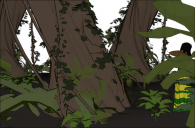
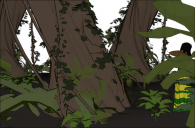




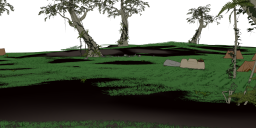
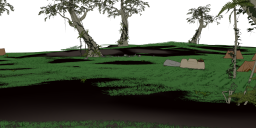


Comments
Cool project. PH on its way!
Very interested. Will this be usable in 4.7? Or do you only want testers for newer versions?
I've been developing the product in 4.8, but I would expect it should work fine in 4.7 as well. If I can find a 4.7 I may test it on a different box to make sure.
If you need a tester that uses 4.9, I'm game.
Very cool. Ill defenitely be interested in seeing the finished product.
Looks VERY cool. Nice and clean line work in the renders. Love that. Sometimes these toon scripts can be a bit much but this is something I would use from time to time.....
Very nice...good thinking...
For me, shadow and esp TRANSPARENCY control are important. Speed, is of course the biggest selling point for toon animators!
On my watch list!
I love the compositing option, looking forward to its release. Might want to consider adding normals and/or depth cues as an option if possible, if not already included.
This is so cool. I've looked for plugins to do this in past.
If an opening comes available, let me know! Thanks!
Do you (or any beta testers) have any samples of using this for building scenes, versus nature. I am curious how it may handle all of various colors of a street with shops or something like that?
I would be interested in buying this product. One question though, can it render the scenes in black and white as an option? For a more comic/manga feel.
Just found these 2 example renders that use LineRender 9000:
http://www.daz3d.com/gallery/images/203876/
http://www.daz3d.com/gallery/images/203971/
Hoping it is released soon!
Is there a way to go from the line art to water color? I will look forward to this product if you put in the DAZ Store.
I am not aware of a watercolor shader for DAZ Studio, but you could take the line art into Photoshop or similiar as one layer, a colored render from the same camera location as a second layer and apply a watercolor filter to that layer.
Sorry for the late responses here, I was on vacation! Anyway, Aloha and onto the answers!
Due to feedback from my talented beta testers, I created a Shadow camera that outputs shadows & opacity for easy compositing. Since going to a toon style, I've been having under 5 minute renders. It's just automates several renders, so render times are largely dependent on your lighting & texture setup, although my script has options to disable lights and shadows on a pass-by-pass basis, so it should handle that in a fairly flexible way.
One of the included cameras is a Fresnel camera which gives a "normal" line look. I experimented with a bunch of different things and found that lines based on Normals tends to look rather "blocky" and I never found the results very useful. The Fresnel camera gives pretty reasonable results without the harsh geometric lines that normals do. Tell you what though, if you end up buying the product I'm happy to pass you a "Normals camera" that actually honors transparency. I'm confident the included cameras are better. =)
Perhaps not the best example of what you're looking for, but check the attachments for a render by @KA1 that has a brick background. The product doesn't have a lot to do with colors really. The scene geometry gets translated mostly into black and white, and then that output is used for the line generation. That's the best way I've found to get clean-looking line art. (Because too many colors confuses the outliner.)
Yes indeed. Check the attachments for a few examples. The results are fairly flexible.
Well, this product mainly generates the line art. If you can get regular renders to look like watercolor, then you'd have that coloring with the line art from LR9k. You'd think a watercolor shader would be possible, but I haven't investigated that as of yet. Another product idea I have is creating post-render script support for Photoshop filters, which would potentially be another avenue if I decide to pursue that path.
Not the most amazing posing, but here's a few renders I generated recently when testing out some clothing.
Hello all, I need sleep right now due to work tmrw, however I will get back on and go through the thread and try answer some questions and do some sample renders based on your requests in under 24hours time - starting with a building scene @3dOutlaw :)
Thanks and sweet dreams! :)
The sample attachments look great, I really love the look of the kai-toon-bw-test image!
Can you share with us an estimate as to when we might see LineRender 9000 in the DAZ Store?
Thanks!
Thanks, I like it too! If it's not clear, it's @KA1's work, though I may use it as a promo image, because it's pretty awesome!
Well, this is my "first rodeo" as a PA, so I'm not sure how long the process typically takes. I can tell you that the product is currently in review / testing with DAZ. I don't expect many issues with the product at this point, so hopefully within weeks.
That is great news, I am looking forward to using LR9 soon.
Looks very interesting.
The sooner, the better, I have a new project that I'm contemplating putting on hold until I get a chance to play with this.
In the meantime, credit card standing by...
-- Walt Sterdan
This looks wonderful and I like the fact I don't have to change the scene to get the results.
Oh, and regarding transparency, the compositing options allow for individual layer transparency, as well as using pre-existing images. For the most part I composite manually for my art, but the built-in compositing provides a pretty good idea of what the finished image will look like. I should mention that even if you're using the compositing features, all the individual images are generated separately as well, so you sort of get the best of both worlds (IMO).
I agree. That was one of my core design decisions. I was unable to get the outlines I wanted from any of the surface shaders I tried, and once I (finally) figured out how to get good line output independently, I realized the strength of having those two parts being separate. Black and white becomes easy. Pure line art becomes easy. Control over colors, having reflective surfaces, having different surfaces all become easy to do. Doing @Algovincian style art becomes one step closer, because LineRender 9000 automates a series of renders based on scene geometry. Having scenes that could work as both cartoon and "regular" 3d art is just sort of icing on the cake.
For those curious about my cartoon style, at the moment I'm using a (home-cooked) variant on Visual Style Shaders, but have plans to make my own shader once this project dies down a little.
That's great to hear! I'm going as fast as I can! Ask the beta testers about my development pace. =)
The nice thing is that you could really work on all your scenes now -- get the posing and all that done, because LR9k should just plug in and be ready to generate some line art for you once it's ready. It's also fairly easy to create your own "settings" presets that you can apply to any of your scenes. At this point the process has become streamlined to the point of A) load my toon preset B) launch LR9k C) click Render D) walk away and make a sandwich.
As someone who does a lot of lineart with PWToon... color me intrigued!
Yeah, you've gotten some pretty good-looking renders using PWToon!
Okay, here are a couple of street samples (same scene using different cams and composite blends) - One major thing to note with these is I was using the standard 3Delight textures as opposed to any preparation with say Visual Style Shaders or anything that I usually set my scenes up with. Although I do like the results with a sets standard textures for a lot of the toon renders I personally do I find the standard textures can be too detailed.
All of these have no postwork - all rendered and composited within Daz Studio using LR9k
I have been experimenting with the Toon 2-tone cam as well - This image was 3 passes - Toon 2-tone cam, Shadow opacity cam (25% opacity in composite) and Fresnel reflected v_lines cam (40% opacity in composite)