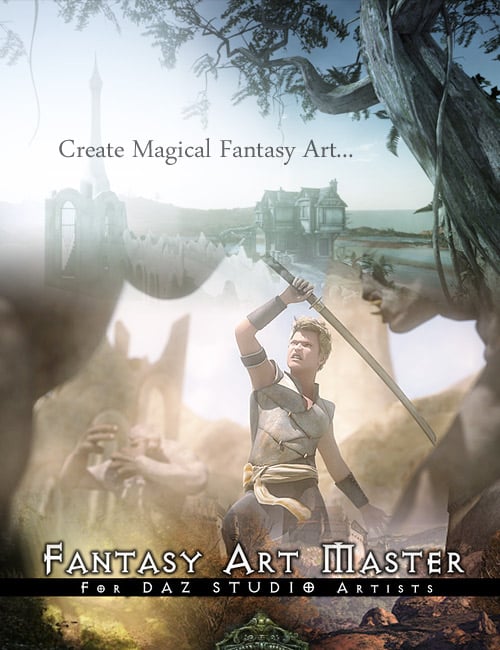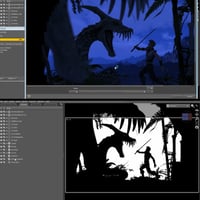-
Fantasy Art Master - Create Magical DS Fantasy Art
-
-
-
-
$48.00
Optional License Add-Ons:
$35.00$1.99*Unless otherwise specified, no discounts or offers will apply to License Add‑Ons.
Optional License Add-Ons:
$35.00$1.99*Unless otherwise specified, no discounts or offers will apply to License Add‑Ons.
-
This product is in this bundle
-
Details
Dungeons, Dragons, Princesses, Warriors, Warlocks, Wizards, Unicorns, Magical Powers, Castles And Surreal Landscapes. It's all part of YOUR FANTASY ART.
If you want to create fabulous Fantasy Art much quicker and easier than you ever thought possible, then Fantasy Art Master for DAZ Studio artists will do the magic.
What's Included and Features
You'll MASTER the following:
1. Make your fantasy art look WICKED, by knowing and applying posing and camera tricks specific to this genre
2. How to use and abuse props / scenery elements from various scenes and make it look like your own. Including ninja morphing / bending techniques not available anywhere else!
3. Discover the 3 Fantasy Art styles and what makes them explode out of your screen
4. Make it look MAGICAL, by applying superior lights, and surfacing tricks, that bring out the heroes and dangers behind every corner
5. Like a WIZARD, you'll add thunder bolt postwork effects specific to fantasy art, making your images above everything else
...and more!
5 modules + a MASSIVE bonus module will transcend your DAZ Studio images into another age.
FAM features high quality 1280 x 720 HD streaming video as well as downloadable MP4 + WMV videos.
Over 7 hours of pure Fantasy Art...
MODULE 1: A FIRST LOOK AT FANTASY ART
This module explains what Fantasy Art is, how the three types of Fantasy Art differ, where you can find all your inspiration, props, tools and resources needed, as well as some basic composition guide-lines.
01.01 - What Is Fantasy Art
01.02 - Landscape Fantasy Art
01.03 - Hero Fantasy Art
01.04 - Battle Fantasy Art
01.05 - Composition Cones
01.06 - Where To Find Paid And Free Props
01.07 - Tools And Resources
MODULE 2: DESIGNING A UNIQUE LOOK
This module pre-dates the three various styles, dives straight into the action, and shows you some MIND-BLOWING techniques you can apply today.
02.01 - How To Make A Unique Scene
02.02 - Altering Geometry And Shape Of Objects
02.03 - Re-Texturing Objects
02.04 - Basic Camera, Light And Postwork Techiques
MODULE 3: LANDSCAPE FANTASY ART
How to create landscape format fantasy art, from idea, to final post-worked image.
03.01 - Idea And Design
03.02 - Vue Background
03.03 - DAZ Studio Design - Part 1
03.04 - DAZ Studio Design - Part 2
03.05 - Postwork
MODULE 4: BATTLE FANTASY ART
We're designing a battle fantasy art image. It actually started out like a hero fantasy art image, but turned into a battle scene, so we're switching modules.
04.01 - Adding Props
04.02 - Framing Hero And Camera
04.03 - Posing The Trolls
04.04 - Lighting
04.05 - Postwork
MODULE 5: HERO FANTASY ART
This module covers Hero Fantasy Art concepts.
05.01 - Adding Props And Camera Composition
05.02 - Composition Details And Lighting
05.03 - Postwork
BONUS MODULE: MAKING OF UNIQUE FANTASY IMAGE
06.01 - Adding Props
06.02 - Creating The Scene
06.03 - Final Composition Details
06.04 - Lighting - Part 1
06.05 - Lighting - Part 2
06.06 - Postwork - Part 1
06.07 - Postwork - Part 2