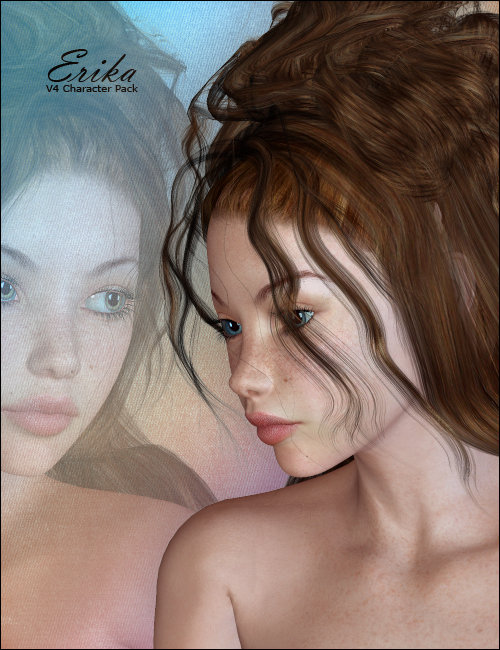-
-
-
-
$19.95
Compatible Figures:Victoria 4, Aiko 4, Victoria 4 Elite, The Girl 4, Stephanie 4Compatible Software:PoserSKU:6851Optional License Add-Ons:
$35.00$1.99*Unless otherwise specified, no discounts or offers will apply to License Add‑Ons.
Compatible Figures: Victoria 4 Elite, The Girl 4, Stephanie 4, Victoria 4, Aiko 4Compatible Software: PoserSKU:6851Optional License Add-Ons:
$35.00$1.99*Unless otherwise specified, no discounts or offers will apply to License Add‑Ons.
-
Details
Sigh... isn't she simply beautiful? Introducing Erika, a sweet young lady for V4! Erika loves going to the beach, to the mall with her friends, or just sitting and quietly reading on the porch swing. With her gorgeous original textures and morphs, Erika will be the star of your images wherever you may take her!
What's Included and Features
Features- Erika for Victoria 4
- Custom Head INJ/REM
- Body INJ/REM
- 3 Makeup Options
- 2 Eye Options
- Textures
- 4 Head Textures (4000x4000)
- 1 Head Bump Map (4000x4000)
- 1 Head Specularity Map (4000x4000)
- 1 Torso Texture (4000x4000)
- 1 Torso Bump Map (4000x4000)
- 1 Torso Specularity Map (4000x4000)
- 1 Limb Texture (4000x4000)
- 1 Limb Bump Map (4000x4000)
- 1 Limb Specularity Map (4000x4000)
- 1 Mouth Texture (2000x2000)
- 1 Mouth Bump Map (2000x2000)
- 2 Eye Textures (1000x1000)
- 1 Lash Transparency Map (1000x1000)
- P5+ Material Poses (PZ2)
- DAZ Studio Material Presets (DS)
Notes
DAZ Studio Users: There is no longer a separate DAZ Studio installer for these Presets. DAZ Studio will automatically apply the DAZ Studio version of the Material Presets, giving you the correct DAZ Studio look to your . Please see the ReadMe for additional information. - Erika for Victoria 4