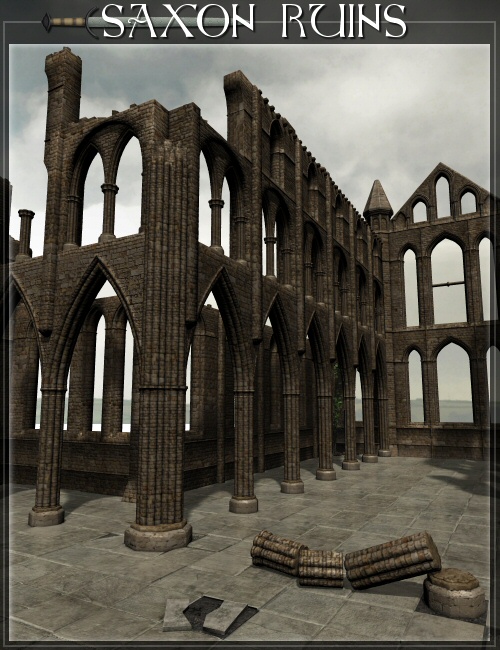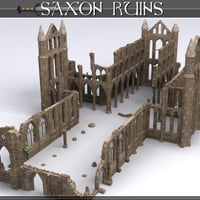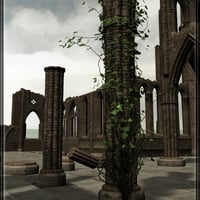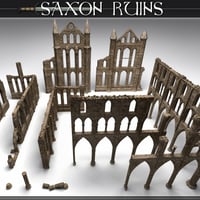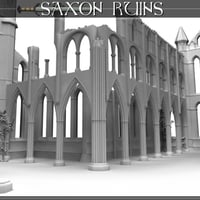-
-
-
-
$21.95
Artist:Compatible Software: Daz to Blender Bridge, Daz to C4D Bridge, Daz to 3ds Max Bridge, Poser, Daz to Maya BridgeSKU:12251Optional License Add-Ons:
$1.99*Unless otherwise specified, no discounts or offers will apply to License Add‑Ons.
Artist: Merlin StudiosCompatible Software: Poser, Daz to Maya Bridge, Daz to Blender Bridge, Daz to C4D Bridge, Daz to 3ds Max BridgeSKU:12251Optional License Add-Ons:
$1.99*Unless otherwise specified, no discounts or offers will apply to License Add‑Ons.
-
Details
Saxon Ruins is based on Whitby Abbey in Yorkshire, England, which was founded in 657 A.D. by the Saxon King Oswy of Northumbria. The Monastery was later rebuilt in 1220 A.D. by the Benedictine church.
The Saxon Ruins is a complete environment for Poser and Daz Studio. The set is separated into 17 prop files to easily recreate any gothic structure you need plus 1 complete environment prop. It also comes with 1 light preset, 10 cameras and Daz Studio mats.
Saxon Ruins is the perfect environment for any historical and fantasy art renders to Vampire and Gothic art!
What's Included and Features
- Saxon Ruins (.PP2, .DSA & .OBJ):
-
- Abbey Ruins (This has DS Mats in the Pose Folder)
- Bricks
- East Tower
- Floor
- Ivy
- North Tower
- North Wall 1
- North Wall 2
- Pillar 1
- Pillar 2
- Pillar 3
- Pillar 4
- Pillars 1
- Pillars 2
- South Tower
- South Wall 1
- South Wall 2
- West Wall
- Cameras for Poser and DS:
-
- Camera E
- Camera ExE
- Camera ExNE
- Camera ExSW
- Camera N
- Camera NE
- Camera NW
- Camera S
- Camera SE
- Camera SW
- Load All Cams-DS Only
- 1 Custom Light for Poser and DS
- Saxon Ruins Mat Options (.MC6, .PZ2 & .DSA):
-
- Bricks
- East Tower
- Floor
- Ivy
- North Tower
- North Wall 1
- North Wall 2
- Pillar 1
- Pillar 2
- Pillar 3
- Pillar 4
- Pillars 1
- Pillars 2
- South Tower
- South Wall 1
- South Wall 2
- West Wall
- Textures:
-
- 1 Each Ivy Texture and Transparency Map (762 x 704)
- 1 Each Ivy Texture and Transparency Map (772 x 768)
- 1 Each Dirt Texture and Displacement Map (1000 x 1000)
- 1 Ivy Bark Texture Map (506 x 506)
- 1 Slab Texture Map (291 x 301)
- 1 Each Stonebase Texture, Displacement and Specular Map (1000 x 1000)
- 1 Each Stonewall Texture, Displacement and Specular Map (1000 x 1000)
- 1 Each Stone Brick Texture, Displacement and Specular Map (750 x 750)
- 1 Each Seamless Tile Texture, Displacement and Specular Map (1500 x 1500)
- 1 Each Whitby Texture, Displacement and Specular Map (977 x 980)
- P6 Material Poses (.PZ2)
- P6 Material Presets (.MC6)
- DAZ Studio 3 Material Presets (.DSA)
- Material Poses to Apply All Presets
Notes
- DAZ Studio Users: There is no longer a separate DAZ Studio installer for these Presets. DAZ Studio will automatically apply the DAZ Studio version of the Material Presets, giving you the correct DAZ Studio look to your Saxon Ruins.